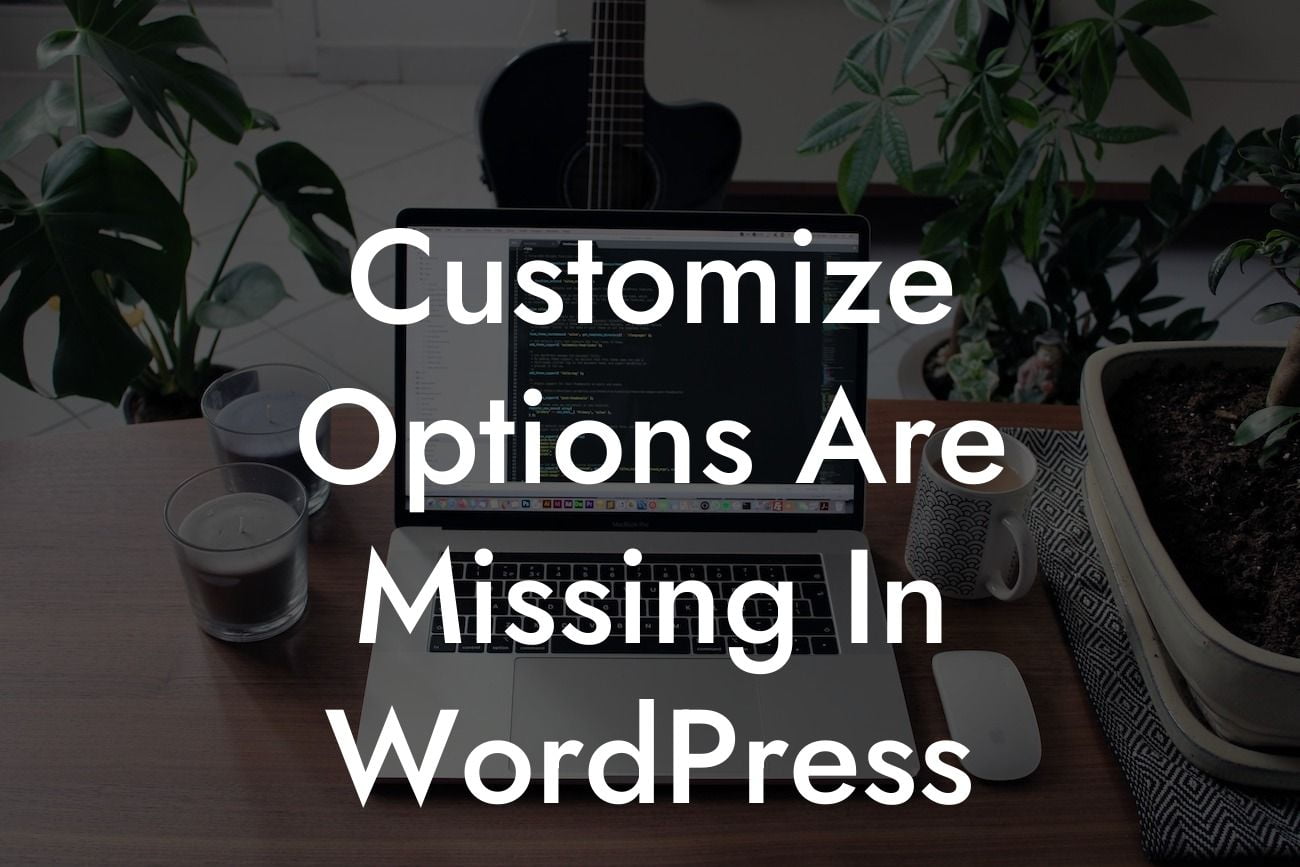Have you ever encountered a frustrating situation where the customize options in WordPress seem to have vanished? You're not alone. Many small businesses and entrepreneurs face this issue, which can hinder the customization of their websites. But fret not! In this article, we will delve deep into the reasons behind missing customize options in WordPress and provide you with effective solutions. Get ready to elevate your online presence and supercharge your success with DamnWoo's awesome plugins.
Missing customize options in WordPress can be a daunting experience, especially when you're striving to align your website with your brand identity. Let's explore some potential causes and how to overcome them:
1. Theme Limitations:
Some WordPress themes restrict certain customization options, limiting your ability to modify specific elements. To address this issue, consider switching to a more versatile theme designed explicitly for customization. Look for themes compatible with DamnWoo plugins to enhance your website's functionality.
2. Plugin Conflicts:
Looking For a Custom QuickBook Integration?
Conflicts between different plugins can lead to missing customize options. Start by deactivating all plugins except the essential ones, and then check if the customize options reappear. Gradually reactivate each plugin, testing the customize options after each activation, until you identify the conflicting plugin. Once found, either update or find an alternative plugin to resolve the conflict.
3. WordPress Version or Updates:
Outdated WordPress versions or incomplete updates may result in missing customize options. Ensure you have the latest version installed and that all updates are completed successfully. If the issue persists, try resetting the WordPress theme by temporarily switching to a default theme, such as Twenty Twenty-One, and then switch back to your desired theme.
Customize Options Are Missing In Wordpress Example:
Imagine you run a small online boutique, and you can't customize the colors and fonts on your website. Your brand personality should shine through your website design, attracting potential customers. By implementing DamnWoo's powerful plugins and following the steps outlined above, you can overcome missing customize options and create a visually appealing and engaging website that perfectly represents your brand.
Now that you know the common causes behind missing customize options in WordPress, it's time to take action! Explore DamnWoo's assortment of plugins specifically designed for small businesses and entrepreneurs and elevate your online presence to new heights. Don't forget to share this article with fellow business owners facing similar challenges. Stay tuned for more informative guides on DamnWoo and unlock the extraordinary in your online journey.