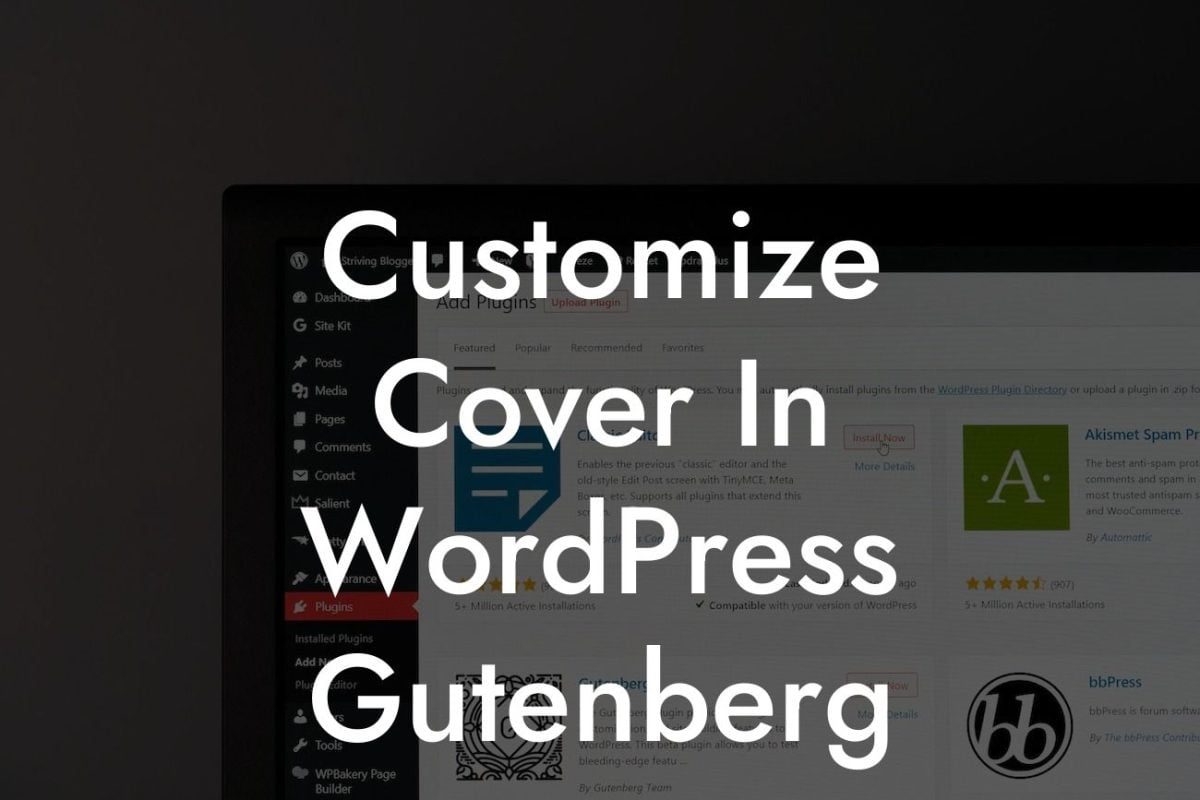User customization is a crucial aspect of any successful website. In today's fast-paced digital world, providing a personalized experience to your users can make all the difference. Thankfully, WordPress offers a variety of tools and plugins to help you achieve just that. In this comprehensive guide, we'll walk you through the process of customizing user fields in WordPress, enabling you to collect specific and relevant data from your users, and ultimately elevating their online experience. So, let's dive in!
Customizing user fields in WordPress allows you to gather valuable information from your website visitors, empowering you to understand their needs and preferences better. Whether you run an e-commerce store, a content-based platform, or a membership site, customizing user fields can revolutionize how you interact with your audience.
Here are some key steps to get you started:
1. Identify Your User Field Needs:
Before diving into customization, it's essential to determine what kind of information you want to collect. Think about the specific data that aligns with your business goals. User fields can range from basic details like names and email addresses to more specific information such as job titles, interests, or even favorite products.
Looking For a Custom QuickBook Integration?
2. Choose a Custom Field Plugin:
WordPress offers several plugins specifically designed to help you customize user fields effortlessly. One popular choice is Advanced Custom Fields (ACF). ACF provides a user-friendly interface, allowing you to create and manage custom fields seamlessly. Another popular plugin worth exploring is Profile Builder, which offers extensive customization options and integrates smoothly with other WordPress features.
3. Install and Configure your Chosen Plugin:
Once you've selected a custom field plugin, install and activate it on your WordPress site. Configure the plugin according to your specific requirements, setting up the desired fields and their respective types (text, dropdown, checkbox, etc.). Ensure that the plugin's settings align with your website's design and layout, maintaining a consistent user experience throughout.
4. Implement Custom Fields in User Registration and Profiles:
To collect the desired information from your users, integrate the custom fields into the registration and user profile pages. Depending on the plugin you've chosen, this can be achieved through shortcodes or by following the plugin's documentation. Make sure the fields are easily accessible and intuitive for users to fill out.
Customize User Fields In Wordpress Example:
Imagine you run an online fashion store catering to a wide range of customers. By customizing user fields, you can gather valuable insights into your shoppers' preferences. Let's say you want to collect the specific clothing styles they prefer, their preferred sizes, and any specific interests they have (e.g., Yoga, Sports, or Casual wear).
With an appropriate custom field plugin like Advanced Custom Fields, you can create customized fields for each of these categories. Users can then select their preferences during registration or easily update their profiles to reflect any changes.
This rich data allows you to send personalized recommendations, tailor marketing campaigns, and curate products that resonate with your target audience. By providing a seamless shopping experience, you'll be one step ahead of your competitors.
Congratulations! You're now equipped with the knowledge and tools to customize user fields in WordPress and take your website to new heights. Embrace the extraordinary with DamnWoo's awesome plugins, designed exclusively for small businesses and entrepreneurs like you. Don't forget to share this article with fellow WordPress enthusiasts and explore our other guides to enhance your online presence further. Start collecting valuable user data and supercharge your success today!