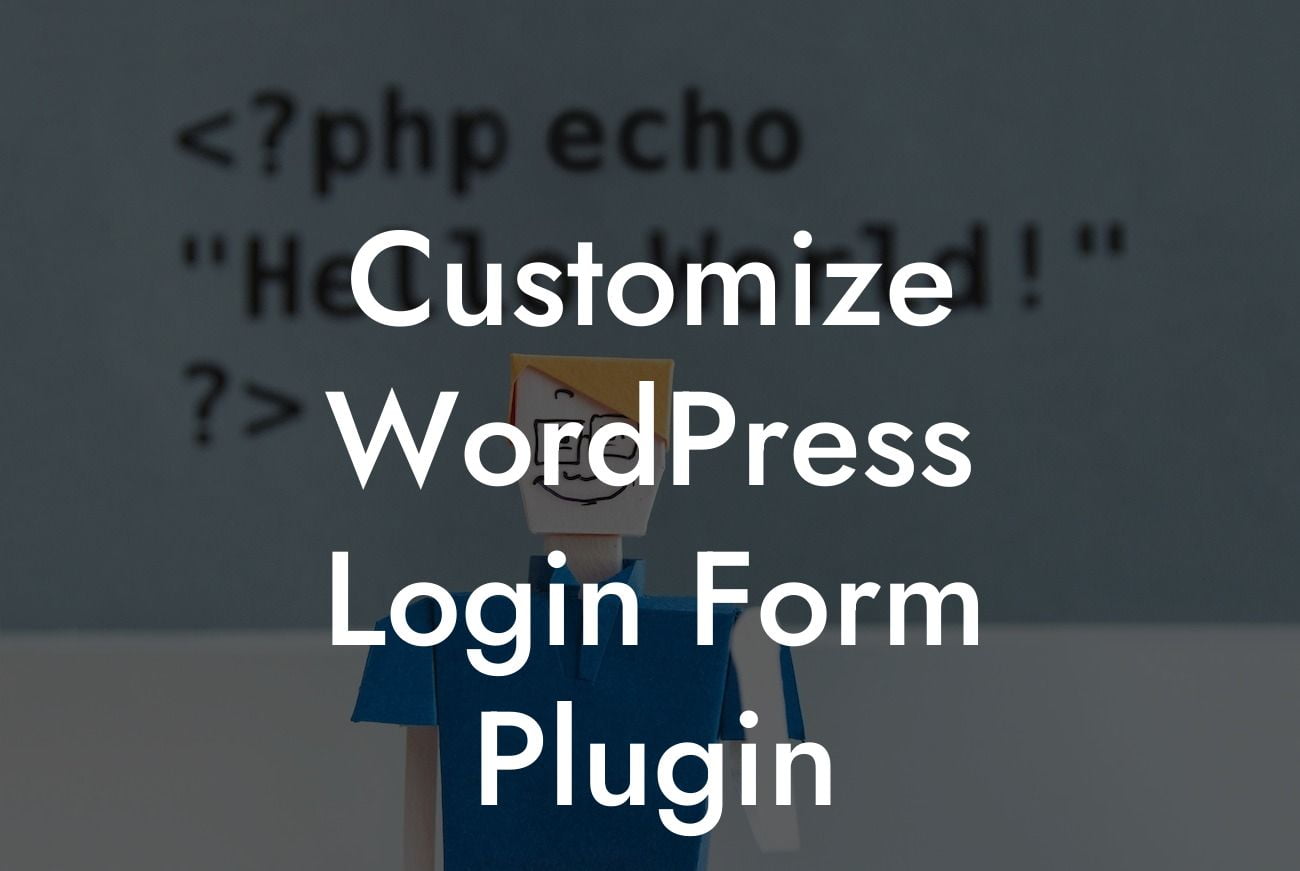Are you tired of the plain and boring WordPress login form? Want to create a unique and captivating login experience for your website visitors? Look no further! At DamnWoo, we understand the importance of customization, especially for small businesses and entrepreneurs. In this article, we will introduce you to our WordPress Login Form Plugin that can help you take control of your website's login page and make it truly yours. No more cookie-cutter solutions; let's dive into the world of customization!
To begin with, let's explore the incredible features and benefits that DamnWoo's WordPress Login Form Plugin offers. With this plugin, you can easily customize the appearance, layout, and functionalities of your login form. From changing the background color and adding a logo or background image to modifying the font styles and button design, the possibilities are endless. This level of personalization ensures that your login page aligns perfectly with your brand's identity and creates a memorable user experience.
But it doesn't stop there! DamnWoo's plugin also enables you to add additional fields to your login form. Do you want to gather more information from your users during the registration process? Simply add custom fields like phone numbers, addresses, or even specific preferences. This valuable data can help you understand your audience better and tailor your marketing strategies accordingly.
Security is a top priority, and DamnWoo's WordPress Login Form Plugin has got you covered. It allows you to integrate various security measures such as reCAPTCHA, two-factor authentication, and brute force protection. These features ensure that only authorized users can access your website, keeping your valuable content safe and secure from potential threats.
Customize Wordpress Login Form Plugin Example:
Looking For a Custom QuickBook Integration?
Let's take a look at a realistic example to better understand the possibilities offered by DamnWoo's WordPress Login Form Plugin. Imagine you're running a fitness blog and want to create a customized login form that reflects your energetic brand image. With the plugin, you can easily change the background to a vibrant and dynamic image of people exercising. You can also add fields for your users to input their fitness goals or dietary preferences. By personalizing the login form in this way, you not only enhance the user experience but also establish a stronger connection with your audience.
Now that you've discovered the power of DamnWoo's WordPress Login Form Plugin, why stop at just the login page? Explore our other guides on DamnWoo and unlock a world of customization for your entire website. And don't forget to try out our other awesome plugins that can supercharge your success online. Share this article with fellow entrepreneurs and small business owners who are looking to elevate their online presence. Let's embrace the extraordinary and say goodbye to cookie-cutter solutions!