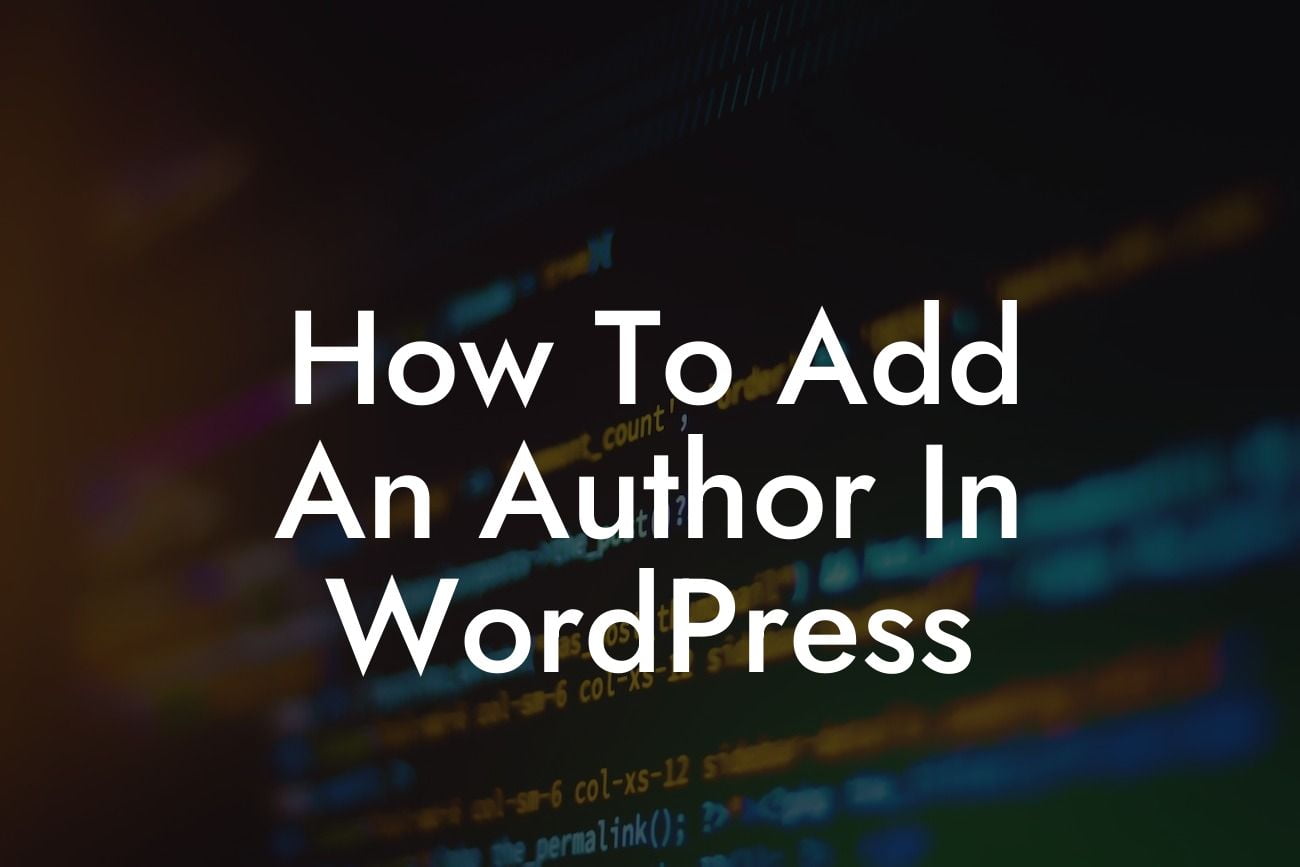When it comes to building a successful online presence, the power of content cannot be underestimated. As a small business owner or entrepreneur, you understand the importance of providing valuable information to your audience. However, in order to establish credibility and generate trust, it is crucial to credit the authors responsible for creating that content. In this in-depth guide, we will walk you through the process of adding an author in WordPress. Whether you are managing a team of writers or want to showcase your own work, this article will equip you with the necessary tools to effectively attribute authorship and elevate your website's authenticity.
Adding an author in WordPress is a straightforward process, thanks to the platform's user-friendly interface. Follow these steps to ensure a seamless integration of author profiles on your website:
1. Create User Accounts: Start by navigating to the "Users" section in your WordPress admin dashboard. Click on "Add New" to create a user account for each author you want to showcase. Provide the necessary details, including username, email, and password. Additionally, you can assign specific roles to each user, such as contributor, author, or editor, depending on their responsibilities.
2. Customize Author Profiles: WordPress allows you to personalize author profiles by providing additional information such as biographies, profile pictures, and social media links. To do this, go to the "Users" tab and select "Your Profile" or "Edit User" for each individual author. Utilize the provided fields to add relevant details and enhance the visibility of each author's identity.
3. Display Author Information: To display author information on your WordPress website, you can choose from several methods. The most common approach is to utilize theme-specific author templates. Many WordPress themes come with pre-designed templates that automatically showcase author information on blog posts or author archive pages. Alternatively, you can use plugins like "Simple Author Box" or "Co-Authors Plus" to add author profiles to your website with ease.
Looking For a Custom QuickBook Integration?
How To Add An Author In Wordpress Example:
Let's say you run a popular food blog and collaborate with various chefs and food enthusiasts. By properly adding authors in WordPress, you can credit each individual for their contribution, allowing readers to connect with the people behind the delicious recipes. This not only establishes trust but also adds a personal touch to your content, fostering a sense of community.
Congratulations! You have learned how to add an author in WordPress and unlock the potential of showcasing multiple writers on your website. Implementing this simple yet powerful feature will not only enhance your website's credibility but also enrich your visitors' experience by highlighting the expertise and diversity of your authors. Explore other comprehensive guides on DamnWoo and take your online presence to new heights. Don't forget to try our remarkable WordPress plugins, designed exclusively for small businesses and entrepreneurs, to supercharge your success. Share this article to empower other content creators and build an inclusive online community.