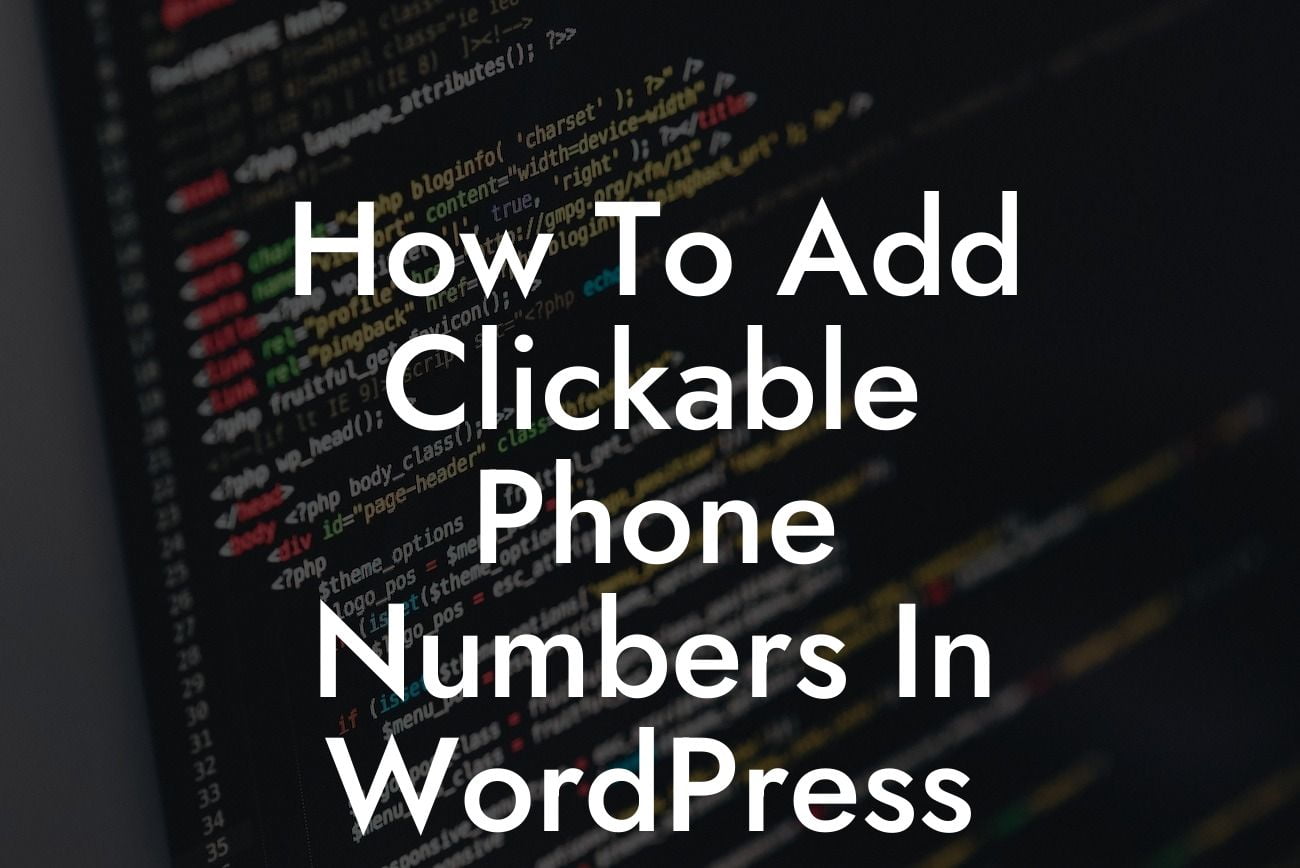In this digital age, having a strong online presence is crucial for small businesses and entrepreneurs. One simple way to make it easier for your potential customers to contact you is by adding clickable phone numbers to your WordPress website. By doing so, you provide a seamless user experience and increase the chances of turning visitors into valuable leads. In this article, we will dive deep into the process of adding clickable phone numbers in WordPress and equip you with the necessary knowledge to enhance your website's functionality and boost customer engagement.
Adding clickable phone numbers to your WordPress website is a relatively simple task. Let's walk through the process step-by-step:
1. Install a Plugin:
To make the process easier, we recommend using a plugin specifically designed to add clickable phone numbers. One popular option is the "Click-to-Call Now!" plugin. Install and activate the plugin from the WordPress plugin directory.
2. Configure the Plugin:
Looking For a Custom QuickBook Integration?
After activating the plugin, head over to the settings page to configure it according to your requirements. You can customize the appearance, display options, and other settings to match your website's design and needs.
3. Define Phone Numbers:
In the plugin settings, you'll find options to add your desired phone numbers. You can include multiple numbers for different purposes, such as sales, support, or general inquiries. Make sure to enter the numbers correctly, including the country code if applicable.
4. Customize the Button:
To make the phone numbers clickable, you need to create a button. The plugin provides various customization options, allowing you to choose the button text, color, size, and position on your website. Experiment with different styles to find the perfect fit for your website's aesthetics.
5. Test and Publish:
Once you have configured the plugin settings and customized the button, it's time to test it out. Preview your website or open it on a separate device to ensure that the phone numbers are clickable and dial correctly. Once you're satisfied, save the changes and publish your website.
How To Add Clickable Phone Numbers In Wordpress Example:
Imagine you run a small online store selling handmade jewelry. By adding clickable phone numbers to your WordPress website, your customers can easily reach out to inquire about specific products or place orders. This provides convenience and accessibility, leading to enhanced customer satisfaction and potentially increased sales. With just a click, your customers can connect with you directly, creating a seamless buying experience.
Congratulations! You have successfully learned how to add clickable phone numbers in WordPress. By implementing this simple yet effective feature, you can improve your customer engagement and streamline communication with your audience. Don't forget to explore other guides and resources available on DamnWoo to further enhance your online presence. And hey, why not try one of our awesome WordPress plugins to take your website to the next level? Share this article with others who might find it useful and spread the word about DamnWoo's commitment to extraordinary digital solutions.