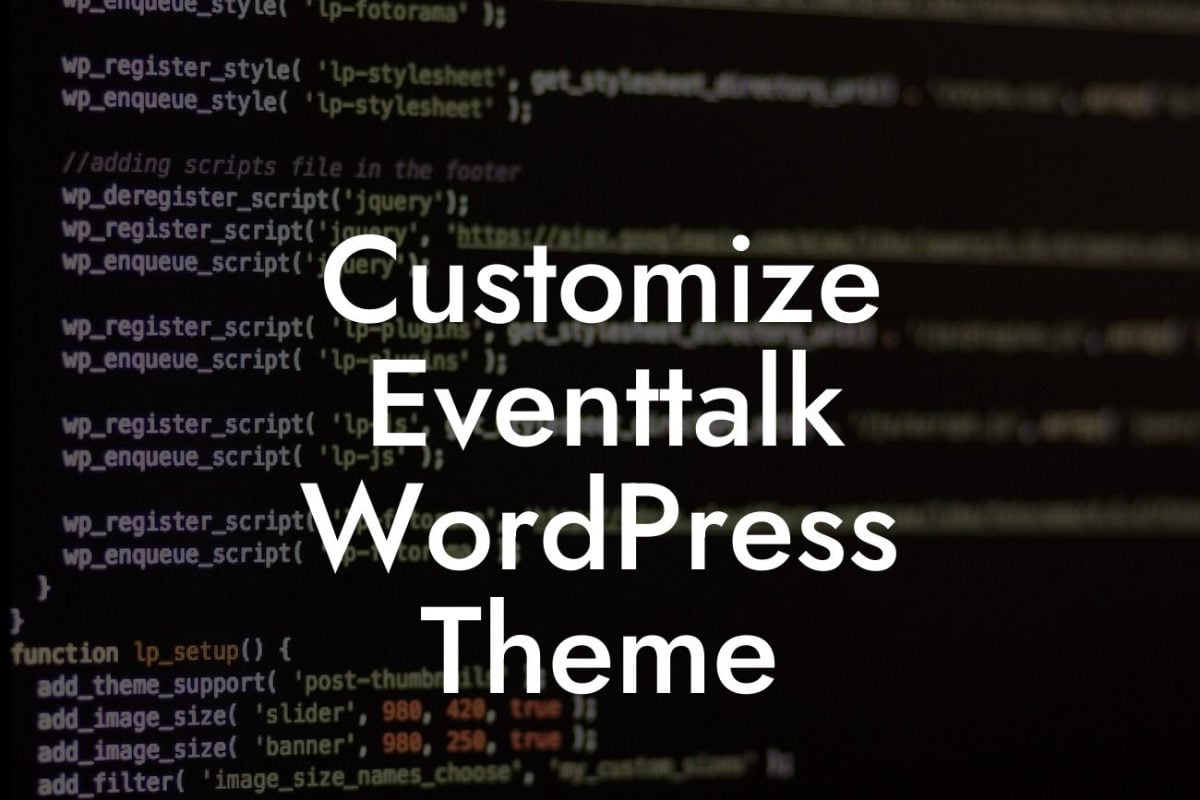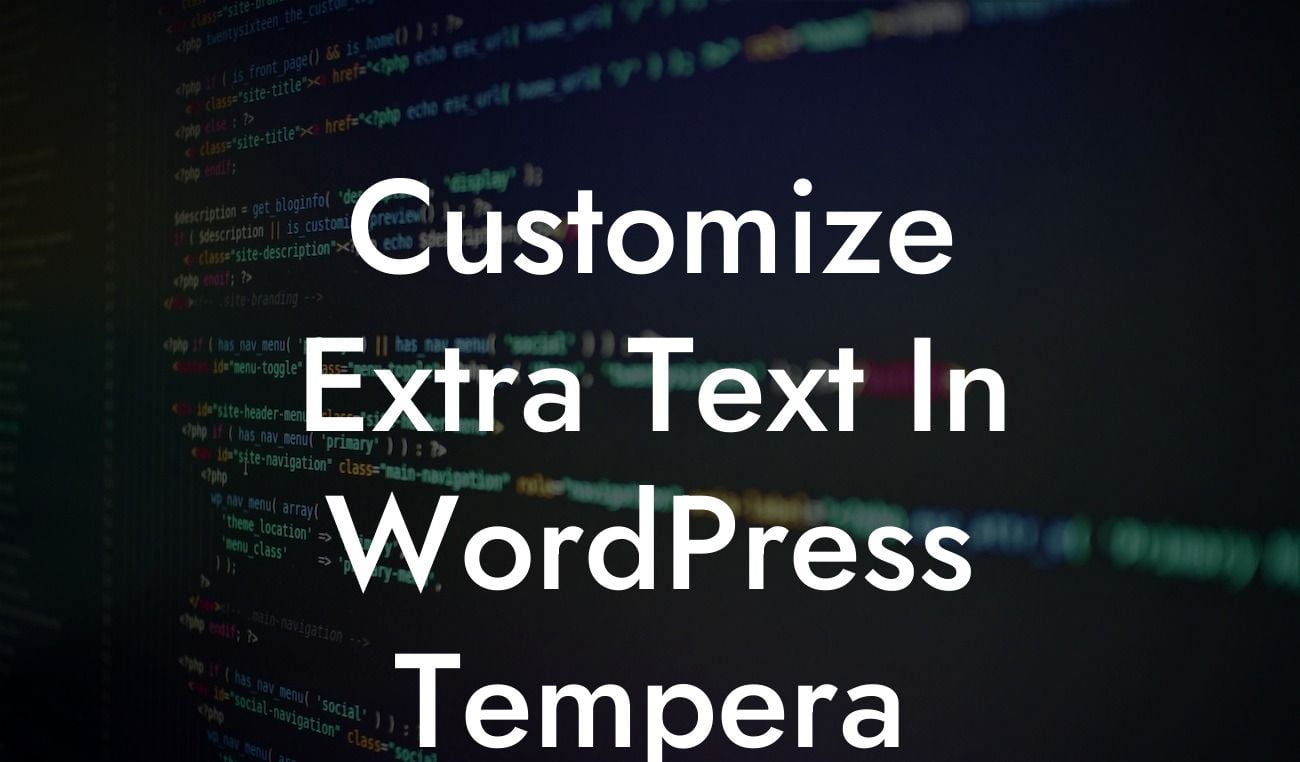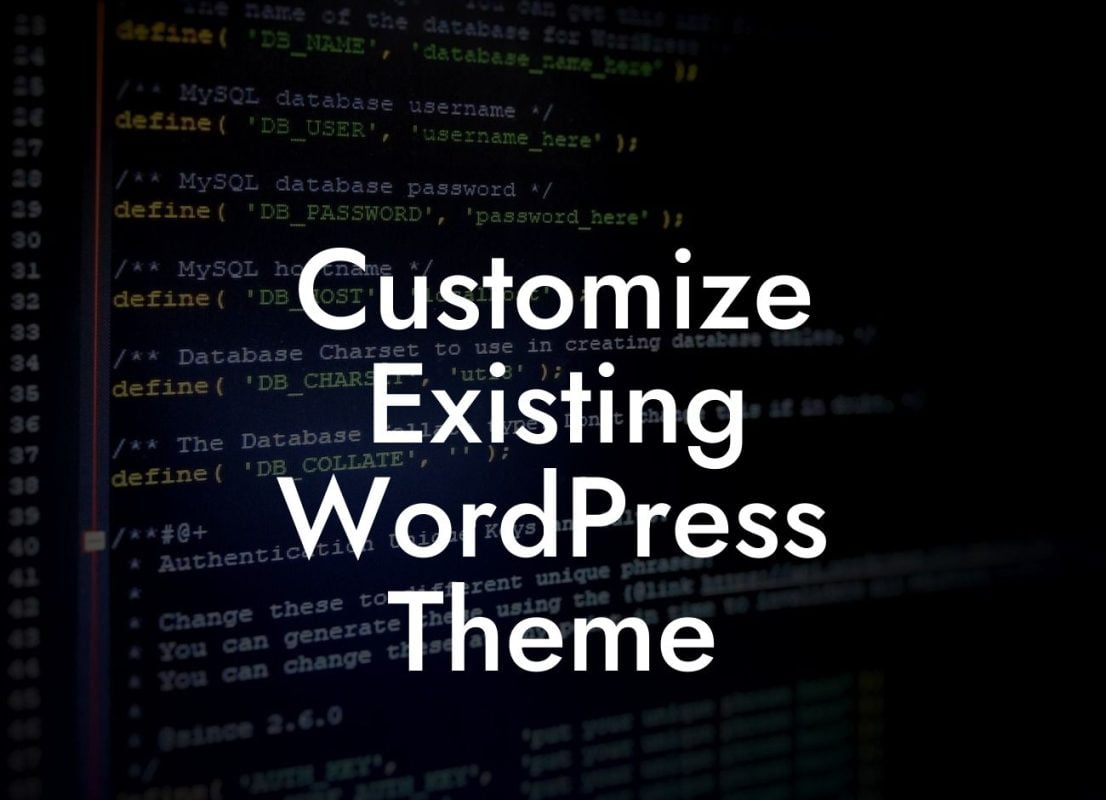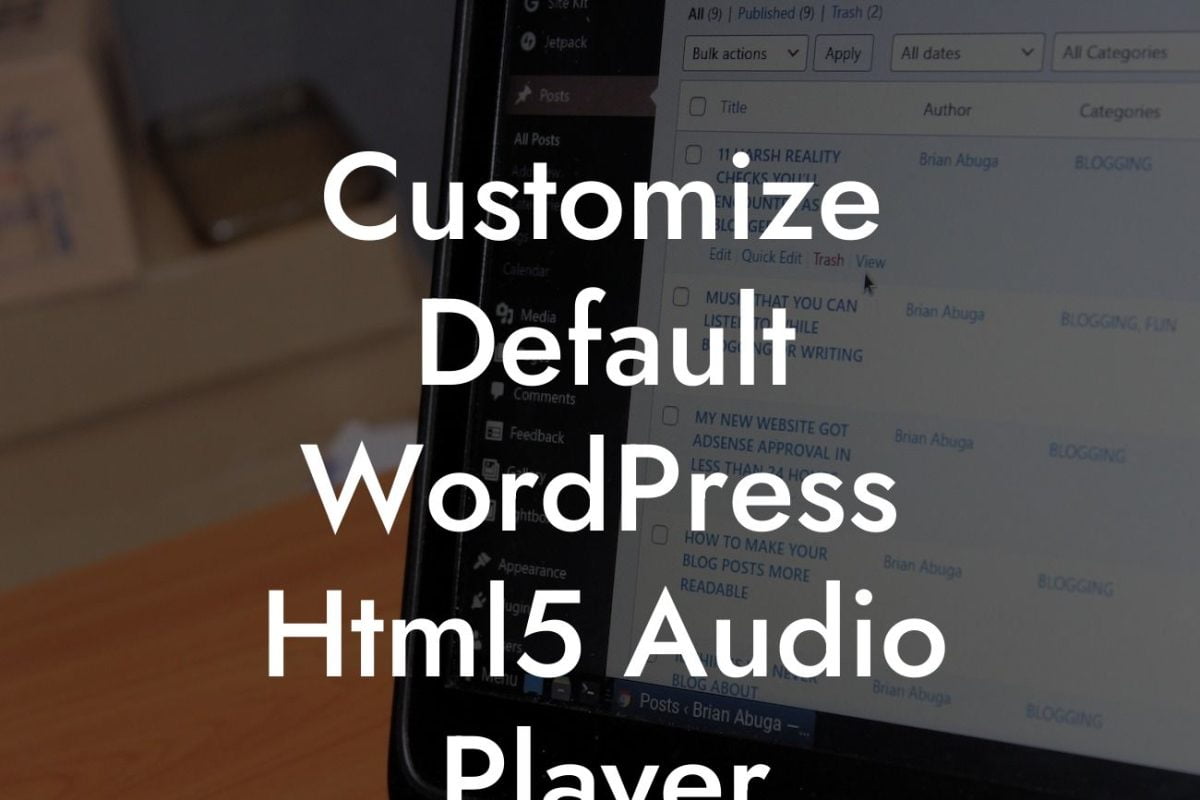Typography plays a pivotal role in creating a visually appealing and captivating website. The right choice of fonts can instantly grab the attention of your visitors and convey the essence of your brand. If you're a small business owner or an entrepreneur looking to spruce up your WordPress website with custom fonts, look no further. In this comprehensive guide, we will walk you through the process of adding fonts to WordPress, helping you unleash your creativity and take your online presence to the next level.
Adding fonts to your WordPress website might seem like a complex task, but worry not. With the right tools and techniques, it's a breeze. Let's delve into the detailed steps to add custom fonts to your WordPress theme:
1. Choose a Font:
Before diving into the technical aspects, it's crucial to select a font that aligns with your brand image and enhances the overall user experience. Explore various font libraries like Google Fonts, Adobe Fonts, or Typekit to find the perfect fit. Consider factors such as readability, uniqueness, and compatibility with different devices and browsers.
2. Download and Upload the Font Files:
Looking For a Custom QuickBook Integration?
Once you've found the ideal font, download the font files (usually in .ttf, .otf, or .woff formats). Access your WordPress dashboard and navigate to Appearance > Customize > Typography. Here, you can usually find an option to upload custom font files.
3. Use a Plugin:
If your theme doesn't provide built-in support for custom fonts, don't fret. WordPress offers a plethora of plugins that simplify the entire process. Install and activate a font plugin like Easy Google Fonts or Custom Fonts to effortlessly add and manage custom fonts.
4. Configure Font Settings:
After uploading the font files or activating a font plugin, you can customize the typography settings within your WordPress theme. Set the font family, size, weight, line height, and other attributes to ensure consistency and readability across your website.
How To Add Font To Wordpress Example:
Let's say you run an online boutique selling handmade jewelry. To complement the artistic and elegant nature of your products, you decide to add a unique handwritten font to your website. After carefully selecting the appropriate font, you download the font files and upload them using a font plugin. Within minutes, your WordPress theme is now adorned with the beautiful and distinctive font, enchanting your visitors and reinforcing your brand identity.
Congratulations! You have successfully added custom fonts to your WordPress website. By choosing fonts that resonate with your brand, you've transformed your website into a visually stunning and memorable online destination. Don't stop here! Explore more guides on DamnWoo to enhance your WordPress experience and check out our range of awesome plugins to supercharge your website's success. Share this article with fellow small business owners and entrepreneurs, empowering them to upgrade their typography game effortlessly. Together, let's ditch the generic and embrace the extraordinary.