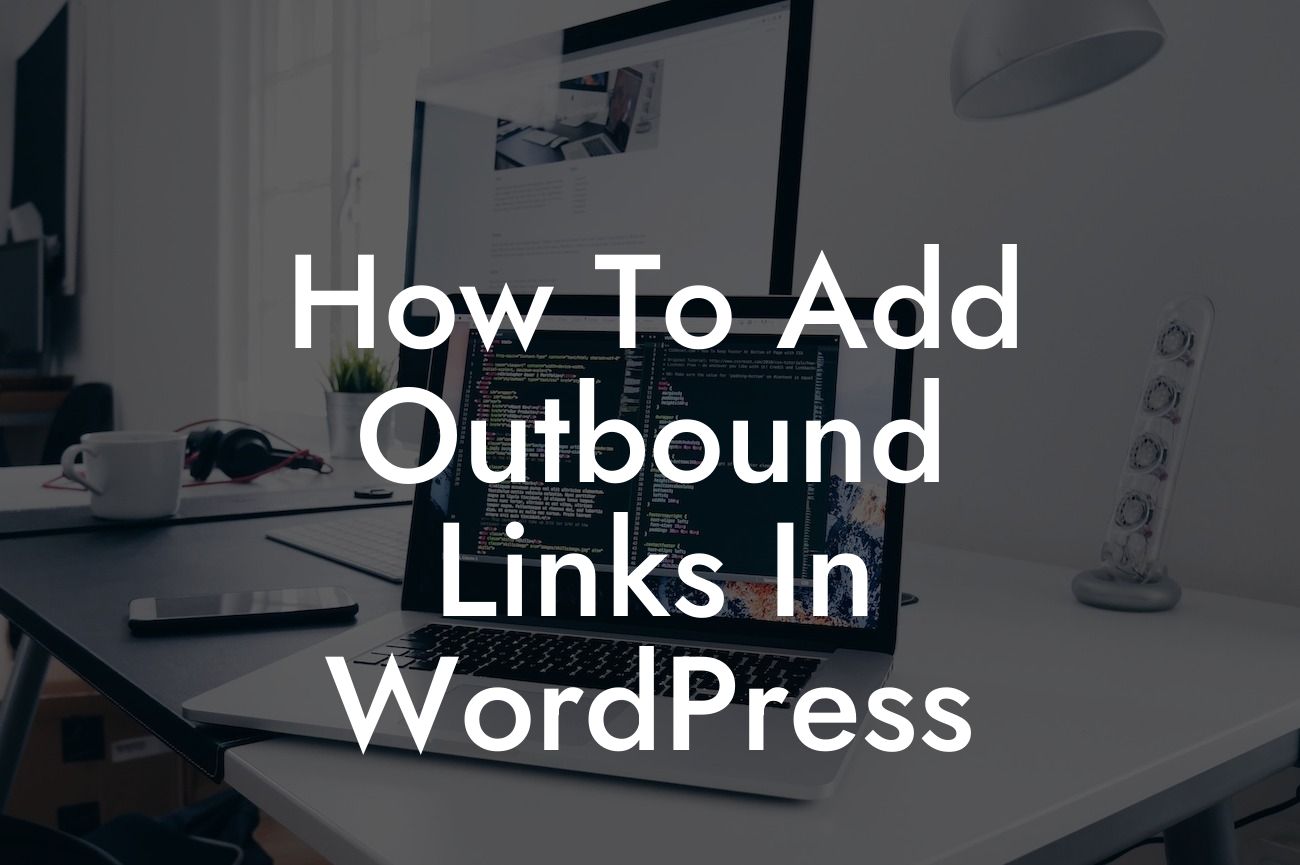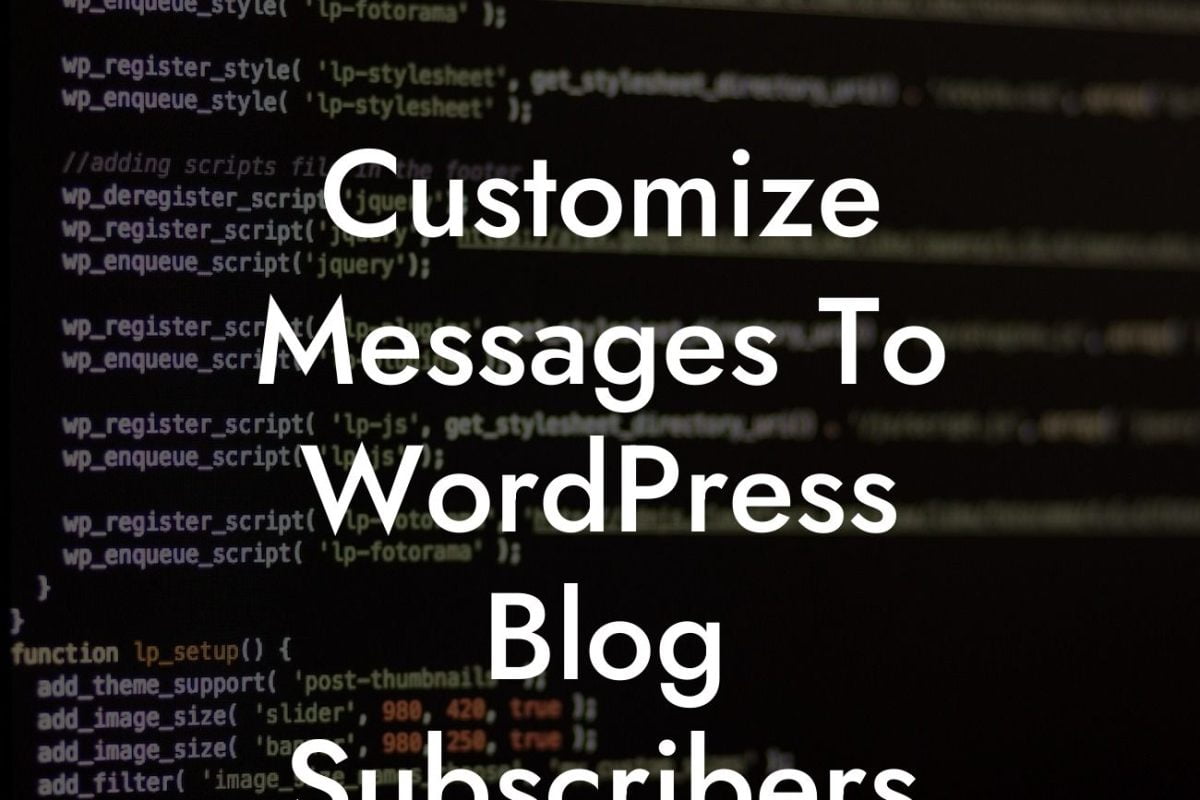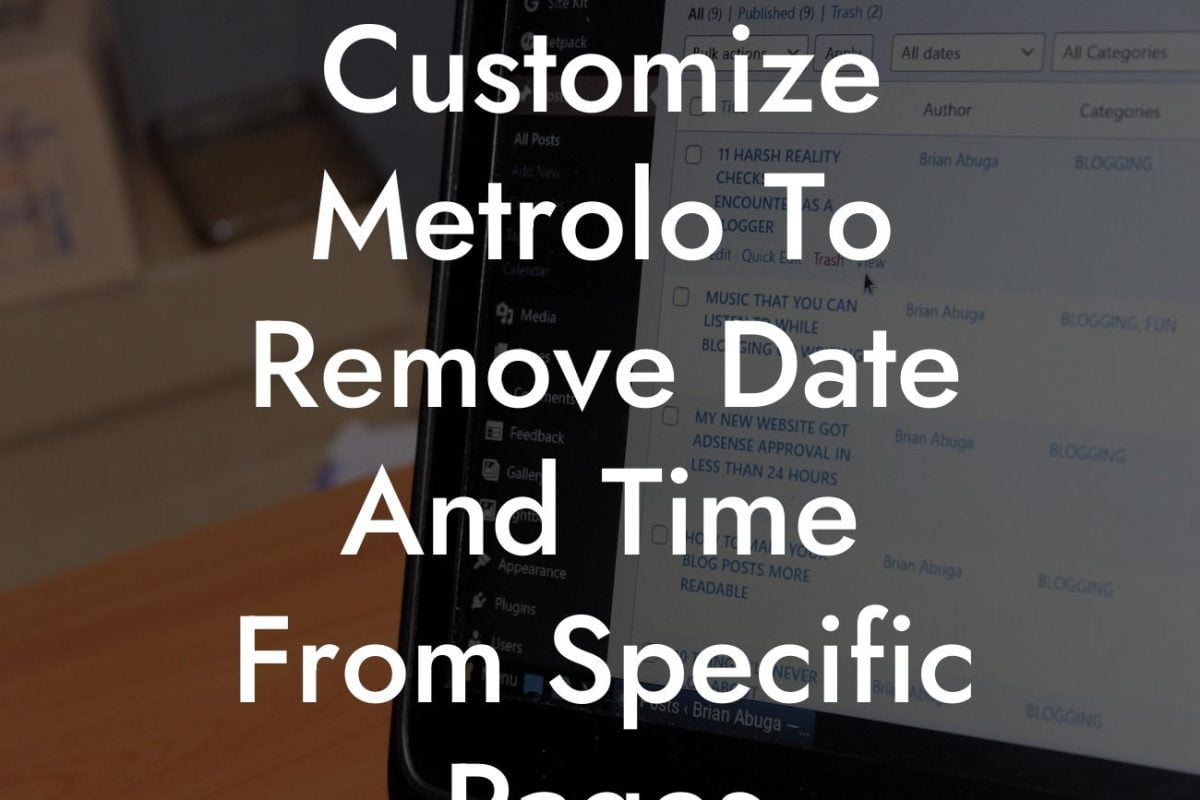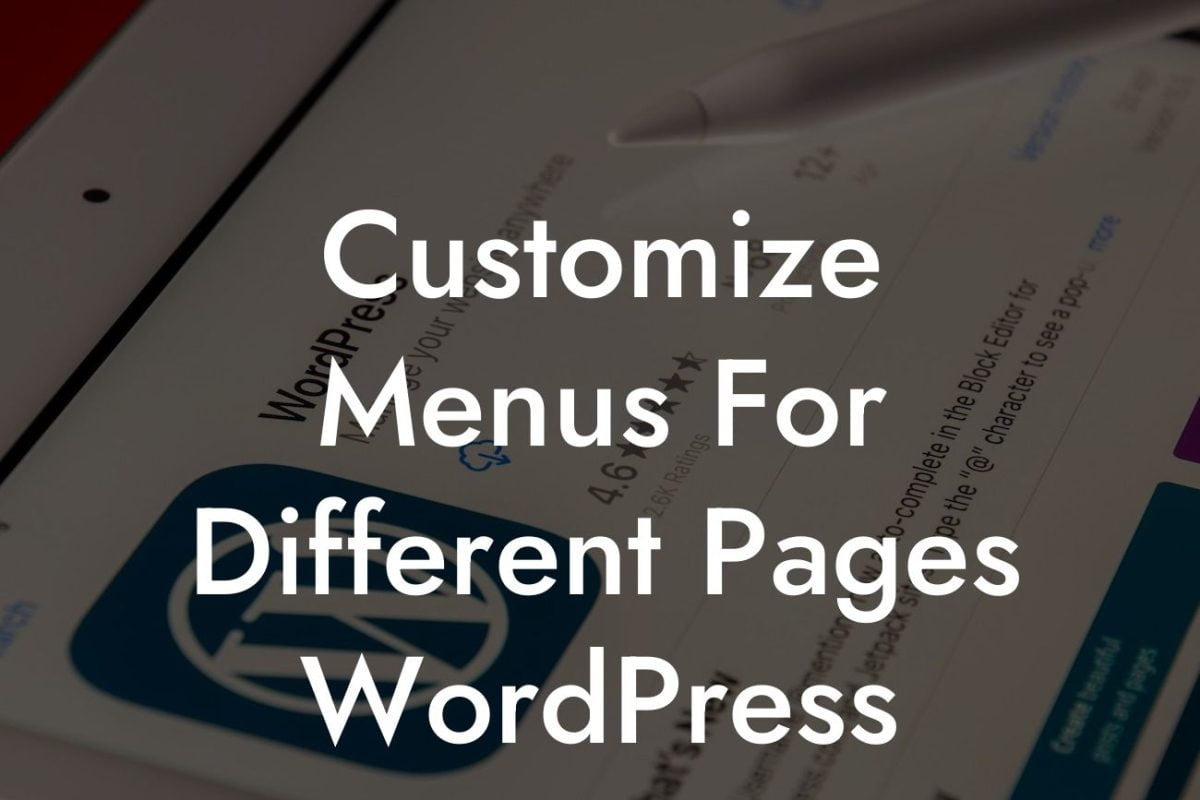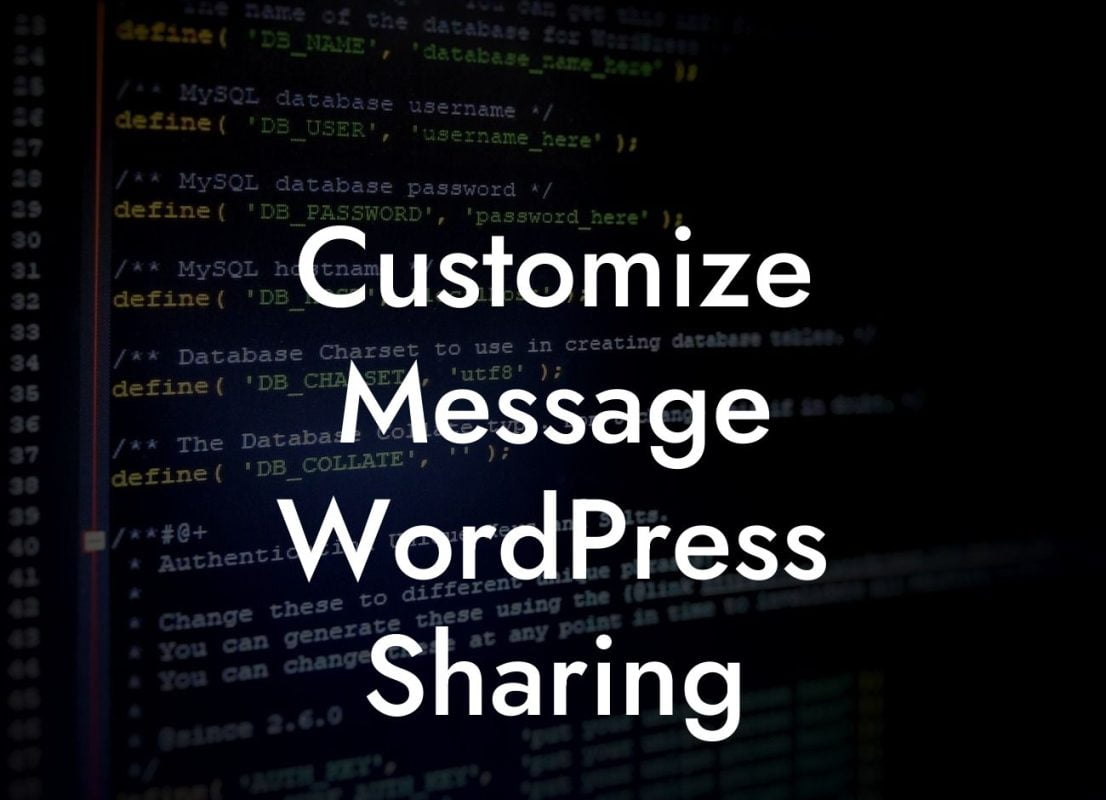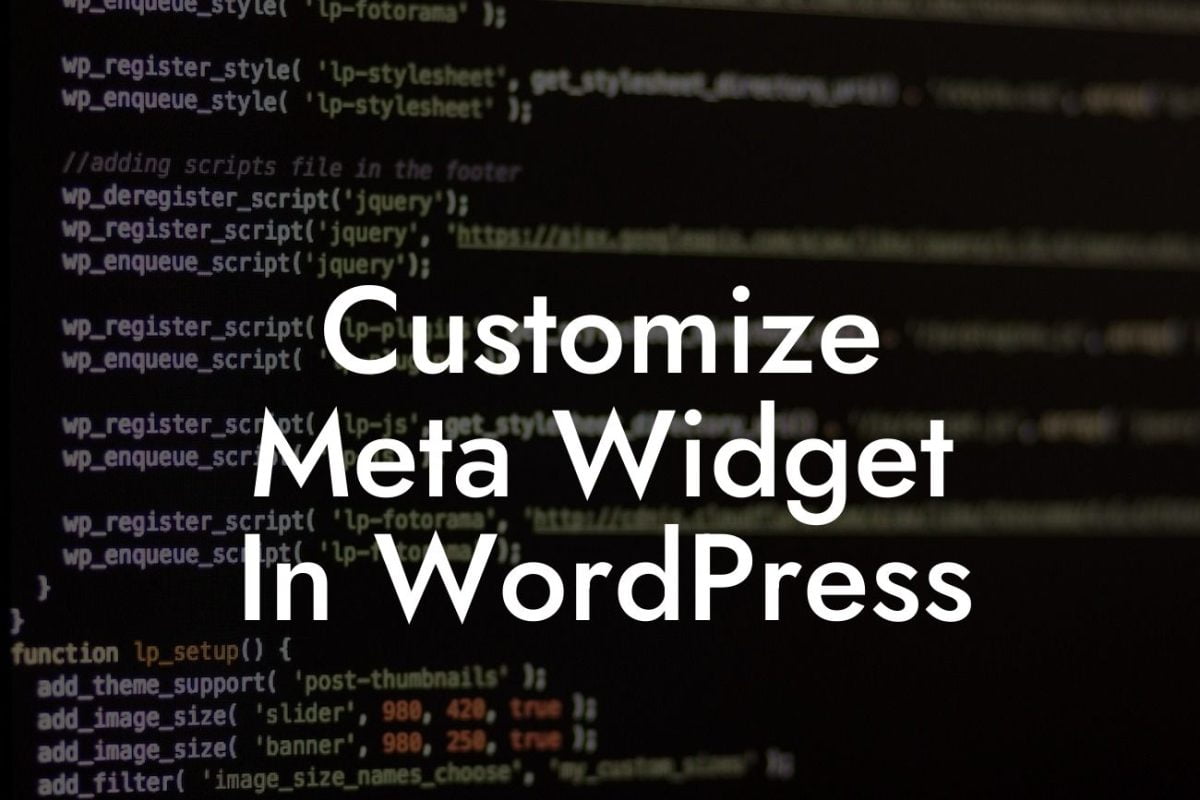Adding outbound links in WordPress can greatly enhance the value and credibility of your website. By linking to relevant and authoritative sources, you not only provide additional information to your readers but also improve your own website's SEO ranking. In this article, we will guide you through the process of adding outbound links in WordPress easily and effectively.
H2: Why are Outbound Links Important?
Outbound links play a crucial role in the overall SEO strategy of your website. They provide contextual relevance, demonstrate your knowledge of the topic, and enhance the user experience. When you link out to high-quality websites, search engines recognize your content as more valuable and trustworthy.
H3: How to Add Outbound Links in WordPress?
1. Select the text or image you want to use as the anchor for your outbound link.
Looking For a Custom QuickBook Integration?
2. Click the "Insert/edit link" button in the WordPress editor toolbar.
3. In the popup window, enter the URL of the page you want to link to in the "URL" field.
4. Optionally, you can set the link to open in a new tab by checking the "Open link in a new tab" box.
5. Click the "Add Link" button to insert the outbound link.
H3: Best Practices to Consider
1. Use descriptive anchor text: Instead of using generic phrases like "click here" or "read more," use descriptive and keyword-rich anchor text that accurately represents the content you are linking to. This helps search engines understand the context and relevance of the link.
2. Link to relevant and authoritative sources: Choose websites that are trustworthy and relevant to your content. Linking to well-known and respected sources improves the credibility of your own content.
3. Keep it balanced: While outbound links are important, excessive linking can be counterproductive. Aim for a good balance between internal and outbound links to maintain a seamless user experience.
How To Add Outbound Links In Wordpress Example:
Let's say you are writing an article about social media marketing strategies. During your research, you come across a comprehensive guide on Hootsuite about effective social media scheduling. You decide to link to this guide as it provides valuable insights for your audience. By using the steps mentioned above, you can easily add the outbound link to the relevant text in your WordPress article.
Adding outbound links to your WordPress website is a simple yet powerful technique that can significantly benefit your online presence. By incorporating relevant and credible sources, you enhance your content's value and build credibility with your readers. Don't forget to share this article with others who may find it helpful. Explore other guides on DamnWoo to discover more tips and tricks for success, and try out our awesome WordPress plugins to elevate your online presence even more.