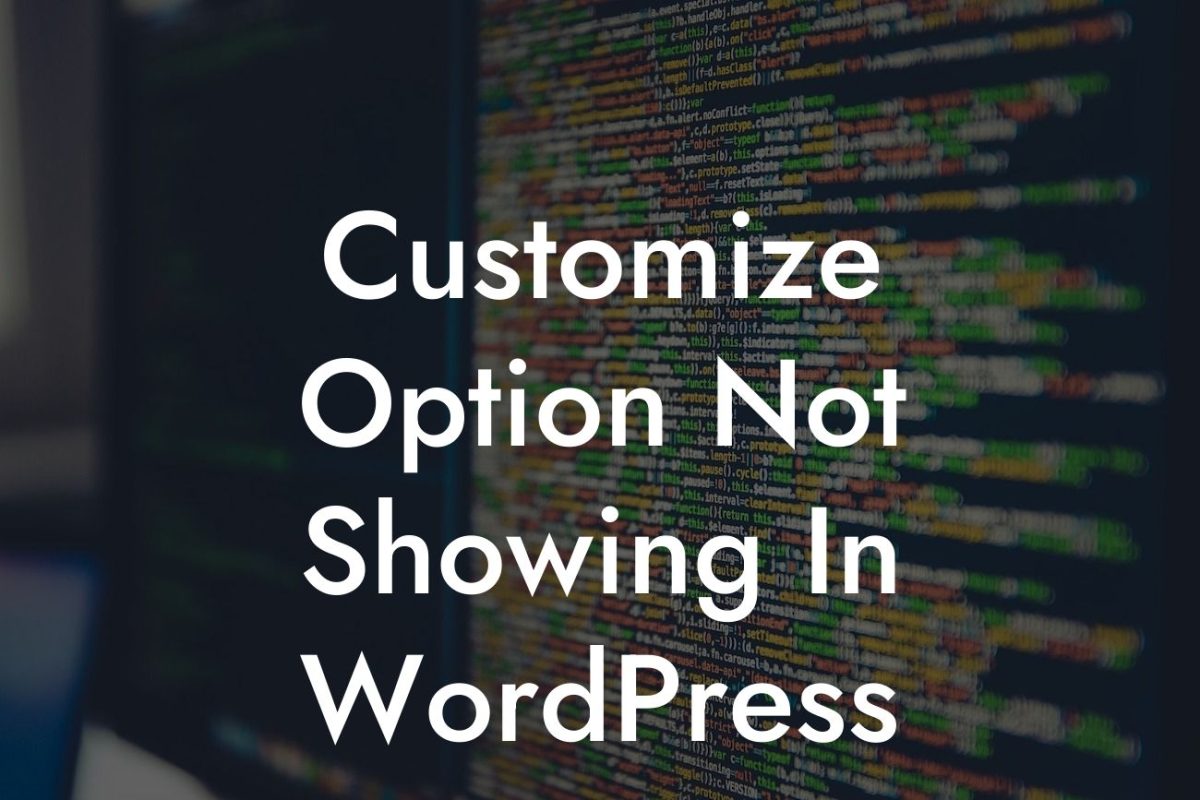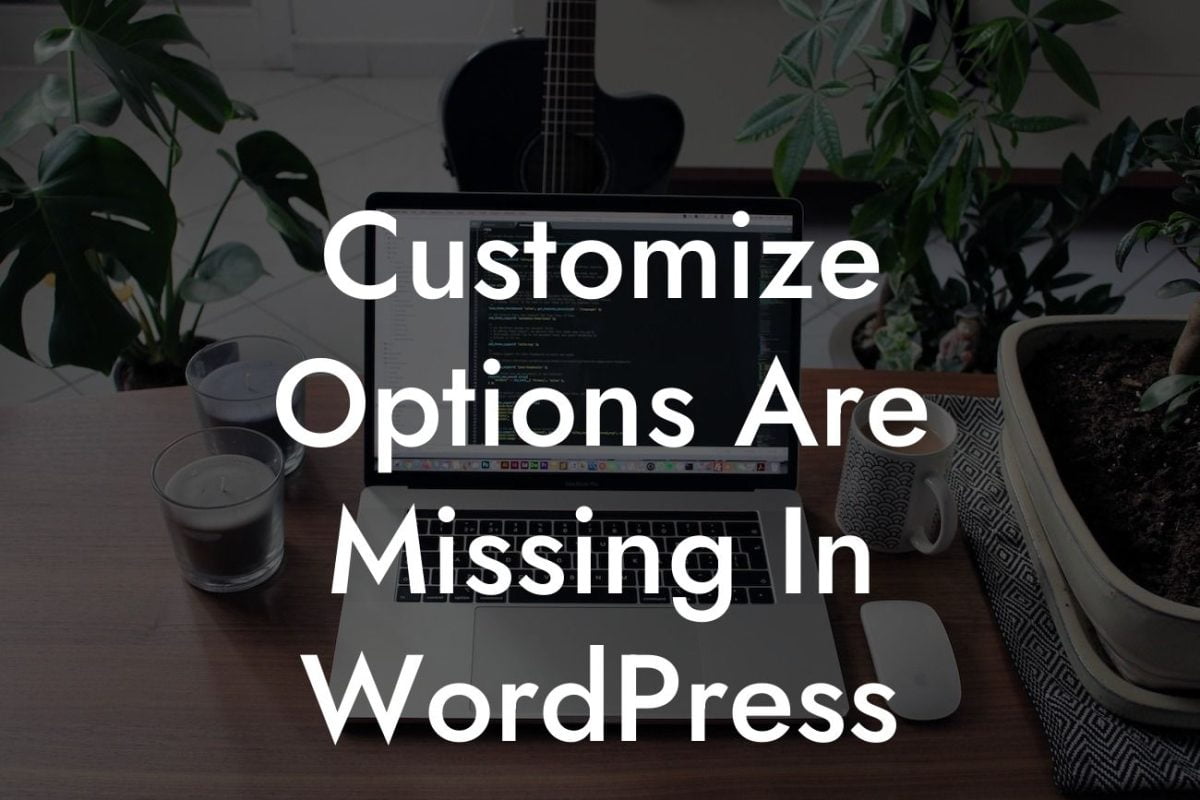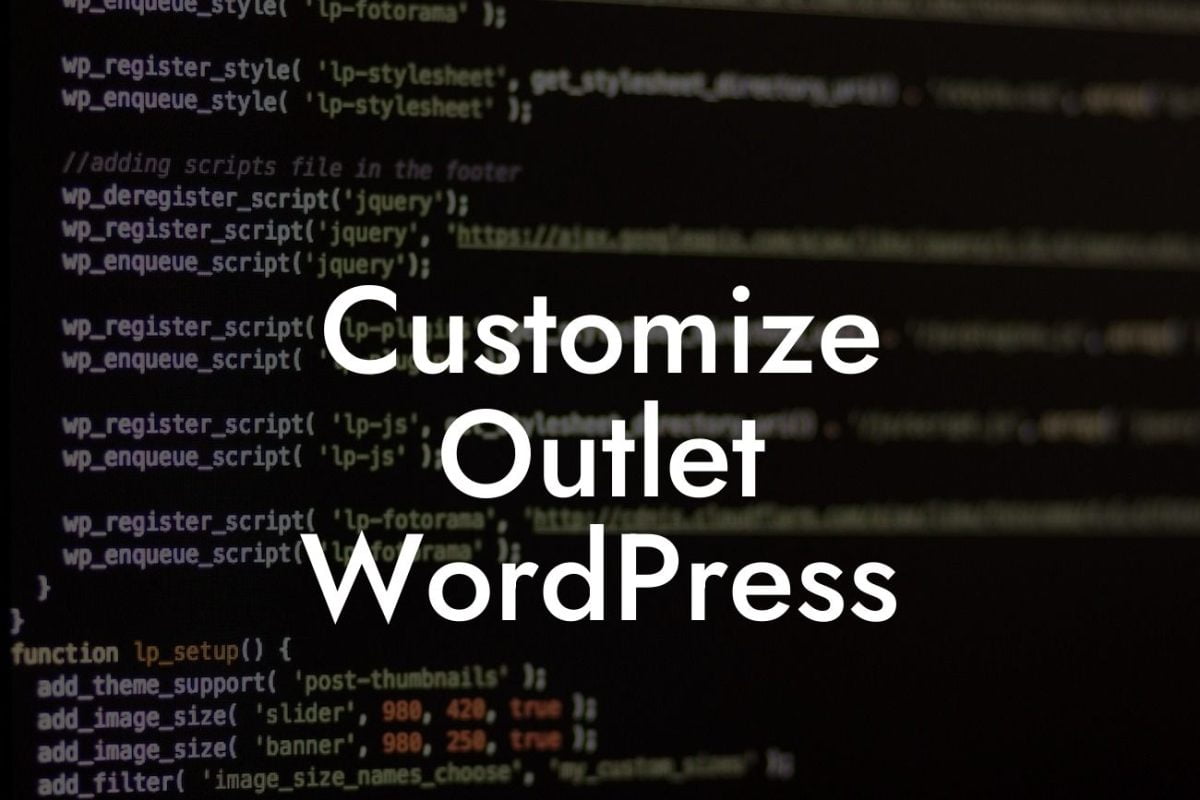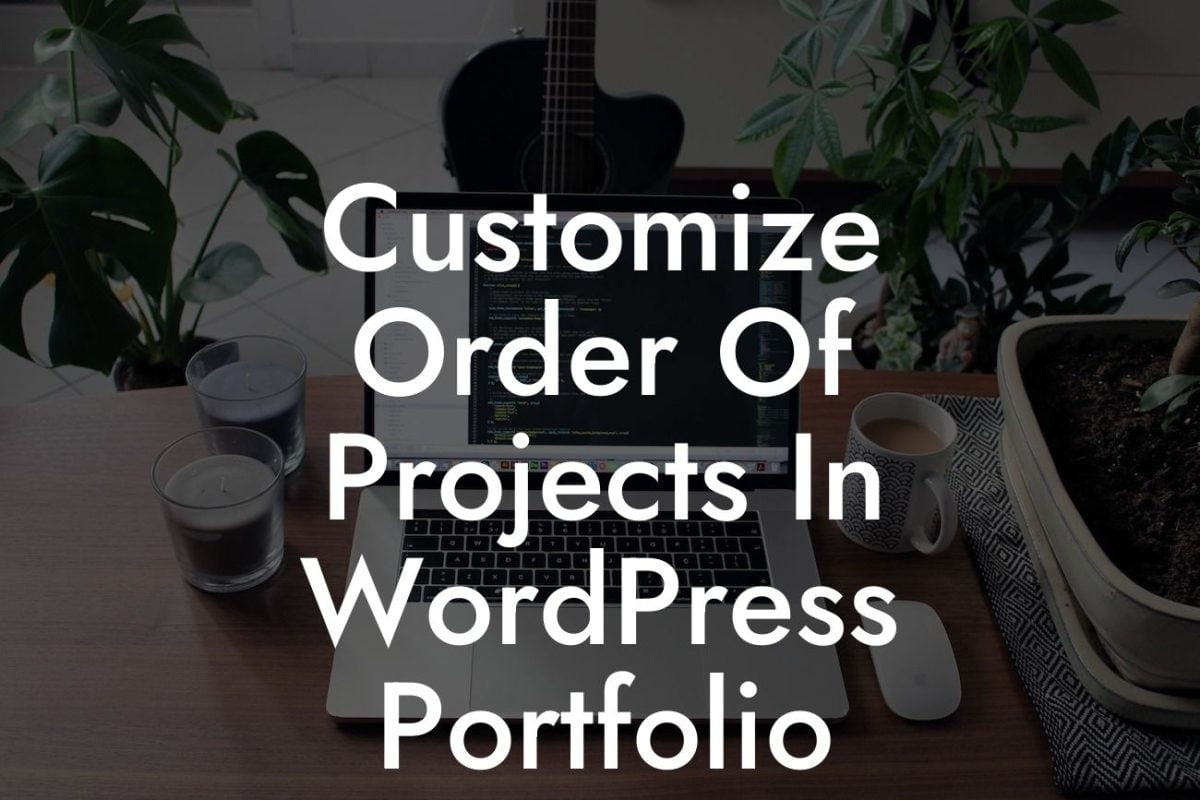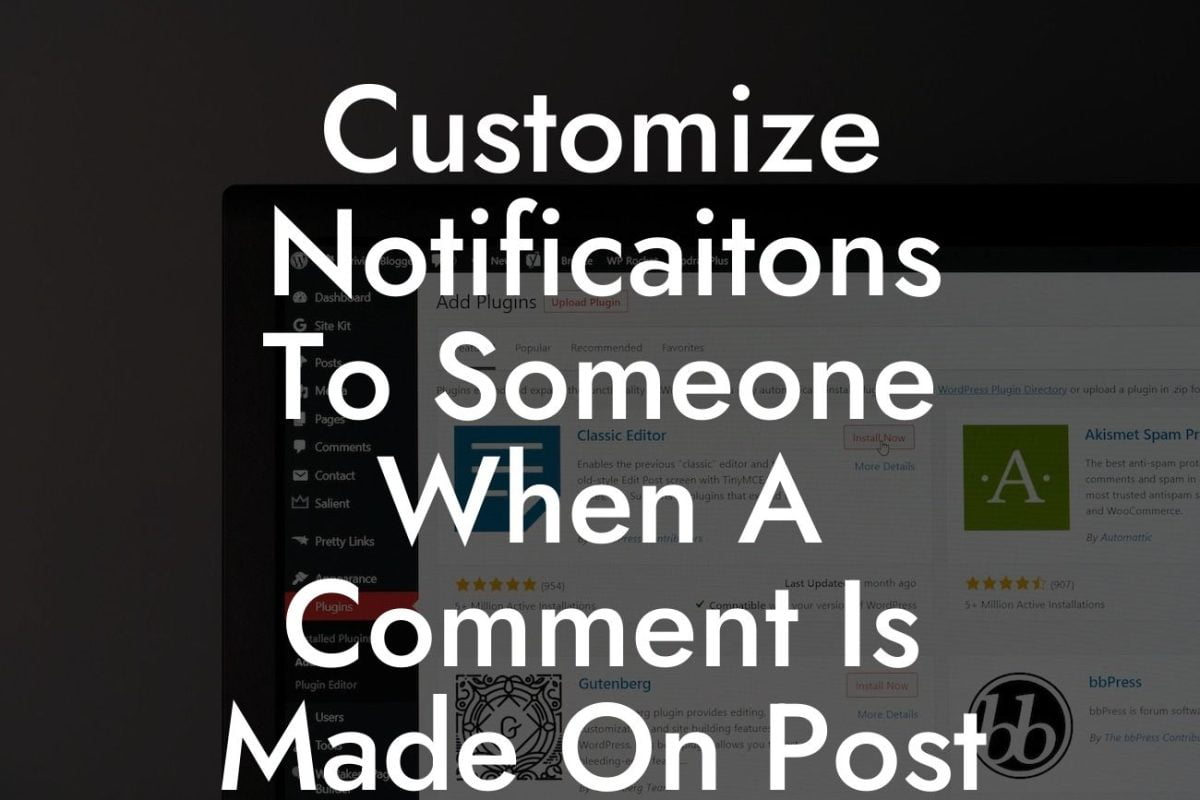Are you looking to add a PDF to your WordPress website? Whether you want to share a document, an ebook, a brochure, or any other file, integrating PDFs can be a valuable addition to your online platform. In this guide, we'll explore the best methods and plugins to easily incorporate PDFs into your WordPress website, supercharging your online presence and engaging your audience like never before.
Adding PDFs to WordPress can be accomplished in various ways, each with its own advantages and flexibility. Let's delve into some of the most effective methods and the steps required to integrate PDFs seamlessly into your website.
1. Uploading and Linking PDFs:
One of the simplest ways to add a PDF to WordPress is by uploading it to your media library and linking it in your content. This method ensures the PDF is easily accessible to your visitors. To do this, follow these steps:
- Upload the PDF to your media library.
Looking For a Custom QuickBook Integration?
- Copy the URL of the PDF.
- Create a link in your content using the URL of the PDF file.
2. Embedding PDFs:
Another popular method is embedding PDFs directly into your WordPress post or page. This allows your visitors to view the PDF without leaving your website. To achieve this, you can follow these steps:
- Install and activate a PDF viewer plugin such as "PDF Embedder" or "Embed PDF Viewer."
- Upload the PDF to your media library.
- Use the plugin's shortcode or block to embed the PDF in your post or page.
3. Using PDF Plugins:
If you're looking for more advanced features and functionality, utilizing dedicated PDF plugins can greatly enhance your experience. These plugins offer customization options, improved viewing experiences, and additional security measures. Some popular PDF plugins for WordPress include:
- "PDF Embedder" allows you to embed PDFs with ease.
- "PDF Viewer for WordPress" offers advanced viewing options.
- "Print, PDF & Email by PrintFriendly" enables PDF generation for your content.
How To Add Pdf To Wordpress Example:
Let's say you're a travel blogger and want to share a detailed travel itinerary. Uploading the itinerary as a PDF ensures that your audience can easily download and save it for future reference. By following the steps mentioned above, you can quickly add the PDF to your WordPress post or page, providing a seamless experience for your readers.
Congratulations! You now possess the knowledge to effortlessly add PDFs to your WordPress website. Enhance your user experience, engage your audience, and elevate your online presence through the power of PDF integration. For more insightful guides, tips, and incredible WordPress plugins, explore DamnWoo. Don't forget to share this article with others who might find it useful. Start enhancing your website today!