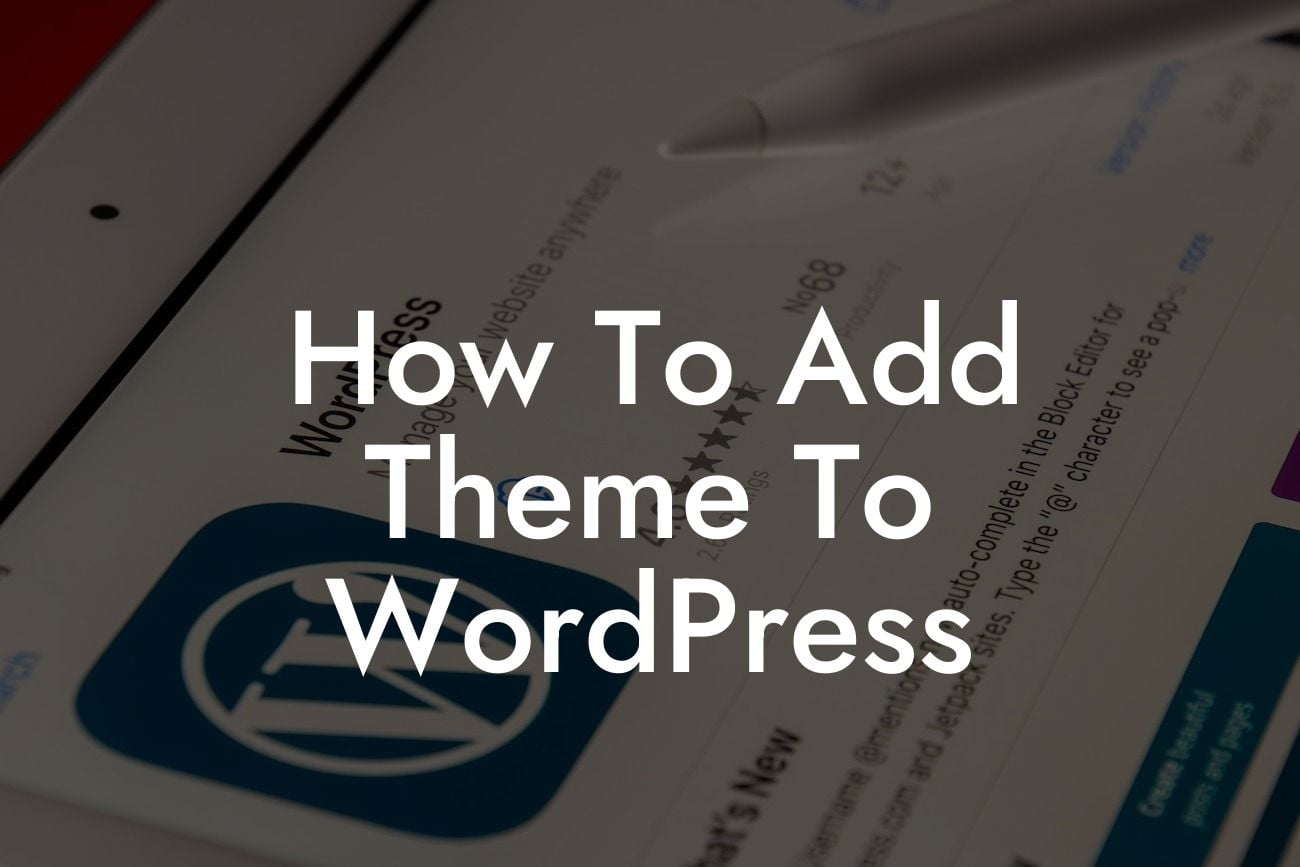Choosing the right theme for your WordPress website can be an overwhelming task. With thousands of options available, it's easy to get lost in the sea of possibilities. But fear not, because in this comprehensive guide, we will show you exactly how to add a theme to WordPress. By the end of this article, you'll have the knowledge and tools to create an exceptional online presence that reflects your brand identity.
Adding a theme to WordPress is a straightforward process. Here's a step-by-step guide to help you get started:
1. Theme Selection:
Before diving into the installation process, take some time to explore different themes and narrow down your options. Consider the overall design, layout, color scheme, and functionality that aligns with your brand. Keep in mind DamnWoo's plugins, as they can seamlessly integrate with specific themes to elevate your website's performance.
2. Accessing the Theme Library:
Looking For a Custom QuickBook Integration?
To add a theme, log in to your WordPress dashboard and navigate to "Appearance" and then "Themes." Here, you'll find the "Add New" button, which will take you to the WordPress Theme Library.
3. Exploring and Installing a Theme:
In the WordPress Theme Library, you can browse through a wide range of free and premium themes. Utilize filters to refine your search based on specific criteria such as layout, features, and industry vertical. Once you've found the perfect theme, click the "Install" button to start the installation process.
4. Activating the Theme:
After installation, you will see an "Activate" button. Click on it to make the theme live on your website. WordPress will display a confirmation message once the process is complete, indicating that your selected theme is now active.
5. Customizing Your Theme:
Every theme comes with customization options, allowing you to personalize various elements such as colors, fonts, header images, and layout. Take advantage of these settings to make your website truly unique. DamnWoo's plugins can further enhance your customization options and add additional functionalities to your theme.
How To Add Theme To Wordpress Example:
Let's say you're a small business owner who wants to create a sleek and modern website for your newly launched boutique coffee shop. After researching the best themes for café websites, you select a theme that resonates with your brand and conveys the ambiance you aim to create in your physical space.
After installing and activating the theme, you proceed to customize it by uploading high-quality images of your café's interior. You choose a color scheme that matches your logo and add captivating content to your homepage. With DamnWoo's plugins, you can seamlessly integrate an online ordering system, customer testimonial slider, and a social media feed that showcases your latest Instagram posts.
Congratulations! You've successfully added a theme to WordPress and created a captivating website for your small business or entrepreneurial venture. Remember to share this article with others who may find it helpful. Explore DamnWoo's other informative guides to enhance your online presence, and don't forget to try out our awesome plugins to supercharge your website's success.