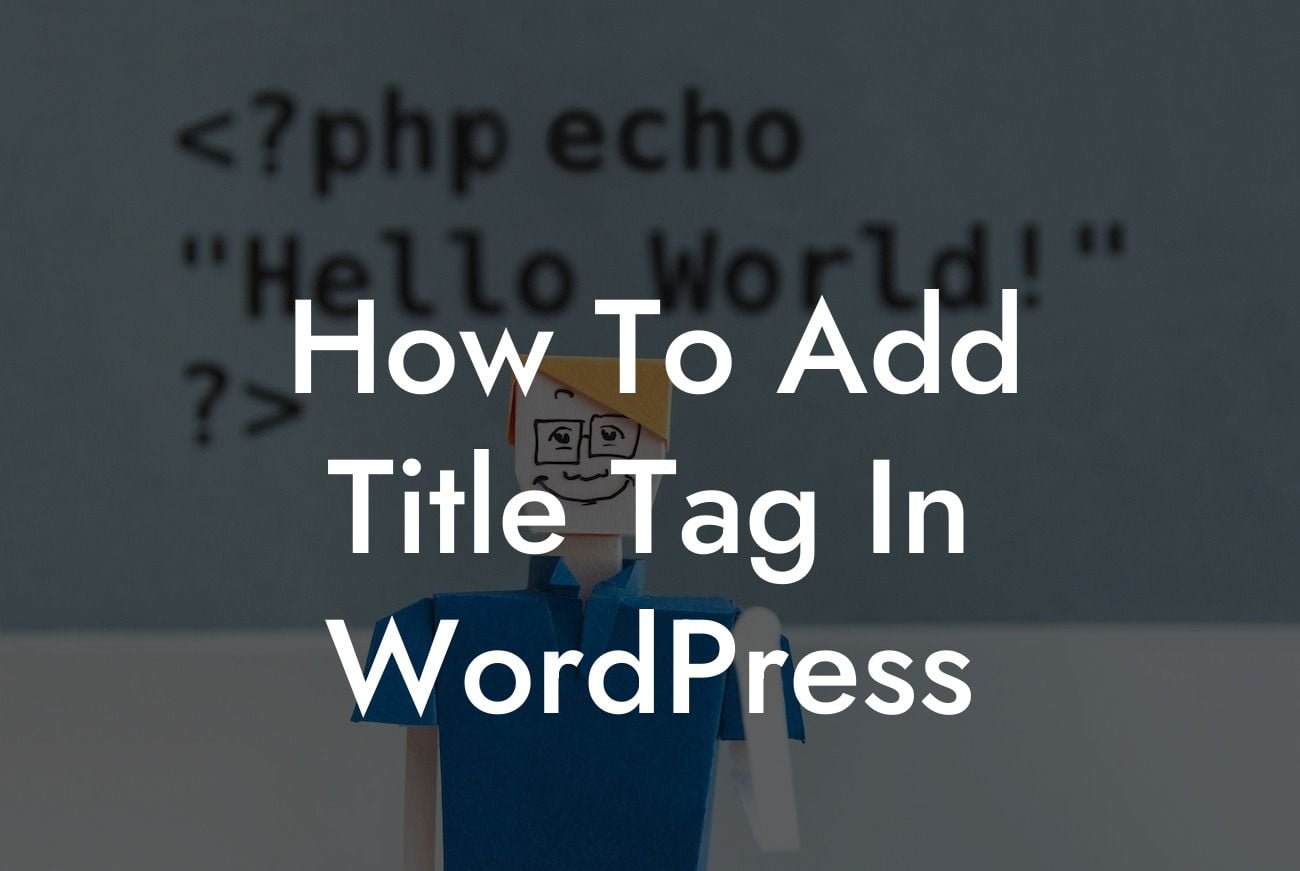Adding a title tag to your WordPress website is a simple yet effective way to enhance its visibility and search engine optimization (SEO). Here's how you can do it:
1. Install an SEO Plugin:
To streamline the process of adding and managing title tags, install a reliable SEO plugin like Yoast SEO or All in One SEO Pack. These plugins offer a user-friendly interface and powerful features that assist you in optimizing your website.
2. Access Your Page or Post:
Navigate to the page or post editor in your WordPress dashboard. You can either edit an existing page or create a new one.
Looking For a Custom QuickBook Integration?
3. Locate the Title Tag Field:
Depending on the SEO plugin you installed, you will find the title tag field in different places. For most plugins, you can find it in the Yoast SEO or All in One SEO Pack metabox below the editor.
4. Craft a Compelling Title Tag:
Write a concise and engaging title tag, ideally using your target keyword. Keep it under 60 characters to ensure it appears in search engine results without being truncated.
5. Preview Your Title Tag:
Take advantage of the preview functionality provided by your SEO plugin. This enables you to see how your title tag will appear in search engine results, helping you make any necessary adjustments.
How To Add Title Tag In Wordpress Example:
Suppose you have a WordPress-based online store selling handmade jewelry. To optimize your homepage's title tag, you could create a compelling title tag like: "Handmade Jewelry | Unique Artisan Designs | OurStore". This title tag includes relevant keywords, highlights your products' uniqueness, and mentions your brand name.
By adding title tags to your WordPress website, you can significantly improve your SEO and attract more organic traffic. Remember, the key is to craft concise and engaging title tags that accurately represent your webpage's content. Experiment with different keywords and formats to find what works best for your specific audience. For more informative guides and to explore our collection of awesome plugins crafted exclusively for small businesses and entrepreneurs, visit DamnWoo. Don't forget to share this article with others who can benefit from it!