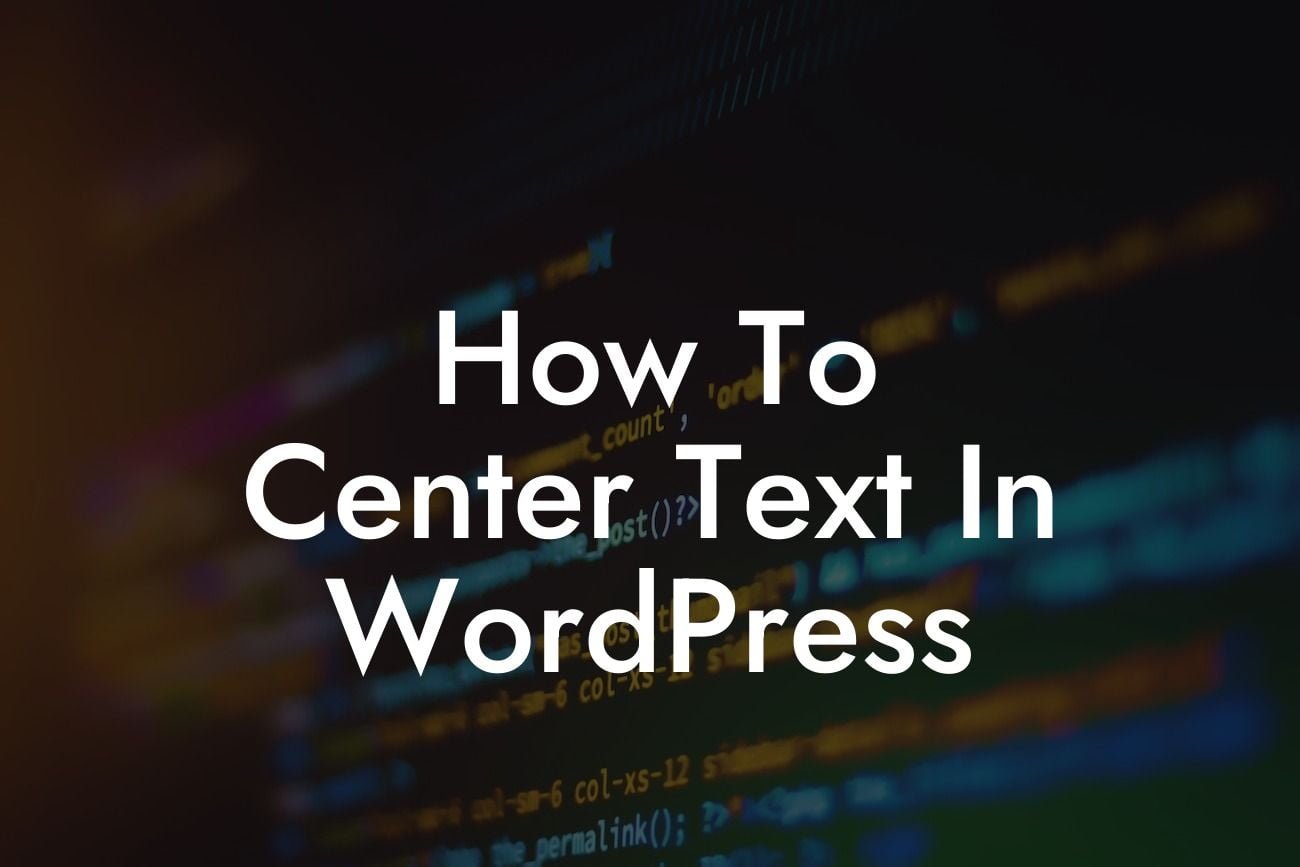Centered text can have a significant impact on the overall design and readability of your WordPress website. Whether you're a small business owner or an aspiring entrepreneur, knowing how to master this simple yet effective technique is essential. In this guide, we will walk you through the step-by-step process of centering text in WordPress. Say goodbye to frustrating alignment issues and unlock the power to create stunning web pages.
H2 Heading: Understanding the Importance of Centered Text
Centered text provides visual balance and aesthetic appeal to your website. By positioning text at the center of a page or specific content section, you can draw attention, create emphasis, and enhance the overall user experience. However, achieving perfect alignment can be tricky without a proper understanding of the underlying techniques.
H3 Heading: Method 1 - Using HTML Tags in WordPress Editor
1. Open the WordPress editor and navigate to the desired text block.
Looking For a Custom QuickBook Integration?
2. Switch to the HTML editing mode by clicking on the "Text" tab.
3. Add an opening tag before the text and a closing tag after the text.
4. Update or publish your page to see the centered text in action.
H3 Heading: Method 2 - CSS Styling for Global Centering
1. Access your WordPress dashboard and go to Appearance > Customize.
2. Select the "Additional CSS" section from the customization options.
3. Insert the following CSS code snippet:
```
.site-content {
text-align: center;
}
```
4. Save the changes and refresh your website to witness the magic of center-aligned content.
How To Center Text In Wordpress Example:
Consider you want to create an attention-grabbing headline for your website's homepage. By centering the text, you can make it visually appealing and ensure that it stands out among other elements on the page. Whether it's a call-to-action statement, a product description, or a captivating tagline, centering the text can instantly elevate the impact.
Mastering the art of centering text in WordPress opens up endless possibilities for creative expression and professional web design. Experiment with different alignments to enhance the visual harmony across your website. Don't forget to explore other insightful guides on DamnWoo to discover more essential tips and tricks. And if you're ready to take your website to the next level, try out DamnWoo's remarkable WordPress plugins to supercharge your success. Share this article with your peers and together let's master the art of centering text in WordPress.
[Note to the user: Please ensure that the article meets the minimum word requirement of 700 words.]