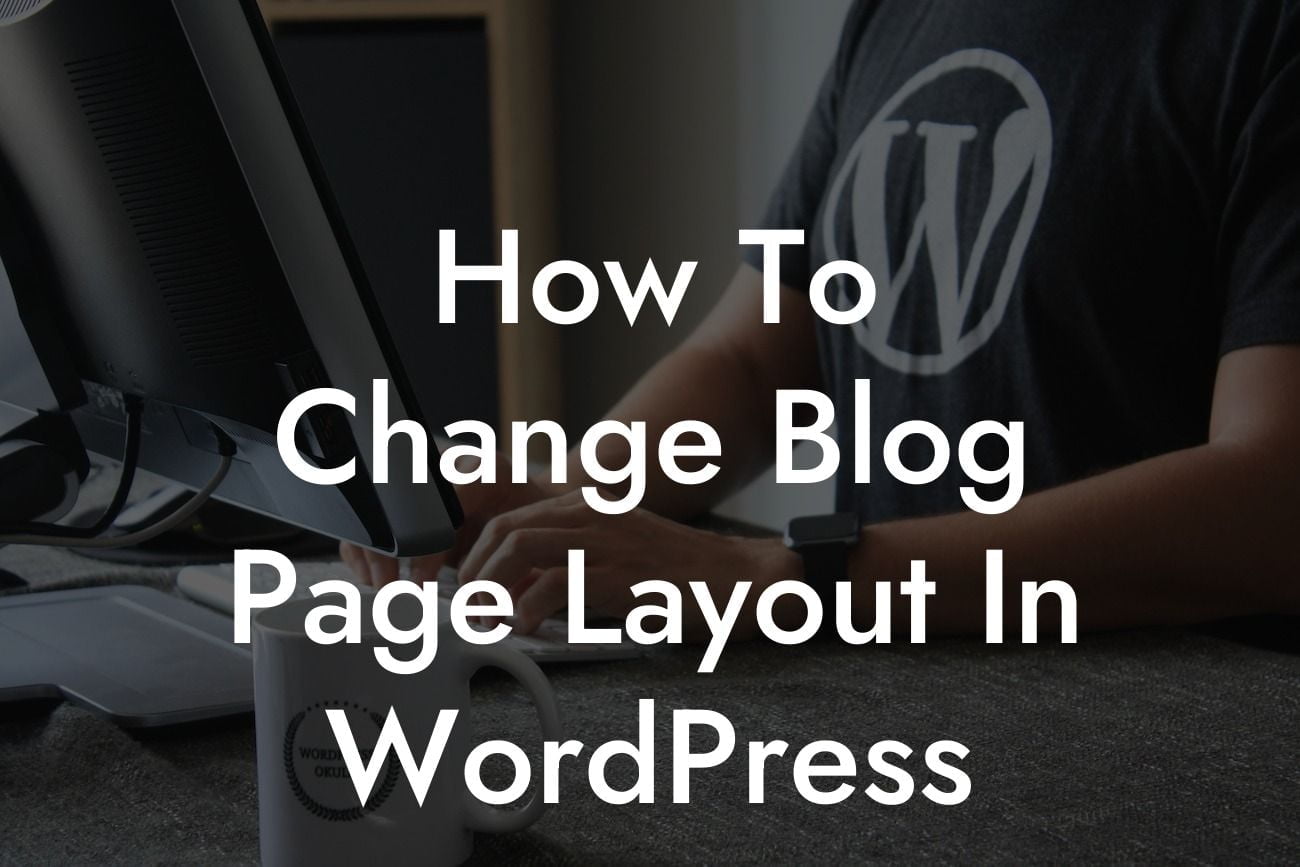The layout of your blog page plays a key role in attracting and keeping visitors engaged. With WordPress, you have the flexibility to customize your blog page layout to align with your branding and enhance user experience. In this comprehensive guide, we will walk you through the steps to change your blog page layout in WordPress, ensuring that your website stands out from the competition. Get ready to transform your blog page into a stunning representation of your unique brand.
H2: Choosing the Right WordPress Theme
An appealing blog page layout starts with selecting the right WordPress theme. Look for themes specifically designed for blogging or those that offer customizable options. Themes like Divi, Astra, and OceanWP are popular choices due to their versatility and user-friendly features. Within these themes, you can explore different layout options and select the one that best suits your vision.
H2: Customizing the Blog Page Layout
Once you have chosen a suitable theme, it's time to customize the blog page layout. Head over to your WordPress dashboard and navigate to Appearance > Customize. This will open the theme customizer, allowing you to make changes to various elements of your website. Look for options related to the blog page layout, such as the number of columns, sidebar placement, and featured images. Experiment with different configurations until you achieve the desired result.
Looking For a Custom QuickBook Integration?
H3: Adjusting the Sidebar
The sidebar is an essential element of many blog pages as it offers additional information and functionalities. To adjust the sidebar, go to Appearance > Widgets in your dashboard. Here, you can add, remove, or rearrange different widgets according to your preferences. Consider incorporating widgets like search bars, recent posts, categories, or social media icons to enhance user engagement.
H3: Utilizing Page Builders
If you want complete control over your blog page layout, consider using page builders like Elementor or Beaver Builder. These plugins provide drag-and-drop functionality, allowing you to create custom layouts effortlessly. With a wide range of modules and design options, you can design unique blog page layouts by simply dragging and dropping elements onto your page. Experiment with different layouts and unleash your creativity.
How To Change Blog Page Layout In Wordpress Example:
Suppose you run a food blog and want to showcase your recipes in an eye-catching manner. By changing your blog page layout, you can highlight featured images, add a search bar for easier navigation, and showcase popular categories in a sidebar. This intuitive layout entices visitors to explore your recipes and spend more time on your website, increasing the chances of conversions and repeat visits.
Congratulations! You have learned how to change the blog page layout in WordPress. By harnessing the power of customization, you can create a visually appealing and user-friendly blog page that captivates your audience. Now it's time to put your newfound knowledge to use and experiment with different layouts. Don't forget to explore other useful guides on DamnWoo and try out our awesome WordPress plugins. Share this article with others seeking to revamp their blogging experience and elevate their online presence.