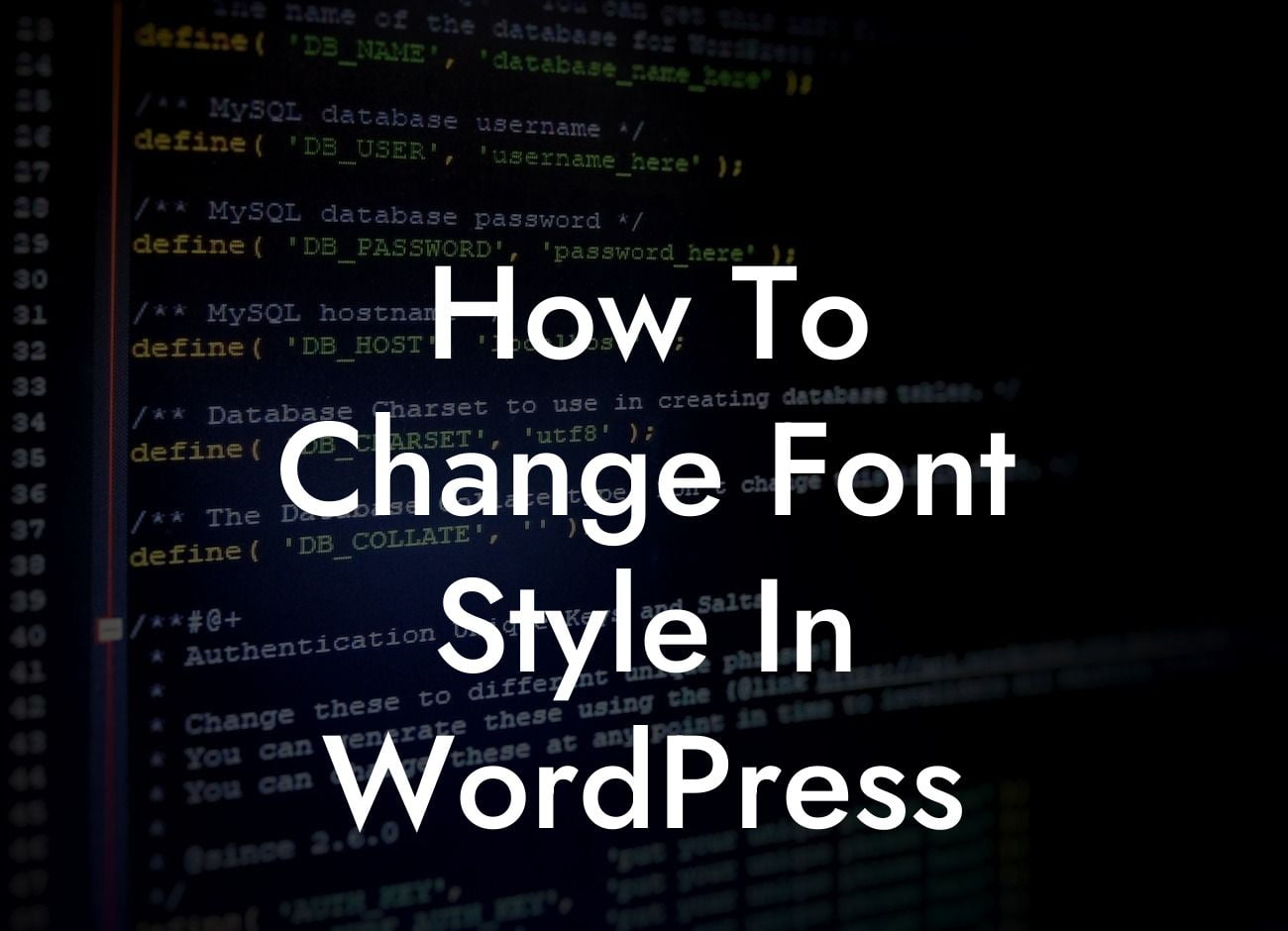Have you ever visited a website and been blown away by its beautiful font style? Typography plays a crucial role in delivering an exceptional user experience and conveying the personality of your brand. In this comprehensive guide, we will show you how to change font style in WordPress, enabling you to customize your website's design and stand out from the crowd. Say goodbye to boring default fonts and embrace the extraordinary possibilities with DamnWoo plugins.
Changing font style in WordPress doesn't have to be a daunting task. With a few simple steps, you can quickly transform your website's typography and create a captivating visual experience for your visitors. Let's dive into the details:
1. Theme Customizer: One of the easiest ways to change font style in WordPress is by utilizing the built-in Theme Customizer. This powerful tool allows you to customize various aspects of your website's appearance, including typography. Simply navigate to Appearance > Customize and look for the Typography or Fonts tab. Here, you can choose from a range of font options, adjust sizes, and even preview the changes in real-time. Experiment with different font combinations until you find the perfect match for your brand's personality.
2. CSS Method: For more advanced users, customizing font style in WordPress with CSS provides greater flexibility. By targeting specific elements using CSS selectors, you can control font family, size, weight, and more. To implement this method, navigate to Appearance > Customize and locate the Additional CSS section. Here, you can add your CSS code to target specific elements, such as headings, paragraphs, or navigation menus. Don't forget to save your changes and refresh your website to see the transformation.
3. Plugins: DamnWoo offers a range of exceptional WordPress plugins specifically designed for small businesses and entrepreneurs. Our plugins not only provide an array of font style options but also offer additional features to supercharge your online presence. Explore our collection and find the perfect plugin that suits your requirements. With just a few clicks, you can effortlessly change font style and unlock a world of design possibilities.
Looking For a Custom QuickBook Integration?
How To Change Font Style In Wordpress Example:
Imagine you are a small business owner running a fashion blog. You want to create a stylish and elegant appearance for your website, and font style plays a vital role in achieving this aesthetic. You research different font combinations and finally decide on a fantastic pairing – Playfair Display for headings and Montserrat for body text. By using DamnWoo's Typography plugin, you effortlessly apply these fonts to your WordPress website. Instantly, your fashion blog transforms into a visually appealing platform that captivates visitors and reflects the essence of your brand.
Congratulations! You are now equipped with the knowledge and tools to change font style in WordPress. By leveraging the methods mentioned above and exploring DamnWoo's plugins, you can unleash your creativity and take control of your website's design. Embrace the extraordinary possibilities, share this guide with fellow entrepreneurs, and explore more captivating guides on DamnWoo. Don't forget to try our awesome plugins and supercharge your success. Together, let's elevate your online presence and leave a lasting impression on your audience.