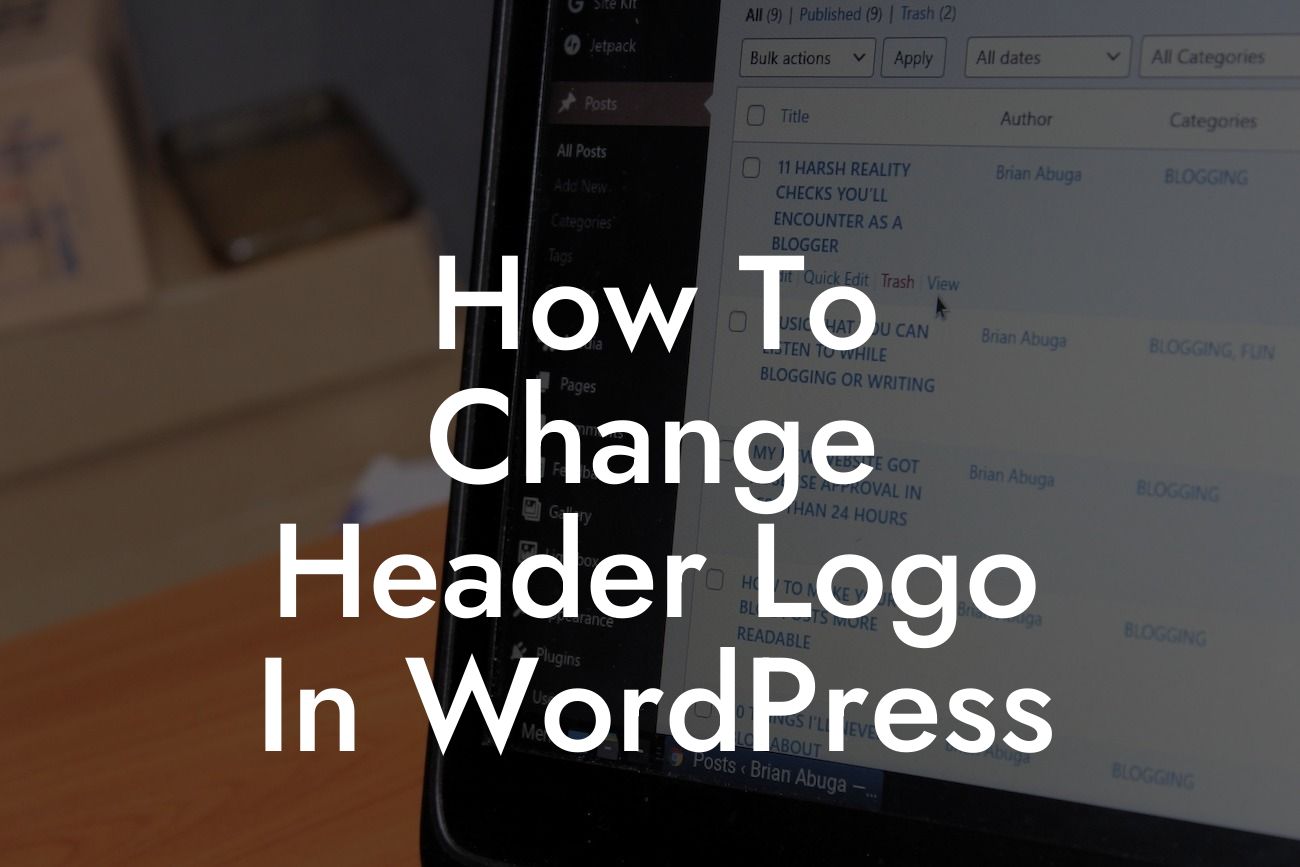Have you ever wished to change the header logo on your WordPress website but didn't know where to start? Your logo is a crucial element of your brand identity, and it's important to make it shine on your website. In this guide, we will take you through the process of changing your header logo in WordPress. With our step-by-step instructions and powerful plugins from DamnWoo, you'll be able to elevate your online presence and stand out from the competition.
Changing your header logo in WordPress might sound like a daunting task, but fear not, it's much simpler than you think. Follow these steps to make your website's logo truly represent your unique brand:
1. Choose the right logo format: Before you begin, make sure you have a high-quality logo in the appropriate format. Typically, logos are supplied in PNG, JPEG, or SVG format to ensure scalability and crispness.
2. Access your WordPress dashboard: Log in to your WordPress website's admin panel by entering your credentials. Navigate to the "Appearance" tab on the left sidebar and select "Customize."
3. Locate the header section: Within the customizer, you'll often find a "Header" or "Site Identity" section where you can modify your header settings. Click on it to continue.
Looking For a Custom QuickBook Integration?
4. Upload your logo: Look for the option to upload or change your logo. Usually, it will be a button labeled "Select Logo" or "Upload Logo." Click on it and select the logo file from your computer. Adjust the position, size, and alignment if needed.
5. Preview and save changes: Take a moment to preview how your new logo looks on your website. Once you're satisfied with the outcome, click the "Save" button to make the changes live.
How To Change Header Logo In Wordpress Example:
Let's say you run a bakery business called "Sweet Delights" and want to replace the default WordPress logo in your header. Follow the steps above, and you can now showcase a mouthwatering cupcake logo, representing your bakery's delectable treats and inviting more customers to visit your website.
Congratulations! You've successfully changed your header logo in WordPress. Now that your website truly reflects your brand, it's time to explore other guides on DamnWoo, where we offer valuable insights and resources to boost your online presence and enhance your entrepreneurial journey. Don't forget to share this article with fellow business owners and try one of our awesome plugins to further power up your success.