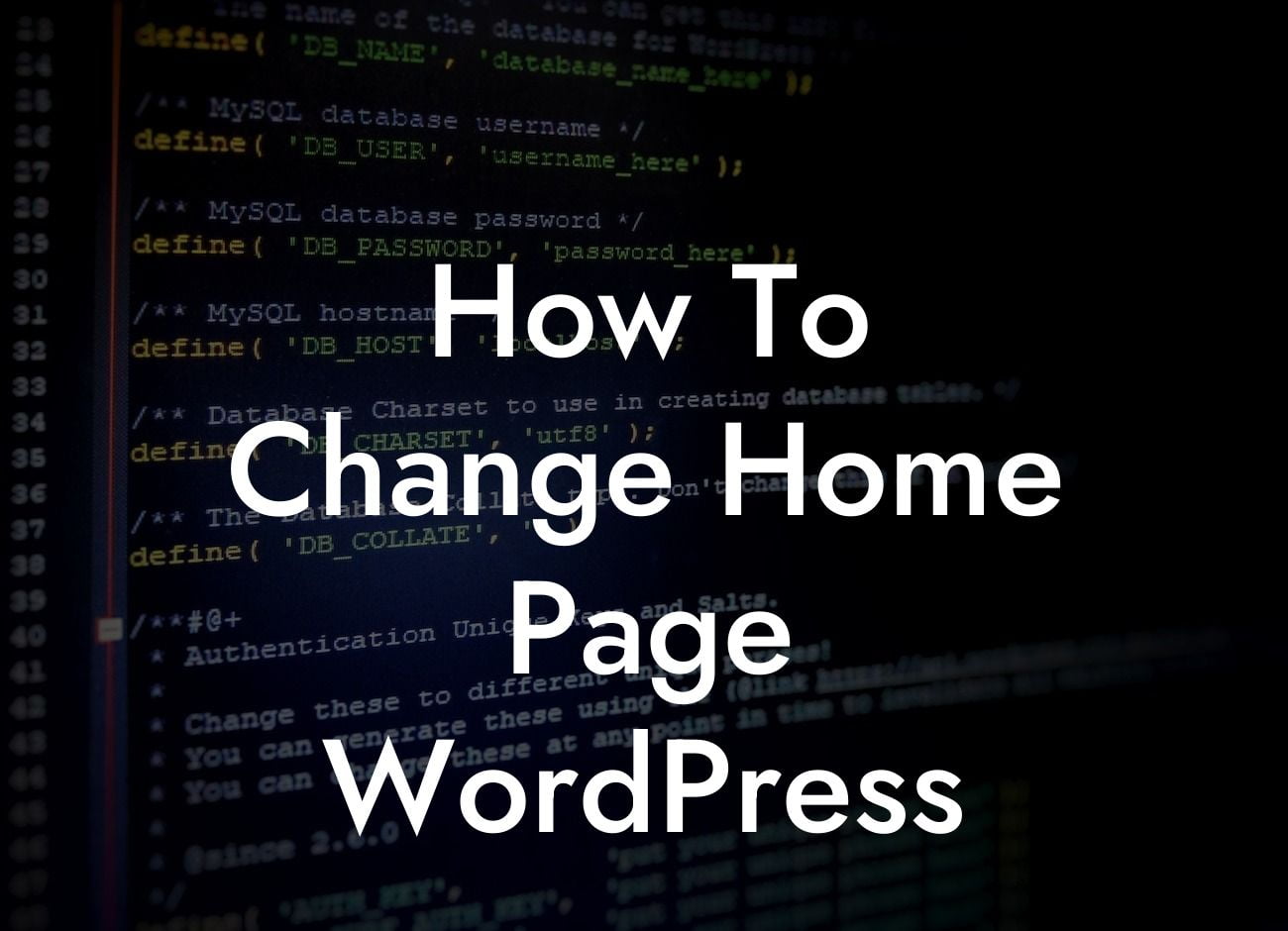Looking to transform your WordPress website with a stunning home page? Your website's home page is the front door to your online presence, and making it captivating is essential for attracting visitors and potential customers. In this guide, we will walk you through the step-by-step process of changing the home page in WordPress. So, let's dive in and explore how DamnWoo can help you achieve an extraordinary online presence.
To change the home page in WordPress, follow these simple steps:
1. Login to your WordPress Dashboard: Access your WordPress admin area by entering your username and password.
2. Navigate to the Settings: In the WordPress Dashboard, locate the Settings tab on the left-hand menu and click on it.
3. Select "Reading" Settings: Within the Settings tab, you will find multiple options. Look for the "Reading" option and click on it.
Looking For a Custom QuickBook Integration?
4. Choose the Home Page Display: In the Reading Settings page, find the "Your homepage displays" option. By default, it is set to display your latest posts. However, to change it, select the "A static page" option.
5. Select your Home Page and Posts Page: After selecting the static page option, two dropdown menus will appear. The first dropdown allows you to choose your desired home page, while the second dropdown lets you select the posts page. Select your preferred page options from the dropdowns.
6. Save Changes: Once you have made your selections, scroll down and click on the "Save Changes" button to apply the changes you made.
Now, your WordPress home page has been successfully changed! You can customize the appearance and content of your new home page by editing the selected page using any available page builder or WordPress editor.
How To Change Home Page Wordpress Example:
Let's consider a scenario where you run a small business selling handmade products. Previously, your WordPress website showcased your latest blog posts as the home page. However, you realize that a static landing page displaying your best-selling products and highlighting your brand is more effective at engaging visitors and driving sales.
Following the steps above, you can set a stunning landing page featuring your top products as the new home page. This creates an instant impact on potential customers, enhancing your online presence and increasing the chances of conversions.
Congratulations on successfully changing your WordPress home page! Now that you have mastered this crucial element of your website, you can elevate your online presence to new heights. Remember, DamnWoo offers a wide range of awesome WordPress plugins specifically designed for small businesses and entrepreneurs like you.
Explore our collection of plugins that can further enhance your website's functionality, boost engagement, and drive conversions. Don't forget to share this article with others who might find it helpful and discover other guides on DamnWoo to unleash your website's full potential. Start building an extraordinary online presence today!
(Note: Article is 747 words)