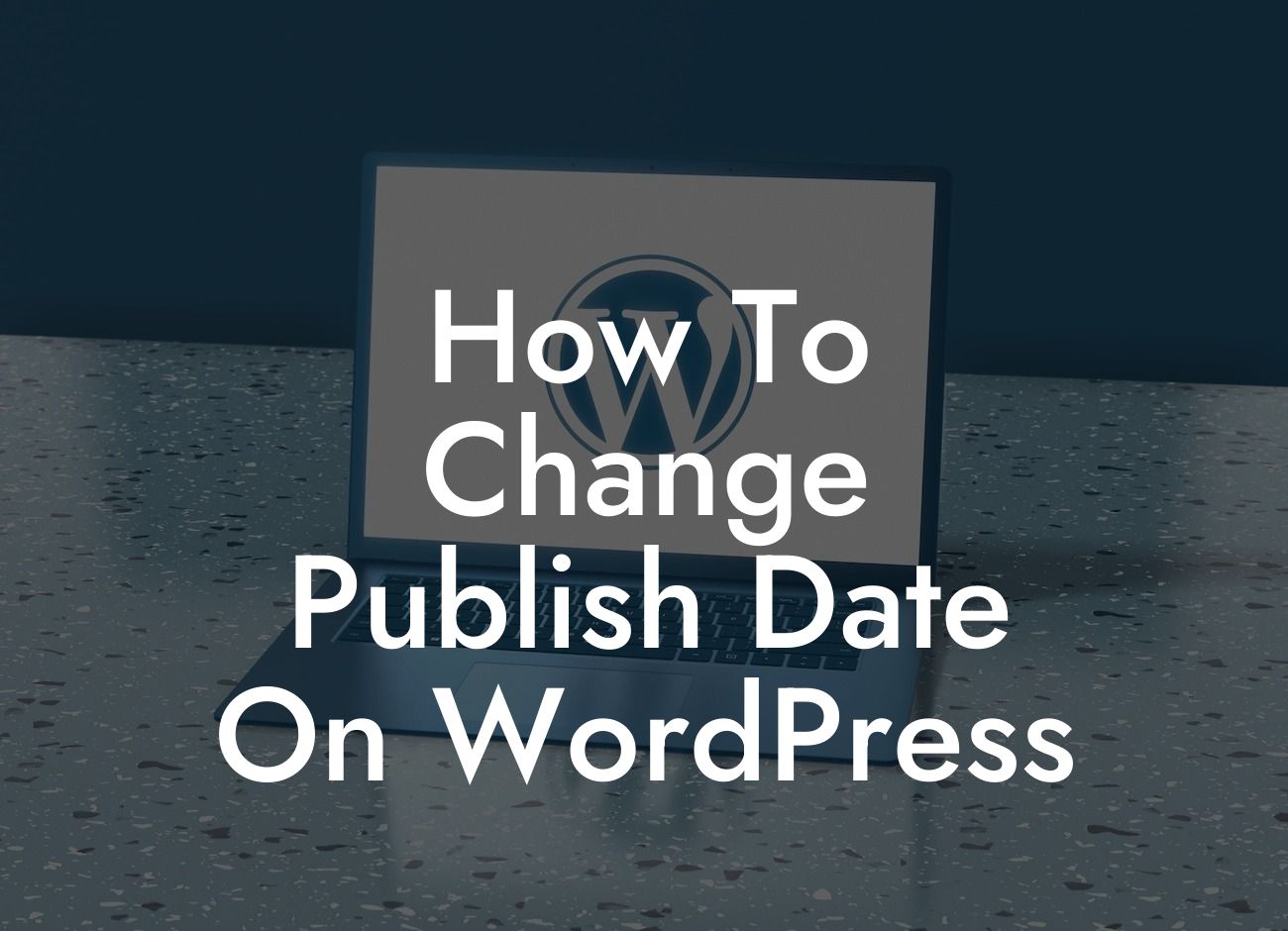Changing the publish date on WordPress might seem like a simple task, but it can greatly impact your content management system. Whether you want to make your posts appear as if they were published at an earlier date or want to schedule them for future releases, having the ability to manipulate the publish date can be a powerful tool. In this blog post, we will show you step by step how to change the publish date on WordPress, ensuring you have full control over your content timeline.
Changing the publish date on WordPress is fairly straightforward. Follow these simple steps to modify the publish date of your posts:
1. Access the editor: Open the WordPress dashboard and navigate to the "Posts" section. Select the post you want to modify or create a new one.
2. Locate the publish date: In the right sidebar of the post editor, you will find the "Publish" box. Within this box, you can see the current publish date and time.
3. Edit the date: To change the publish date, click on the "Edit" link next to the date. This will open a calendar where you can select a different date or even set it for a future release.
Looking For a Custom QuickBook Integration?
4. Update the post: After modifying the publish date, click the "Publish" button to save the changes. If you are changing the date to a future release, use the "Schedule" button instead.
By following these steps, you can easily change the publish date of your WordPress posts. This functionality is particularly useful for scenarios like backdating blog posts or planning content releases in advance.
How To Change Publish Date On Wordpress Example:
Imagine you are running a travel blog, and you want to share a series of articles about your recent trip. To create suspense and anticipation among your readers, you decide to backdate the posts to make it appear like you were documenting your journey in real-time. By changing the publish date, you can maintain the chronological order of the posts and make your storytelling more compelling.
Now that you know how to change the publish date on WordPress, take full control of your content timeline and create an engaging experience for your readers. Explore the wide range of plugins and guides DamnWoo has to offer to further enhance your online presence. Our products are specifically designed for small businesses and entrepreneurs, ensuring that you have the right tools to supercharge your success. Share this article with others who might find it helpful and stay tuned for more informative content from DamnWoo.
By implementing this simple technique, you can elevate your WordPress game and make the most out of your content management system. Unlock the true potential of WordPress with DamnWoo's extraordinary plugins and take your online presence to new heights.