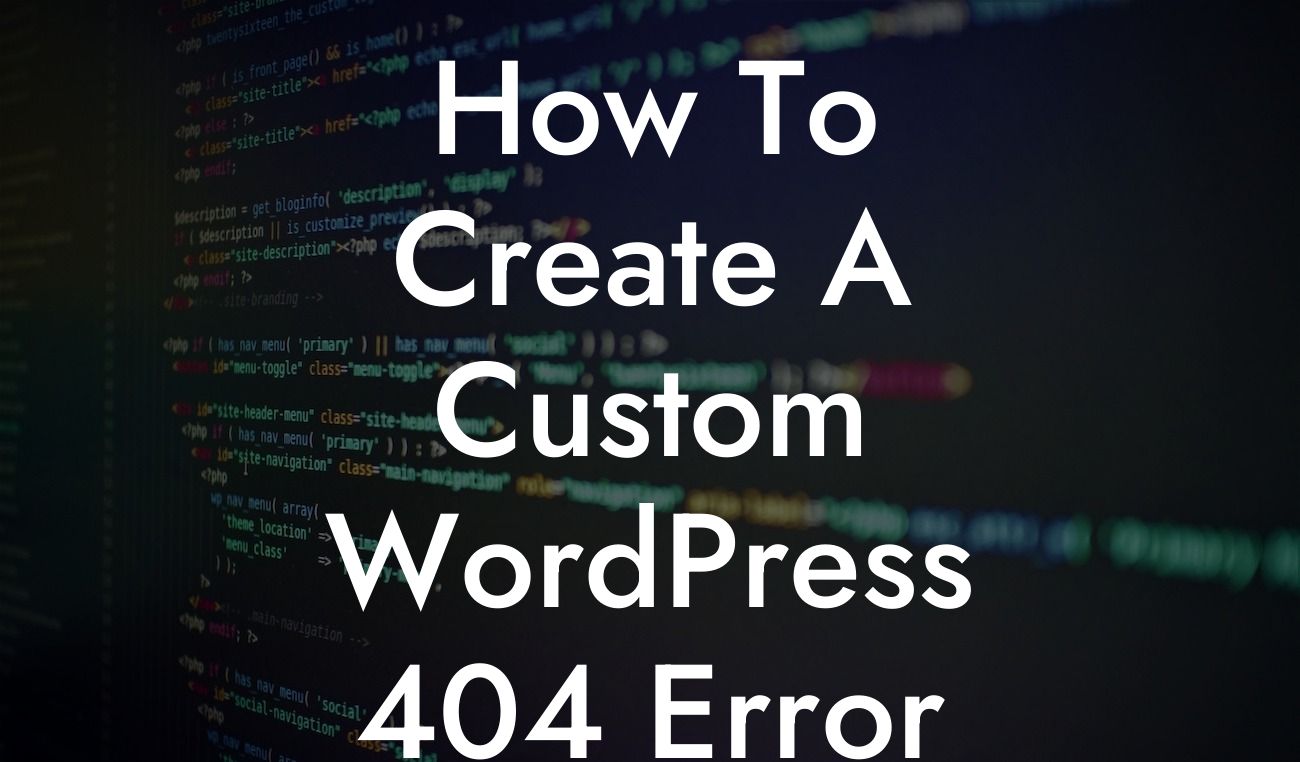Let's face it, encountering a 404 error page can be frustrating for your site visitors. But did you know that you can turn this frustrating experience into a positive one? By creating a custom WordPress 404 error page, you have the opportunity to engage and guide your users, enhancing their overall experience on your website. In this article, we'll walk you through the detailed steps to create a personalized 404 error page that aligns with your brand's identity and provides useful information to your visitors. Get ready to transform your website's 404 error page from an annoyance to an asset.
Engage Your Users with a Catchy Heading:
A crucial element of your custom 404 error page is a catchy heading that captures your users' attention. Consider incorporating humor, creativity, or a unique message that reflects your brand's personality. Aim to make your heading both informative and engaging to keep your visitors on your website.
Offer Clear Navigation Options:
Once your visitors land on the custom error page, it's vital to provide them with alternative navigation options. This can include a search bar, prominent links to your homepage, popular pages, or even relevant categories or tags. Giving your users clear pathways will encourage them to continue exploring your website despite the 404 error.
Looking For a Custom QuickBook Integration?
Provide Helpful Information:
Empower your users with useful information on your custom error page. This can include a brief explanation of the error, suggestions on what they can do next, or even contact information if they need further assistance. By proactively addressing their concerns, you can build trust and showcase your commitment to providing exceptional user experiences.
Designing a Visually Appealing Page:
While the content is crucial, don't overlook the visual aspect of your custom 404 error page. Use captivating visuals, eye-catching colors, and attractive typography that aligns with your brand identity. Remember to keep the design clean and uncluttered, ensuring an effortless reading and browsing experience for your users.
Implement Tracking and Monitoring:
To understand how your visitors interact with your custom error page, consider implementing tracking and monitoring tools. Analytics can provide valuable insights on user behavior, such as popular links clicked or the duration spent on the error page. This data will help you continuously improve the effectiveness of your custom 404 error page.
How To Create A Custom Wordpress 404 Error Page Example:
Imagine you're visiting an online store and encounter a 404 error page that has an engaging heading like "Oops! This Page Went on Vacation." You are then presented with a search bar, links to popular product categories, and an invitation to explore engaging blog articles. The page also provides a brief message explaining the error and offers customer support contact information. This visually appealing error page keeps you engaged and leads you to other captivating sections of the website.
Creating a custom WordPress 404 error page is a fantastic opportunity to enhance your website's user experience. By following the steps outlined in this article, you'll have a personalized and engaging error page that will keep your visitors hooked. Don't forget to explore DamnWoo's range of powerful WordPress plugins, designed exclusively for small businesses and entrepreneurs. Elevate your online presence and supercharge your success today. Remember to share this article with others who may benefit from it and dive into our other informative guides on DamnWoo.