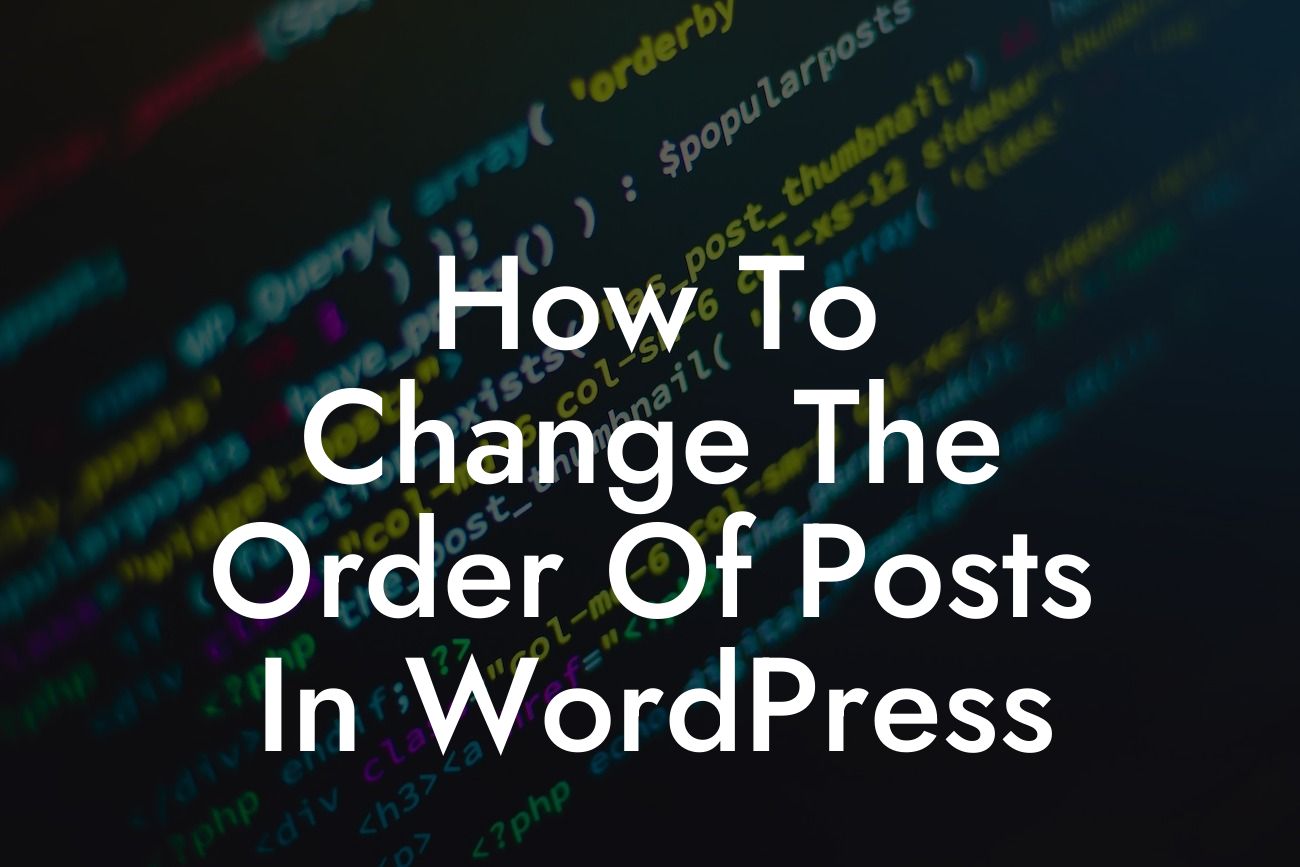Are you tired of the default chronological order of posts on your WordPress website? Do you wish to display your content in a more strategic and customized manner? If so, you've come to the right place. In this article, we will guide you through the process of changing the order of posts in WordPress, providing you with valuable insights and practical solutions. Embrace the extraordinary and create an exceptional user experience for your audience.
Changing Post Order Using Plugins:
When it comes to altering the order of posts in WordPress, plugins serve as powerful tools. Let's explore some popular plugins that can help you achieve the desired result:
1. Post Types Order:
This plugin allows you to rearrange posts effortlessly using a simple drag-and-drop interface. You can organize posts based on various criteria, such as date, title, or customized taxonomies. Enhance your website's navigation and showcase your content strategically.
Looking For a Custom QuickBook Integration?
2. Simple Custom Post Order:
Similar to Post Types Order, this plugin provides an intuitive interface for reordering posts. It lets you change the post order within specific categories or custom post types. Take control of your content and ensure that the most important posts are prominently displayed.
3. Intuitive Custom Post Order:
With this plugin, you can easily rearrange posts using a straightforward numbering system. Assign priorities to your posts and determine their position on the page. Tailor your content to suit your specific needs and captivate your audience.
How To Change The Order Of Posts In Wordpress Example:
Suppose you run a travel blog and want to feature your most popular posts at the top of your homepage. By using the Post Types Order plugin, you can effortlessly prioritize these posts and showcase your best content to visitors. This increases engagement and helps users discover relevant articles more easily.
Congratulations! You're now equipped with the knowledge to change the order of posts in WordPress. Elevate your online presence, attract more visitors, and improve user experience with DamnWoo's exceptional plugins. Don't forget to share this article with others who may benefit from this valuable information. Explore our other guides on DamnWoo to enhance your WordPress skills further. And don't hesitate to try our awesome plugins to supercharge your success. Stay tuned for more informative content!