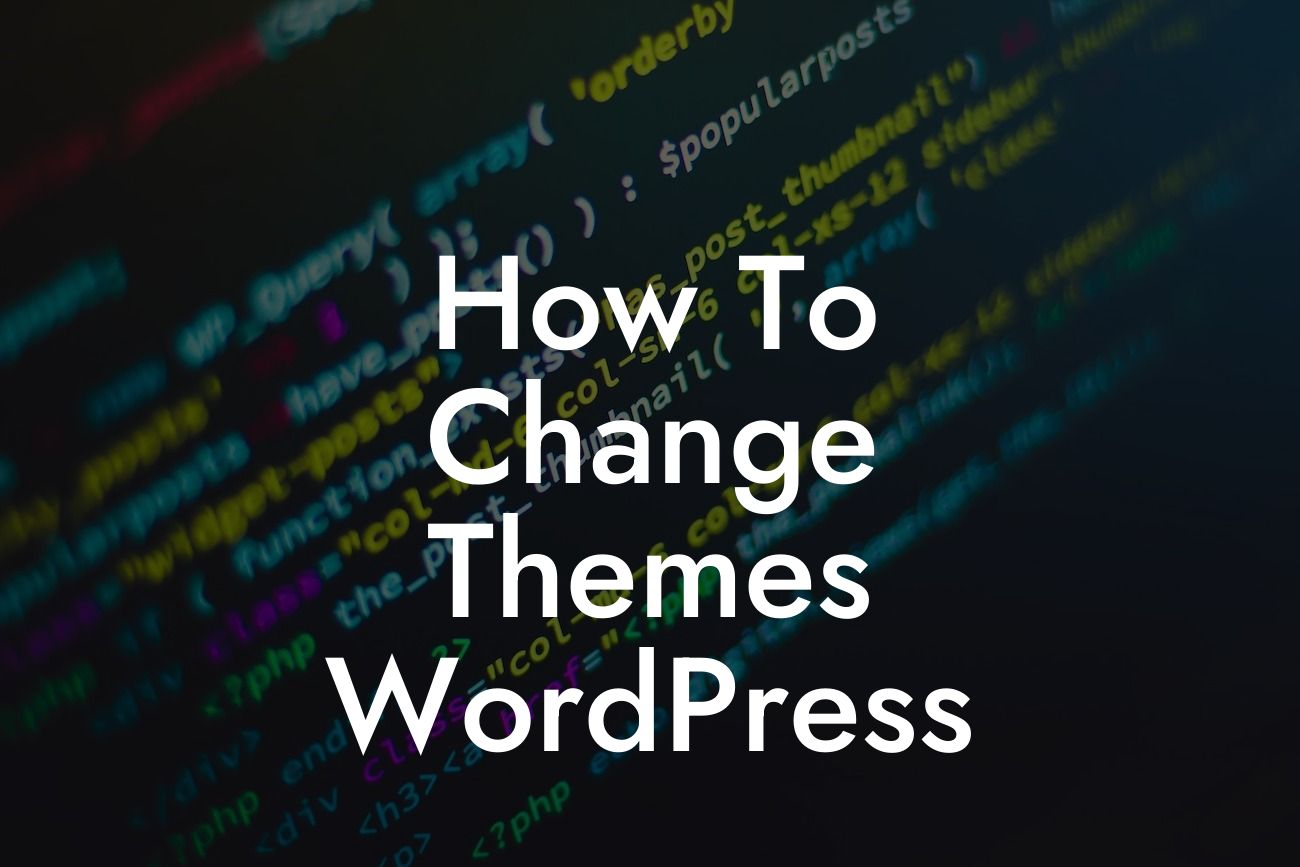Changing themes in WordPress can seem like a daunting task, but it doesn't have to be. With DamnWoo's user-friendly guide, you'll learn how to give your website a fresh new look and capture your audience's attention. Say goodbye to outdated designs and hello to a visually stunning online presence!
Changing themes on your WordPress website is a powerful way to revitalize your online brand. Follow these simple steps to elevate your website design:
1. Research and choose the right theme:
- Look for a theme that matches your brand identity and resonates with your target audience.
- Consider factors such as customization options, responsiveness, and compatibility with plugins.
Looking For a Custom QuickBook Integration?
2. Backup your website:
- Before making any changes, ensure you have a backup of your current website.
- Use a trusted backup plugin or consult your hosting provider for assistance.
3. Install and activate the new theme:
- Navigate to your WordPress dashboard and go to "Appearance" > "Themes."
- Click on the "Add New" button and search for the desired theme.
- Once you find it, click "Install" and then "Activate."
4. Customize your theme:
- After activating the new theme, start customizing it to align with your brand.
- Use the built-in customization options or consider using a drag-and-drop page builder plugin for more flexibility.
- Adjust colors, fonts, layouts, and other elements to create a unique and visually appealing website.
5. Test your website:
- Ensure everything looks and functions as intended.
- Check for any broken links or misplaced elements.
- Test your website on different devices and browsers for responsiveness and compatibility.
How To Change Themes Wordpress Example:
Imagine you're a small business owner named Sarah, running an online boutique. You've outgrown your current WordPress theme and want to give your website a fresh, modern look. By following DamnWoo's guide, Sarah successfully changed her theme and experienced a significant boost in her online sales. Her new theme not only showcased her products beautifully but also provided a seamless user experience, resulting in increased customer engagement and conversions.
Congratulations! You've successfully learned how to change themes in WordPress. Now, it's time to explore other helpful guides on DamnWoo and take advantage of our awesome plugins to supercharge your online success. Don't forget to share this article with others who might benefit from a website makeover. Stay tuned for more exciting content to elevate your online presence!