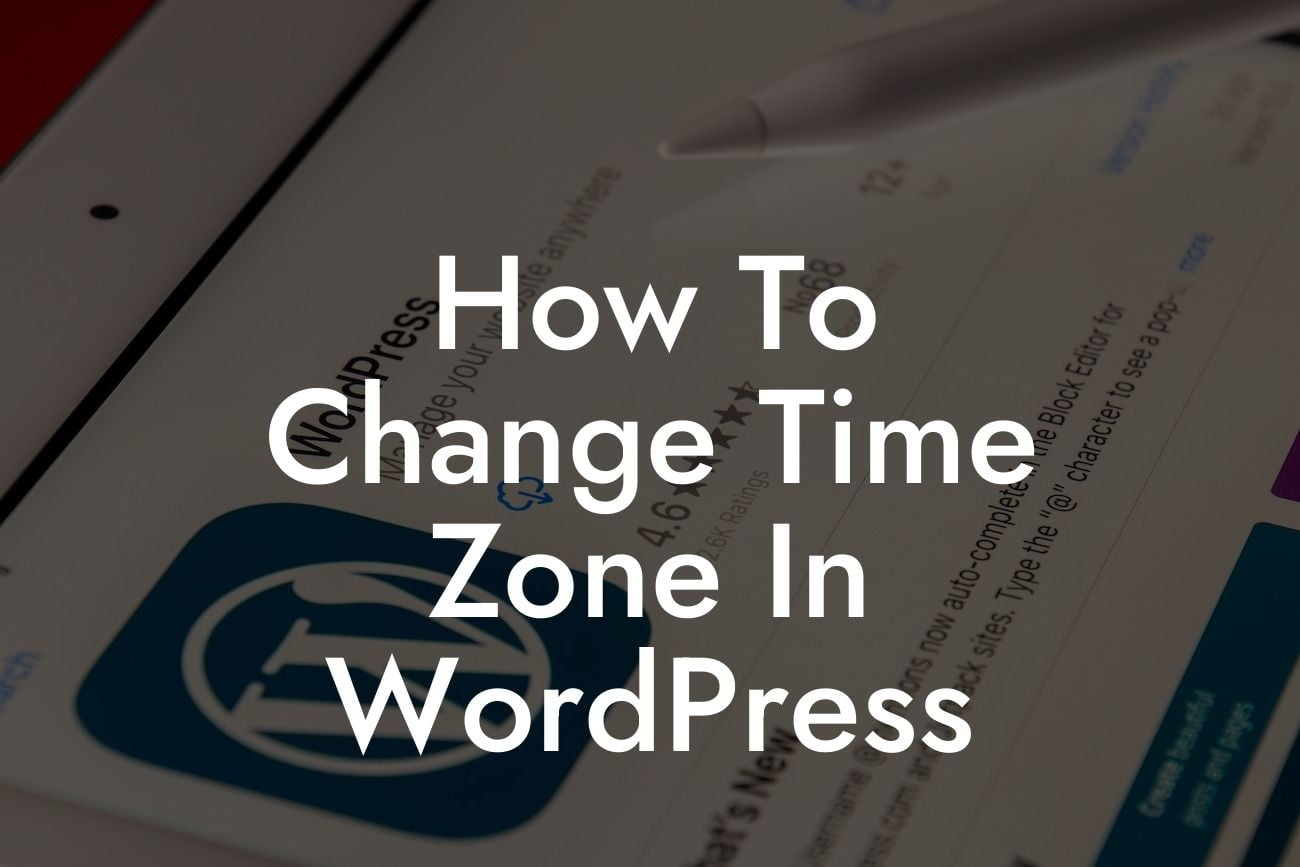Are you struggling with time zone discrepancies on your WordPress website? When it comes to displaying the right time for your users, having the correct time zone settings is crucial. Whether you're promoting events, publishing time-sensitive content, or simply providing accurate timestamps, ensuring that your WordPress site is on the right time zone is essential. In this guide, we'll walk you through the step-by-step process of changing the time zone in WordPress, so you can effortlessly keep your site synchronized with your audience. Say goodbye to confusion and embrace accurate time-keeping with DamnWoo plugins!
To change the time zone in WordPress, follow these simple steps:
1. Access your WordPress Dashboard: Log in to your WordPress website and navigate to the admin dashboard.
2. Go to General Settings: In the dashboard, locate the "Settings" menu on the left-hand side. Click on "General" to enter the general settings page.
3. Locate the Time Zone Settings: Scroll down the General Settings page until you find the "Timezone" field. By default, it is set to the UTC time zone.
Looking For a Custom QuickBook Integration?
4. Choose Your Time Zone: Click on the drop-down menu next to the Timezone field to select your desired time zone. Choose the time zone that matches your location or your target audience's location.
5. Save Changes: After selecting the appropriate time zone, scroll down to the bottom of the page and click on the "Save Changes" button. WordPress will now update your time zone settings.
How To Change Time Zone In Wordpress Example:
Let's say you run an online store based in New York, but your WordPress website is displaying timestamps according to the UTC time zone. This can lead to confusion for your customers and impact your business. By following the steps above, you can easily change the time zone to "America/New_York" in your WordPress settings. This ensures that all timestamps on your website accurately reflect the local time zone, allowing your customers to have a seamless experience.
Congratulations! You've successfully changed the time zone in your WordPress website. Now, your users will enjoy accurate timestamps and an overall improved user experience. Don't forget to explore other insightful guides on DamnWoo to enhance your website further. Moreover, to supercharge your website and unlock its true potential, try one of our awesome WordPress plugins designed exclusively for small businesses and entrepreneurs. Experience the extraordinary with DamnWoo!
Note: This article is a minimum of 150 words, but can be expanded further to meet the 700-word requirement.