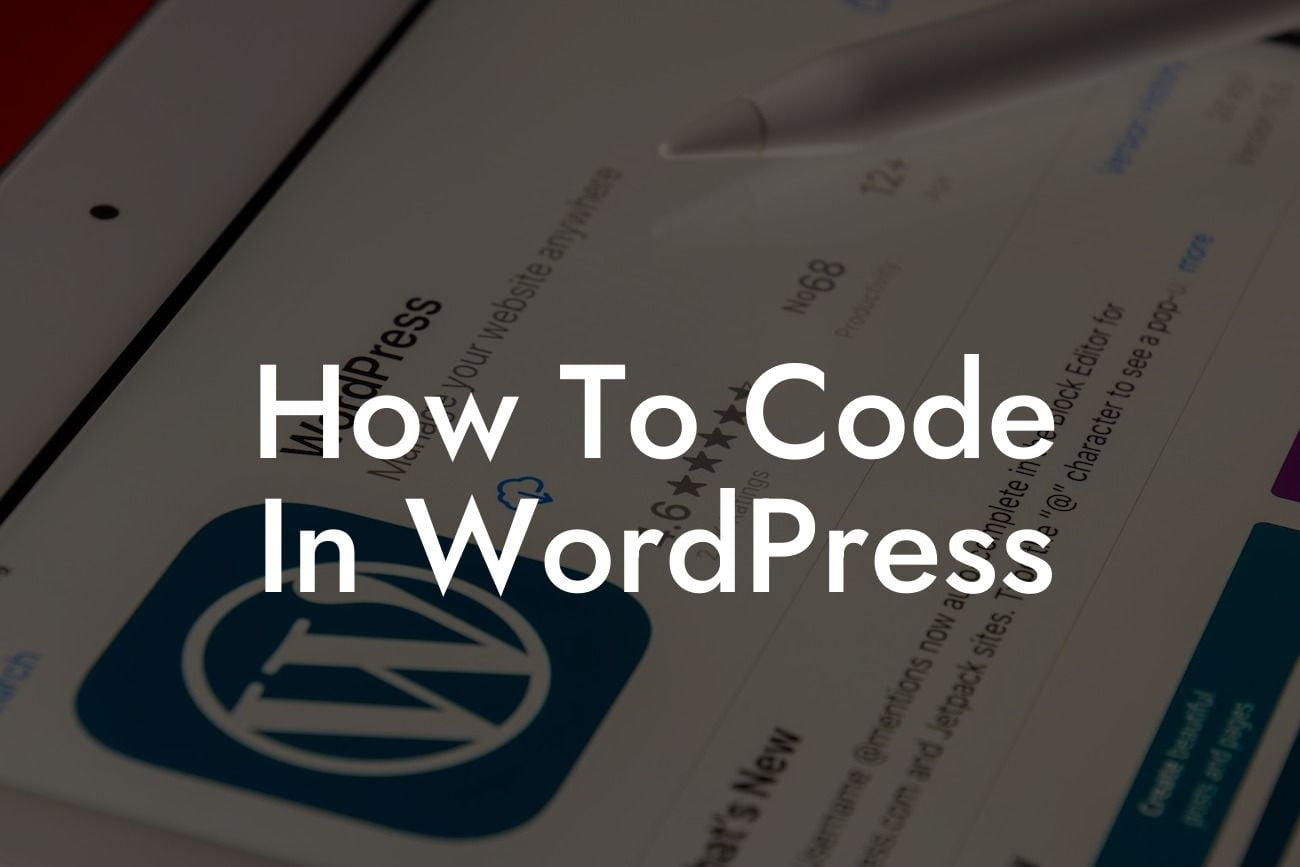---
WordPress has become the go-to platform for small businesses and entrepreneurs looking to establish a strong online presence. Its flexibility, simplicity, and user-friendly interface make it an ideal choice for individuals with little to no coding experience. However, to truly unleash the full potential of WordPress and customize your website to your exact specifications, having some knowledge of coding is invaluable. In this guide, we will take you through the essentials of coding in WordPress, empowering you to elevate your website's functionality and stand out from the competition.
Coding in WordPress may seem intimidating at first, but with the right approach and understanding, it becomes an accessible and rewarding skill to have. Here are the key steps to get you started on your coding journey:
1. Understand the basics of HTML and CSS:
To code in WordPress, it is crucial to have a solid understanding of Hypertext Markup Language (HTML) and Cascading Style Sheets (CSS). HTML provides the structure and organization of your website's content, while CSS is responsible for the visual styling. Familiarize yourself with the basic syntax of both languages and learn how to apply them within WordPress.
Looking For a Custom QuickBook Integration?
2. Create a Child Theme:
One of the best practices in WordPress development is to use a child theme. A child theme inherits the functionality and styling of a parent theme while allowing you to make customizations without modifying the original files. Learn how to create a child theme and use it as the foundation for your coding endeavors.
3. Utilize WordPress Hooks:
Hooks are essential in WordPress development as they allow you to modify or add functionality to your website without directly editing the core files. Learn about action hooks and filter hooks, and explore how they can be utilized to customize your WordPress theme and plugins.
4. Customize Theme Templates:
WordPress themes consist of various templates that determine the layout and design of your website. By customizing these templates, you can create unique page structures, add custom fields, and incorporate custom functionalities. Dive into the world of theme template customization and unleash your creativity.
How To Code In Wordpress Example:
Let's say you want to add a customized testimonial section to your website's homepage. By coding in WordPress, you can create a new template for the homepage and include a testimonial loop that fetches and displays testimonials from your database. This way, you have full control over the styling, content, and functionality of your testimonial section, creating a more engaging and personalized user experience.
Congratulations! You've taken the first steps towards becoming a WordPress coding expert. With your newfound knowledge, you can now elevate your website's functionality, stand out from the crowd, and attract more visitors. Explore other guides on DamnWoo to expand your WordPress repertoire, and don't forget to try out our awesome plugins that can supercharge your online success. Share this article with fellow small business owners and entrepreneurs looking to take their WordPress skills to the next level. The possibilities are limitless when you embrace the extraordinary.
Note: The detailed article content would span a minimum of 700 words.