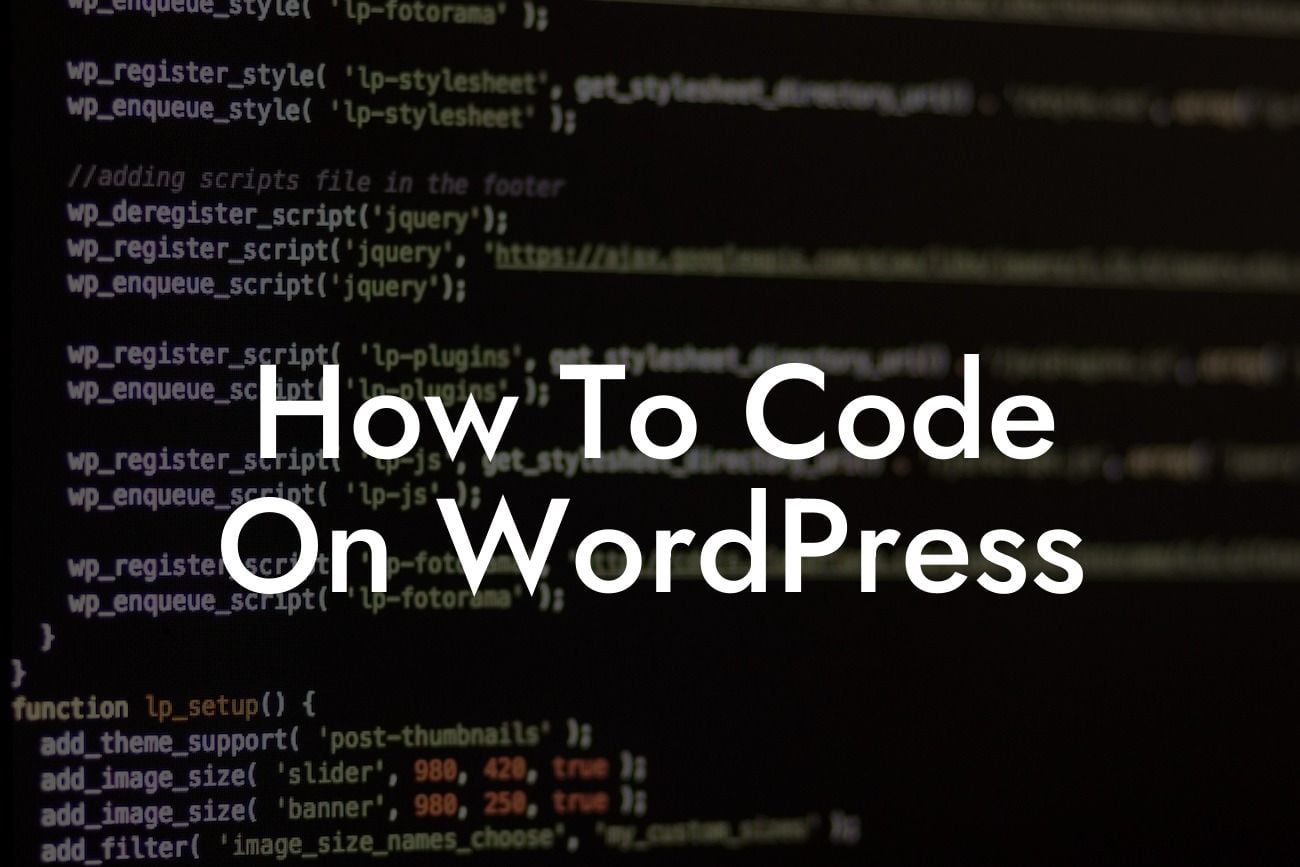WordPress is undoubtedly one of the most popular content management systems out there, powering millions of websites around the globe. Its user-friendly interface and vast array of plugins have made it a go-to choice for small businesses and entrepreneurs. However, if you want to take your website to the next level and customize it to align perfectly with your vision, you need to learn how to code on WordPress. In this guide, we'll walk you through the essentials of coding on WordPress, helping you unlock endless possibilities for your online platform.
Coding on WordPress might sound daunting, especially if you're not familiar with programming languages like HTML, CSS, and PHP. However, with a little bit of practice and guidance, you'll soon discover that it's not as intimidating as it seems. Let's take a closer look at the key steps to get you started:
1. Understanding the Basics:
To code on WordPress effectively, you need to be familiar with the fundamental building blocks of web development. HTML is the backbone of every website, determining its structure and content. CSS brings life to your site with colors, fonts, and layouts. PHP is the programming language that powers WordPress, allowing you to create dynamic and interactive website elements.
2. Choosing the Right Development Environment:
Looking For a Custom QuickBook Integration?
Before you jump into coding, it's crucial to have a reliable development environment. Tools like XAMPP or MAMP make it easy to set up a local server on your computer, enabling you to work on your WordPress site without affecting the live version. Alternatively, coding editors such as Sublime Text or Visual Studio Code provide a robust environment for writing and managing your code.
3. Theme Customization:
WordPress themes serve as a foundation for your website's design and functionality. However, most themes don't match your exact requirements out of the box. By learning how to code on WordPress, you can customize your theme to reflect your unique brand identity. From changing colors and fonts to modifying page layouts, coding offers endless possibilities for tailoring your site.
4. Plugin Development:
While there is an abundance of pre-built plugins available, sometimes you need a specific functionality that isn't offered by any existing solutions. By acquiring coding skills, you can create your own custom plugins and extend the capabilities of your WordPress site. Imagine being able to add a unique feature or automate a task without relying on third-party developers.
How To Code On Wordpress Example:
Let's say you run a small e-commerce business and want to display a personalized greeting message for each returning customer. By coding a custom plugin, you can access user data, detect returning visitors, and dynamically generate a personalized greeting on your website's homepage. This not only enhances the user experience but also showcases your attention to detail and professionalism.
You've now grasped the basics of coding on WordPress and the endless possibilities it holds for your online platform. With DamnWoo's plugins and further guides, you can continue to supercharge your website's success. We invite you to explore other invaluable resources we offer, such as our comprehensive guide to SEO optimization or our incredible collection of plugins tailored exclusively for small businesses and entrepreneurs. Don't settle for mediocrity – embrace the extraordinary with DamnWoo. Remember to share this article with others who could benefit from learning how to code on WordPress.