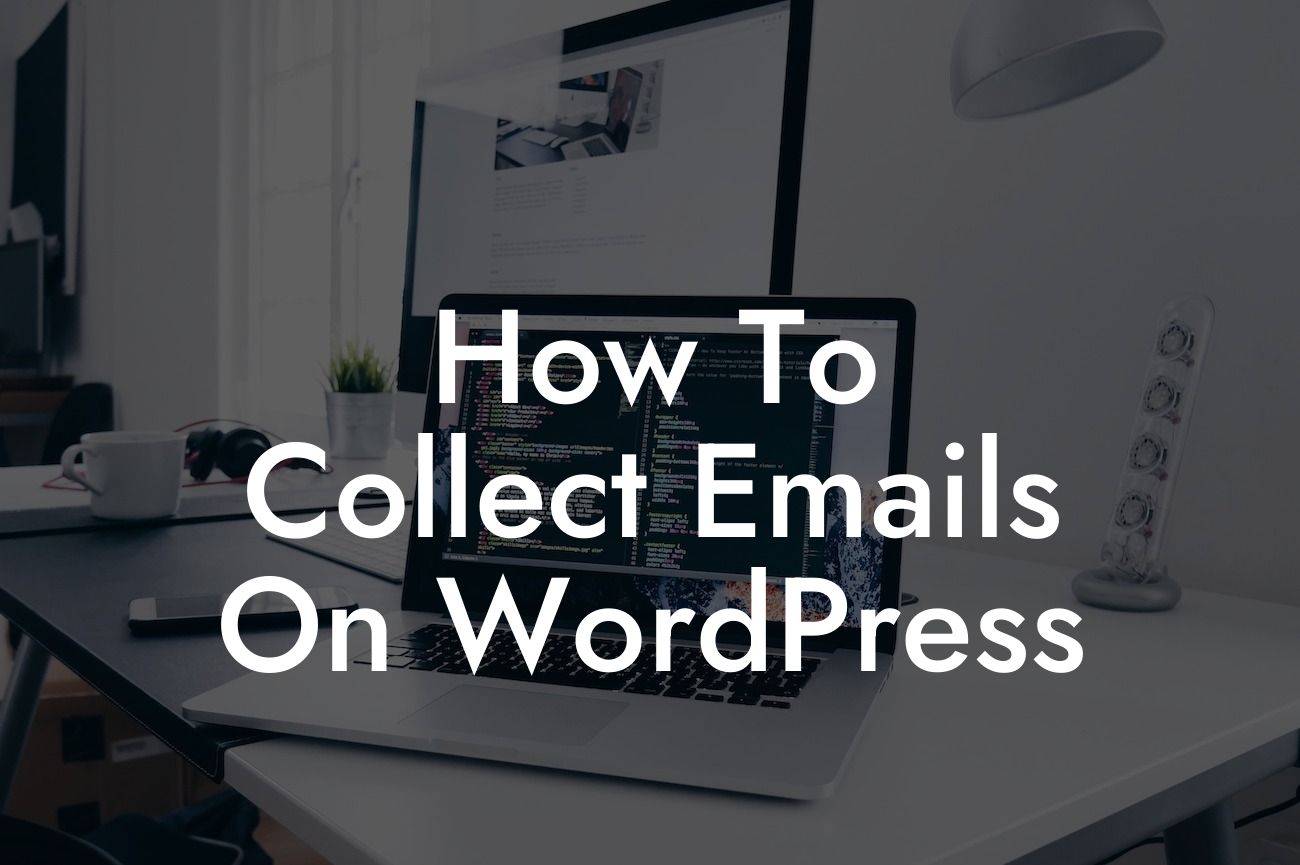Are you a small business owner or an entrepreneur looking to grow your online presence and expand your customer base? One of the most effective ways to achieve this is by building an email list. Email marketing allows you to directly connect with your audience, nurture relationships, and promote your products or services. In this article, we will walk you through the process of collecting emails on WordPress, providing you with practical tips and valuable insights to enhance your online marketing efforts.
Collecting emails on WordPress can be easy and straightforward. Let's explore some effective strategies and plugins that can help you grow your email list:
1. Utilize a Pop-up or Opt-in Form Plugin:
Install a reliable pop-up or opt-in form plugin like OptinMonster or Sumo. These plugins allow you to create visually appealing and attention-grabbing pop-ups or forms that prompt visitors to enter their email addresses. Customize the design to match your website's branding and choose the optimal timing for the pop-up to maximize conversions.
2. Offer Valuable Incentives:
Looking For a Custom QuickBook Integration?
People are more likely to subscribe to your email list if they perceive value in doing so. Offer incentives such as exclusive discounts, free e-books, or access to premium content to encourage visitors to provide their email addresses. Make sure to emphasize the benefits they will receive by joining your mailing list.
3. Create Engaging Landing Pages:
Design dedicated landing pages optimized for capturing email addresses. Keep the page simple, visually appealing, and focused on the value proposition. Use compelling headlines, persuasive copy, and a clear call-to-action (CTA) to encourage visitors to subscribe.
4. Implement Social Proof:
Leverage social proof to build trust and credibility. Display testimonials or user reviews from satisfied customers who have benefited from being part of your email list. Highlight any impressive milestones or success stories related to your products or services.
5. Optimize your Website for Speed:
A slow-loading website can frustrate visitors and discourage them from taking any action, including subscribing to your email list. Ensure your WordPress website is optimized for speed by using caching plugins, optimizing images, and minimizing the use of heavy scripts or plugins. A faster website improves user experience and increases the likelihood of email sign-ups.
How To Collect Emails On Wordpress Example:
Imagine you run an online clothing store and want to collect emails to inform your customers about new arrivals and exclusive promotions. By implementing the strategies mentioned above, you create an eye-catching pop-up on your homepage offering a 10% discount on the first purchase for subscribers. Additionally, you optimize your website for speed, creating a seamless browsing experience. With these efforts in place, you successfully build a substantial email list, allowing you to engage with your customers on a deeper level and boost sales.
In conclusion, collecting emails on WordPress is a fundamental step towards expanding your online presence and maximizing your business's success. By following the strategies outlined in this guide, you can create a powerful email marketing strategy that drives customer engagement and boosts conversions. Don't forget to check out DamnWoo for more insightful guides and explore our awesome plugins to enhance your WordPress experience. Share this article with others who could benefit from these valuable tips!