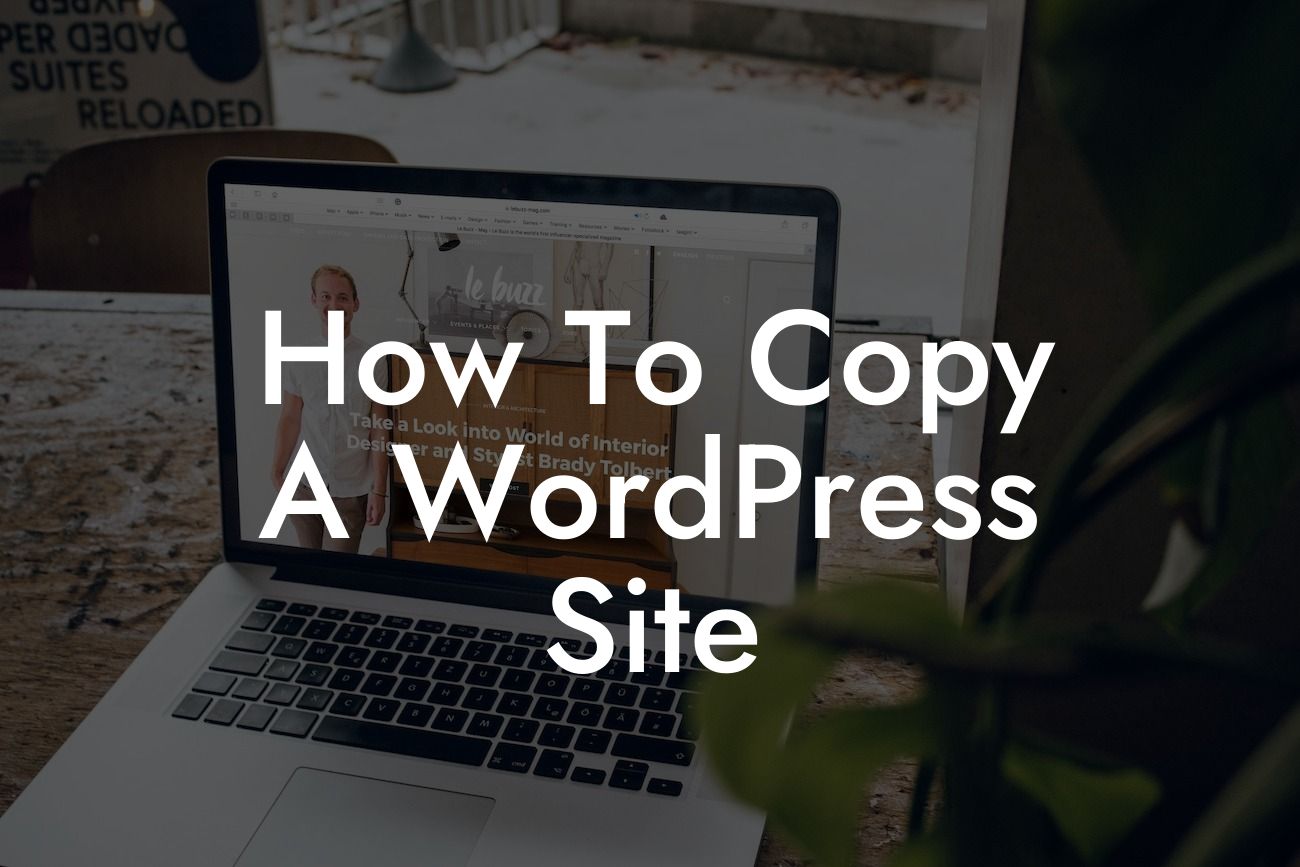Creating a successful WordPress site can be a daunting task, but what if you want to duplicate that success? Whether you're looking to create a backup, test changes, or build a new site based on an existing one, copying a WordPress site is crucial. In this detailed guide, we will take you through the process step by step, ensuring that you can replicate your site's design, content, and functionality effortlessly. With DamnWoo's extraordinary plugins exclusively designed for small businesses and entrepreneurs, you'll elevate your online presence and supercharge your success.
1. Assess Your Goals and Set Up a Development Environment:
- Begin by determining why you need to copy your WordPress site. It could be for testing new features, creating a staging environment, or building a new site.
- Set up a development environment using plugins like DamnWoo's Copy Site Pro, which ensures a hassle-free and efficient copying process.
2. Install WordPress and Required Plugins on the Destination Site:
Looking For a Custom QuickBook Integration?
- Install a fresh WordPress installation on the destination site.
- Ensure that all necessary plugins are installed, such as DamnWoo's Copy Site Pro plugin, which will be instrumental in copying all elements of your original site.
3. Activate the Copy Site Pro Plugin and Configure Settings:
- Activate the Copy Site Pro plugin on both the source and destination sites.
- Configure the settings, including specifying the source and destination URLs and excluding unnecessary data if needed.
4. Initiate the Copying Process:
- Use DamnWoo's Copy Site Pro plugin to initiate the copying process. It will replicate your original site's design, settings, content, and functionality in just a few clicks.
- Ensure that you have a stable and high-speed internet connection to avoid any interruptions during the process.
5. Adjust and Fine-Tune the Copied Site:
- Once the copying process is complete, thoroughly check your copied site for any discrepancies or issues.
- Make necessary adjustments and fine-tune the design, content, and functionality to match your specific requirements.
How To Copy A Wordpress Site Example:
Let's say you have a successful e-commerce site built on WordPress and you want to replicate it for a new line of products. By using DamnWoo's Copy Site Pro plugin, you can effortlessly copy the entire site, including product listings, shopping cart functionality, and even third-party integrations. This will save you considerable time and effort in setting up a new online store from scratch, allowing you to focus on driving sales and growing your business.
In conclusion, copying a WordPress site is a crucial skill for small businesses and entrepreneurs looking to replicate their online success. With DamnWoo's extraordinary plugins, you can effortlessly duplicate your site's design, content, and functionality, saving time and effort. Don't settle for cookie-cutter solutions when you can embrace the extraordinary. Share this article, explore other guides on DamnWoo, and try one of our awesome plugins to elevate your online presence and supercharge your success.