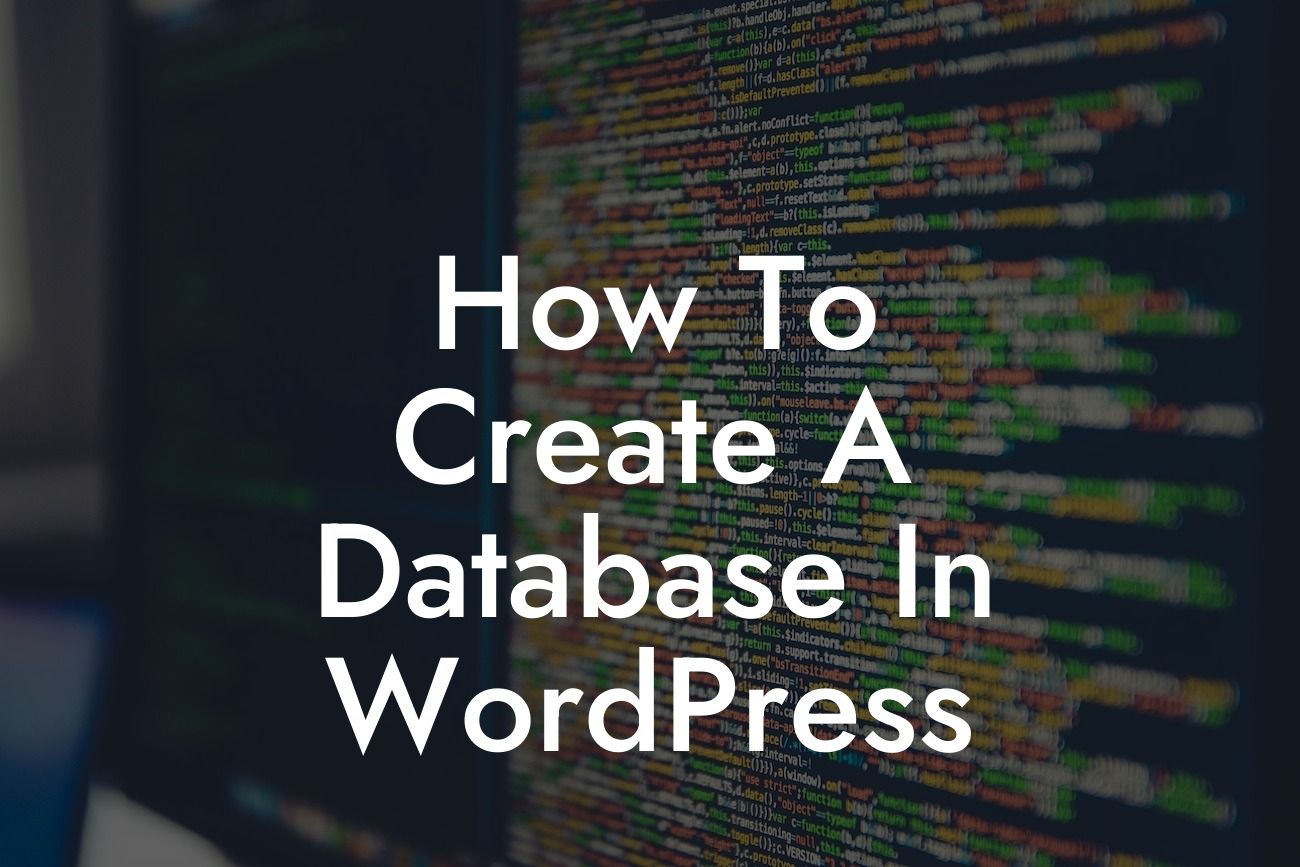---
Creating a database in WordPress is a crucial step towards building a dynamic and efficient website. Whether you're a small business owner or an entrepreneur, having a well-organized and easily accessible database is essential for managing your website's content effectively. In this guide, we will take you through the process of creating a database in WordPress, while highlighting the plugins and techniques that can help you optimize your online presence and achieve extraordinary results.
Creating a database is a multi-step process, but it doesn't have to be overwhelming. Let's break it down into clear and manageable sections to help you successfully build your WordPress database.
1. Determine your database requirements:
Before diving into the technical aspects, it's essential to understand your database needs. Think about the type of content you'll be storing, the volume of data, and the desired functionality. This understanding will guide you in making informed decisions throughout the process.
Looking For a Custom QuickBook Integration?
2. Choose a suitable WordPress plugin:
To make the task of creating a database easier, WordPress offers a range of powerful plugins designed specifically for this purpose. A few popular options include Advanced Custom Fields, Toolset, and Pods. Research and compare these plugins to find the one that best aligns with your requirements.
3. Install and activate the chosen plugin:
Once you've made your decision, install and activate the selected plugin from the WordPress plugin repository. Follow the plugin's documentation or on-screen instructions to set it up correctly.
4. Define custom fields:
Custom fields are an essential component of building a robust WordPress database. They allow you to store specific types of data, such as contact information, product details, or event schedules, in a structured manner. Define the necessary custom fields using the plugin's intuitive interface, ensuring each field aligns with your content's nature.
5. Create custom post types:
Custom post types extend WordPress's functionality beyond the default posts and pages. They enable you to organize and display specific content types uniquely. With your chosen plugin, create custom post types that cater to your database requirements effectively. For example, if you're managing events, create a custom post type named "Events" with fields relevant to event details.
6. Establish relationships between data:
To establish a well-connected database, it's crucial to define relationships between different sets of data. For instance, if you have separate custom post types for "Products" and "Testimonials," you can create relationships between them to showcase relevant testimonials on each product page. Utilize your chosen plugin's features to establish these connections effortlessly.
How To Create A Database In Wordpress Example:
Let's consider a practical example of creating a database in WordPress for an e-commerce website. You might have custom post types for products, categories, and testimonials. By defining custom fields for each of these post types, you can easily manage important product information, categorize products efficiently, and showcase testimonials associated with specific products.
Congratulations! You've successfully learned how to create a database in WordPress. By following these steps and utilizing the right plugins, you can optimize your website's content management and take your online presence to new heights. Explore other comprehensive guides on DamnWoo to enhance your WordPress skills further and consider trying our awesome plugins to supercharge your success. Don't forget to share this article with others who can benefit from it.