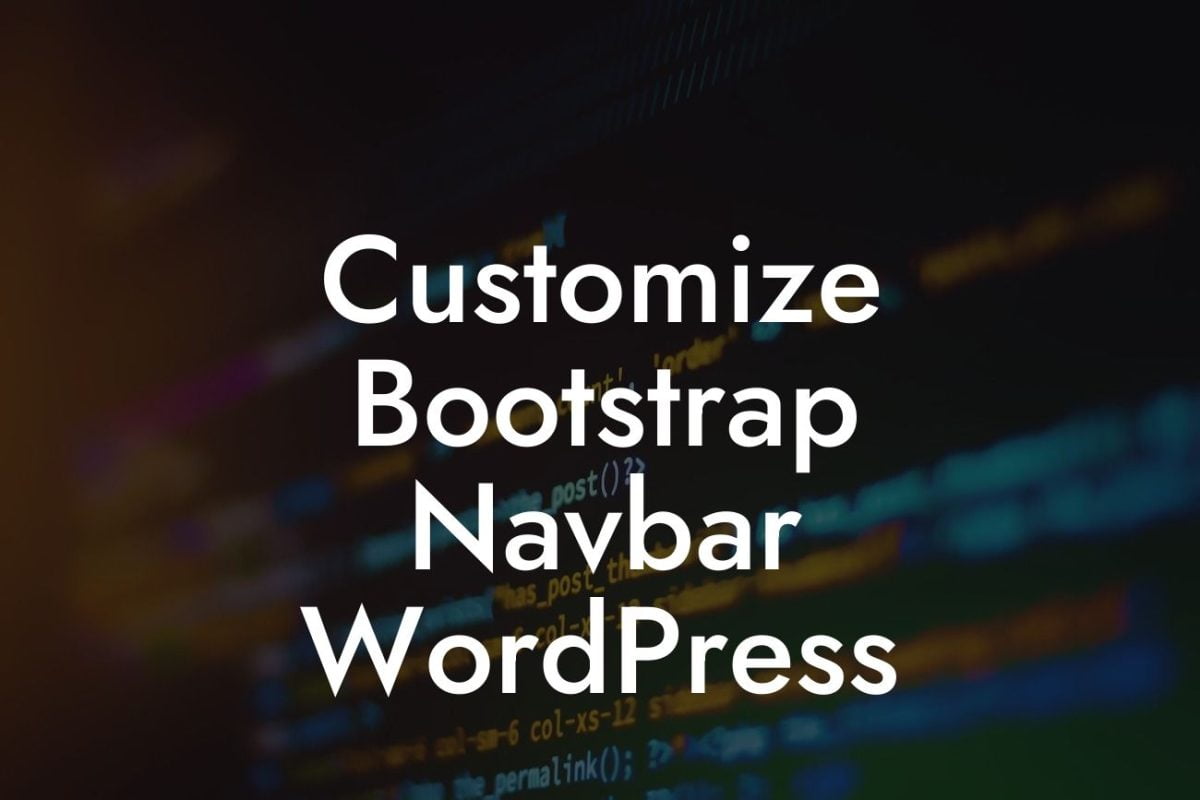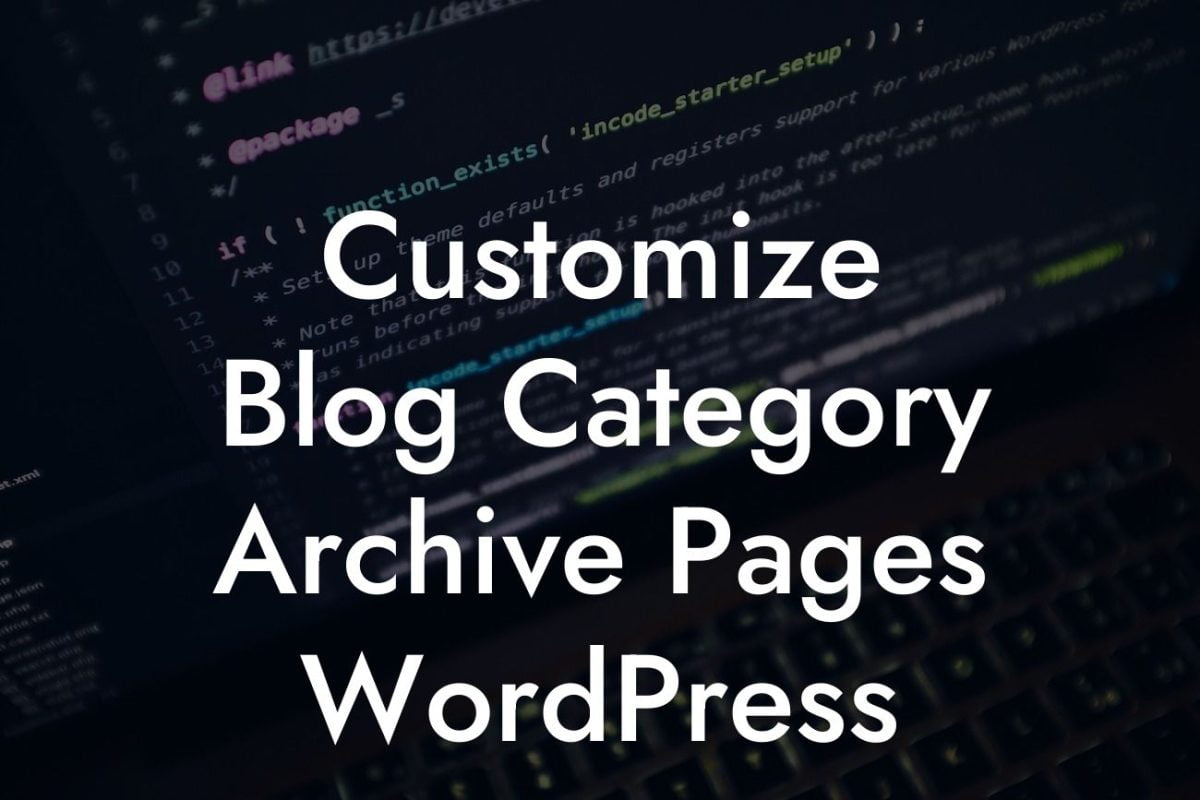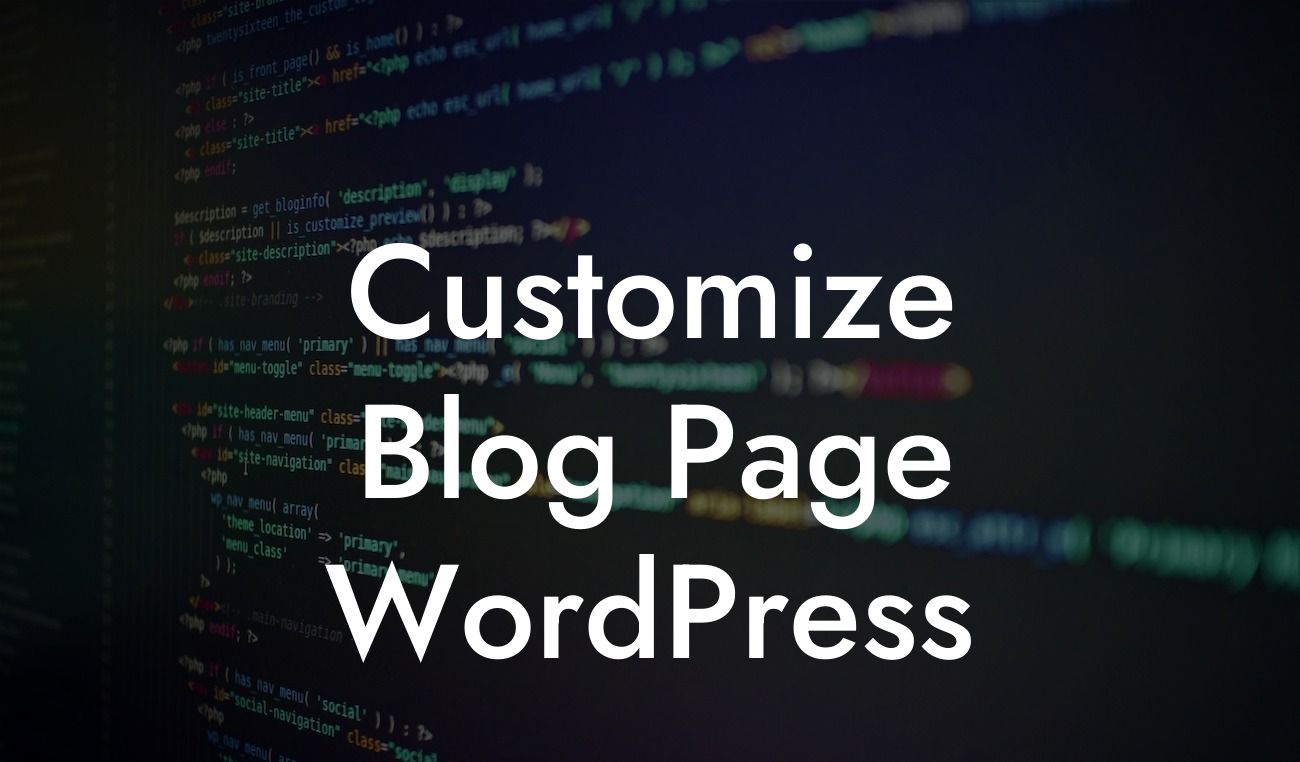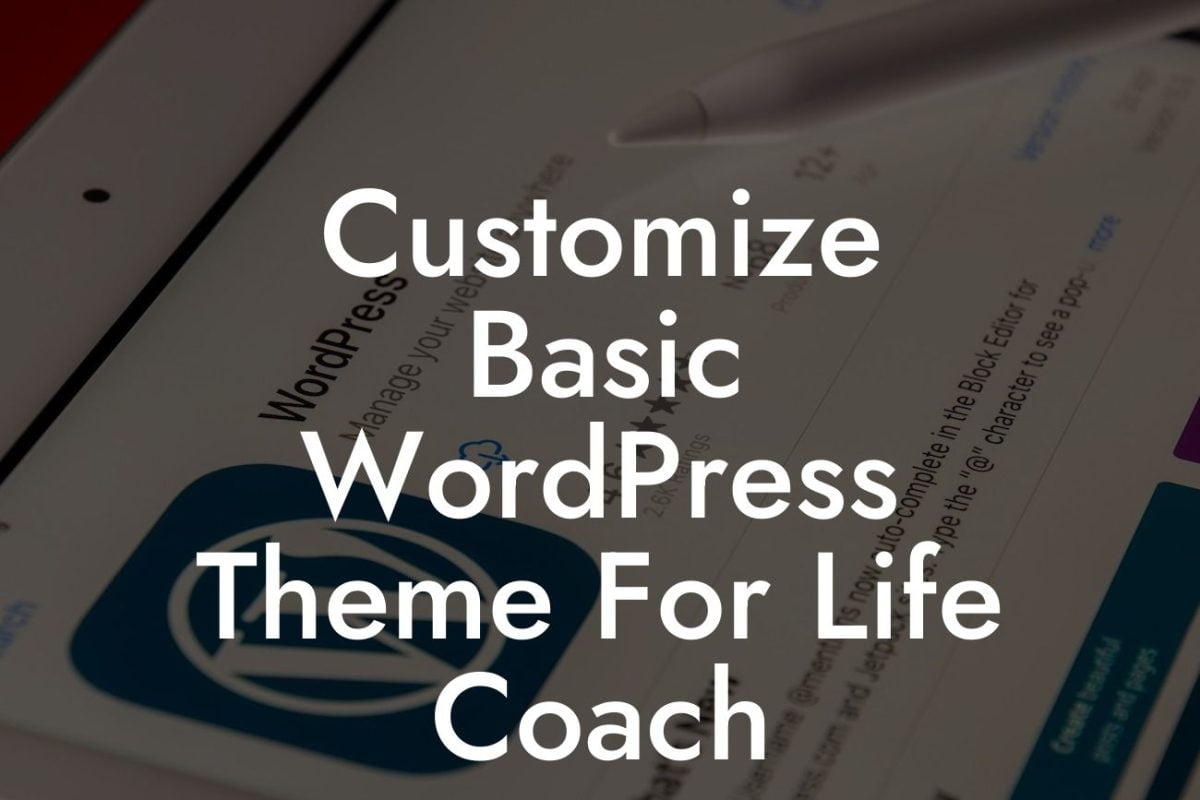Creating a new WordPress site can be a daunting task, especially for small businesses and entrepreneurs trying to establish a strong online presence. However, with the right guidance and tools, you can turn this process into an exciting and rewarding experience. In this guide, we will walk you through the step-by-step process of creating a new WordPress site, unleashing the full potential of your online presence. Say goodbye to generic solutions and get ready to elevate your website to extraordinary heights.
Creating a new WordPress site requires careful planning and execution. Let's dive into the detailed steps you need to follow:
1. Choose a Hosting Provider: Selecting a reliable hosting provider is the first crucial step. Look for a provider that offers excellent uptime, fast loading times, and exceptional customer support. We recommend options like Bluehost or SiteGround for their outstanding services.
2. Domain Name Selection: Your domain name represents your brand and should be chosen thoughtfully. Opt for a memorable and relevant domain name that reflects your business or services. Consider using keywords that resonate with your target audience and make your website easier to find.
3. Install WordPress: Most hosting providers offer a one-click WordPress installation process. Follow the provider's instructions to install WordPress on your domain. Once installed, you'll have access to the powerful WordPress dashboard to manage your website content.
Looking For a Custom QuickBook Integration?
4. Choose a Theme: WordPress offers a range of free and premium themes to customize the appearance of your website. Choose a theme that aligns with your brand identity, is mobile-responsive, and easy to navigate. Premium themes from reputable sources like ThemeForest or Elegant Themes offer greater flexibility and advanced features.
5. Essential Plugins: Enhance the functionality of your WordPress site with essential plugins. Install a robust SEO plugin like Yoast to optimize your website for search engines. Additionally, plugins like Contact Form 7, Jetpack, and W3 Total Cache can improve user experience and site performance.
6. Customize Your Site: Personalize your site by customizing the header, footer, colors, and fonts. Utilize WordPress' intuitive customization options or consider hiring a professional developer to create a unique design that stands out from the crowd.
How To Create New Wordpress Site Example:
Imagine you are a small business owner passionate about handmade jewelry. You want to create a WordPress site that showcases your unique creations and attracts potential customers. By following the steps outlined above, you can select a hosting provider, choose a domain name like "HandmadeGems.com," install WordPress, and select a theme that evokes the essence of your jewelry. With the help of plugins like Yoast SEO, you optimize your product descriptions, blog posts, and images to improve your site's visibility on search engines. By adding captivating images and a user-friendly interface, you ensure an engaging experience for your visitors, boosting your chances of converting them into paying customers.
Congratulations on creating your new WordPress site! By following this guide, you have taken the first steps towards online success. Now, explore other informative guides and tutorials available on DamnWoo to further enhance your website and digital marketing strategies. Don't forget to try out our awesome WordPress plugins, crafted exclusively for small businesses and entrepreneurs like you. Share this article with fellow entrepreneurs who could benefit from this knowledge and empower them to create extraordinary websites too. Together, let's elevate the online presence of small businesses and entrepreneurs worldwide.