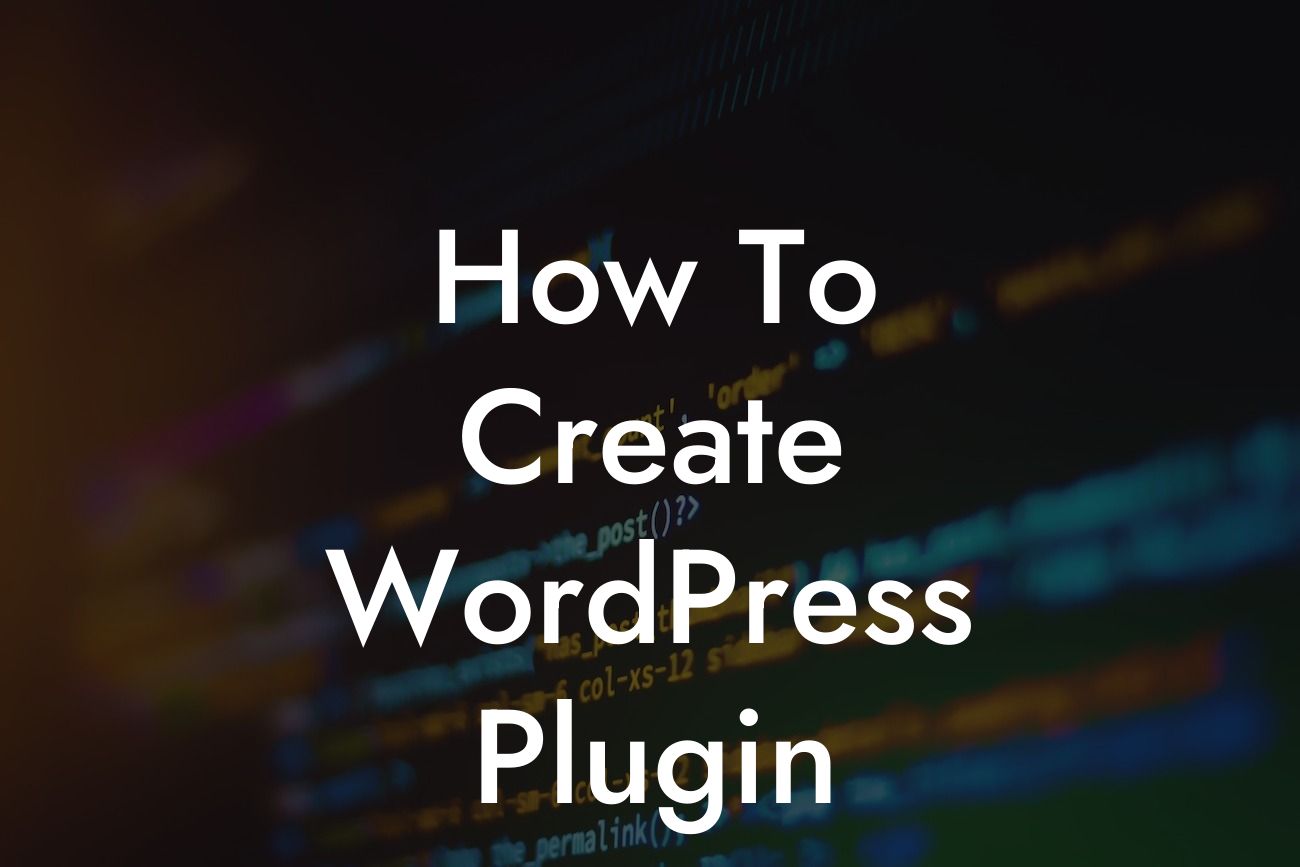Are you a small business owner or entrepreneur looking to level up your online presence? Have you ever wondered how to create a WordPress plugin that is tailored specifically for your needs? Look no further, because DamnWoo is here to guide you through the process. In this detailed article, we will provide you with the step-by-step instructions, realistic examples, and valuable tips to craft a powerful WordPress plugin that will supercharge your success. Say goodbye to cookie-cutter solutions and embrace the extraordinary with DamnWoo.
Creating a WordPress plugin might seem like a daunting task, but with the right guidance, it can become an exciting and rewarding journey. Let's dive into the detailed steps you need to follow:
1. Identify Your Needs:
Before starting the development process, clearly define your needs and objectives for the plugin. Consider what functionality you want to add, the purpose it will serve, and the target audience it will cater to. This will help you stay focused throughout the development process.
2. Plan Your Plugin:
Looking For a Custom QuickBook Integration?
Planning is crucial to ensure a smooth development process. Sketch out a blueprint of your plugin's features, user interface, and database requirements. Determine which technologies and languages you'll use, such as PHP or JavaScript, to bring your idea to life.
3. Set Up Your Development Environment:
To create a WordPress plugin, you will need a local development environment. Install and configure a local server, such as XAMPP or MAMP, along with WordPress. This will allow you to test and debug your plugin locally before deploying it.
4. Write the Code:
Start coding your plugin using best practices and WordPress coding standards. Utilize relevant hooks and filters to integrate your plugin seamlessly into the WordPress ecosystem. Break down your plugin's functionality into manageable chunks and create modular code.
5. Test and Debug:
Thoroughly test your plugin on different WordPress versions, browsers, and devices to ensure compatibility and functionality. Utilize debugging tools and error reporting techniques to identify and fix any issues that may arise.
How To Create Wordpress Plugin Example:
To illustrate the process, let's consider an example. Imagine you run a small e-commerce store and want to create a plugin that adds a dynamic pricing feature. Your plugin would calculate discounts based on user behavior and purchase history, resulting in personalized pricing for each customer. By offering unique pricing, you can enhance user experience and boost sales.
Congratulations! You now have a comprehensive understanding of how to create a WordPress plugin tailored to your small business or entrepreneurial needs. With DamnWoo's detailed guide, you've learned the step-by-step process, explored realistic examples, and gained valuable insights. Supercharge your success with DamnWoo's extraordinary plugins that will elevate your online presence. Share this article with others, explore other informative guides on DamnWoo, and try one of our awesome plugins today. Unleash the power of WordPress and transform your business.