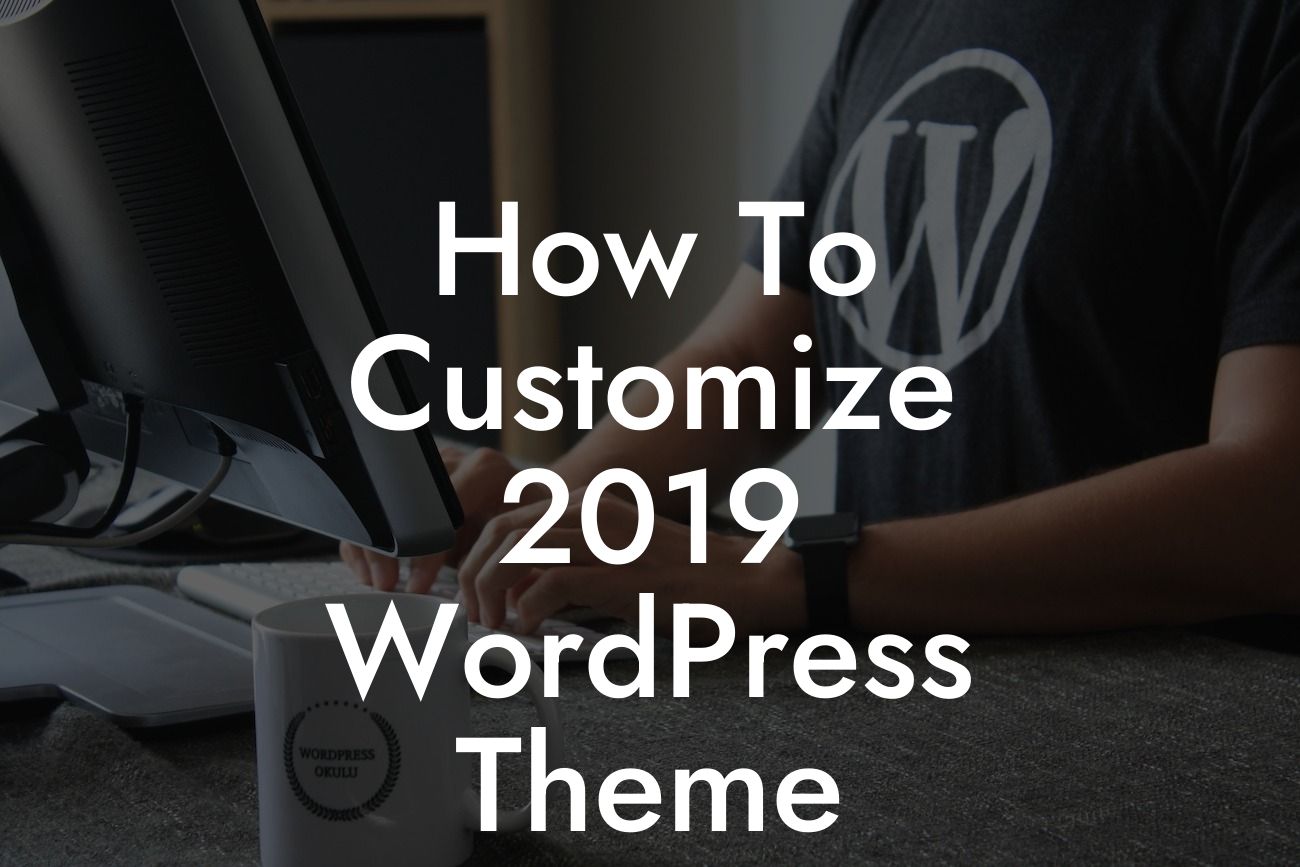When it comes to creating a remarkable online presence for your small business or entrepreneurial venture, your website plays a crucial role. WordPress, being one of the most popular content management systems, offers a plethora of themes that cater to various aesthetics and functionalities. In this guide, we will walk you through the process of customizing the 2019 WordPress theme to suit your unique brand identity and goals. With our step-by-step instructions and actionable tips, you'll be able to transform your website into a personalized masterpiece.
Customizing the 2019 WordPress theme allows you to showcase your brand's personality and create a visually stunning website that captivates your audience. Let's dive into the essential steps to make your customization journey seamless and effective.
1. Understanding the 2019 WordPress Theme:
Begin by familiarizing yourself with the features and layout of the 2019 WordPress theme. This will help you identify the elements you wish to customize and how they contribute to the overall design.
2. Theme Customization Settings:
Looking For a Custom QuickBook Integration?
Access the WordPress Customizer by navigating to "Appearance" and selecting "Customize." Here, you'll find various options to personalize your theme, from changing colors, fonts, and backgrounds to fine-tuning layouts and widget areas.
3. Logo and Branding:
Make your website truly yours by uploading a customized logo that represents your brand identity. You can also customize the site title and tagline to align with your desired messaging.
4. Colors and Fonts:
The visual appeal of your website plays a significant role in attracting and engaging visitors. Experiment with different color schemes and fonts that reflect your brand's personality and values. Remember to ensure readability and consistency throughout.
5. Header and Navigation:
The header and navigation menu are often the first elements visitors interact with. Customize the layout, location, and style of your header, and create a seamless and intuitive navigation experience for your audience.
6. Homepage and Layouts:
Transform your homepage into an attention-grabbing introduction to your business. Utilize custom widgets, featured images, and dynamic content blocks to highlight key information, products, or services. Experiment with layout options to find the perfect balance between aesthetics and usability.
How To Customize 2019 Wordpress Theme Example:
Imagine you run a boutique fitness studio called "FitFlex." To customize the 2019 WordPress theme for your business, you decide to change the color scheme to energetic shades of orange and blue, representing vitality and strength. You also upload a FitFlex logo, adjust the header layout to include a motivational tagline, and create easy navigation for visitors to explore your class schedules, trainers, and success stories.
Congratulations! You've now mastered the art of customizing the 2019 WordPress theme to reflect your brand's uniqueness and engage your target audience. Remember, personalization is key to standing out in a crowded online landscape. Make the most of DamnWoo's powerful plugins to unlock even more possibilities and take your website to new heights. Spread the word about this guide and explore our other valuable resources to continue your journey towards online success. Start customizing your WordPress theme today and leave a lasting impression on your visitors.