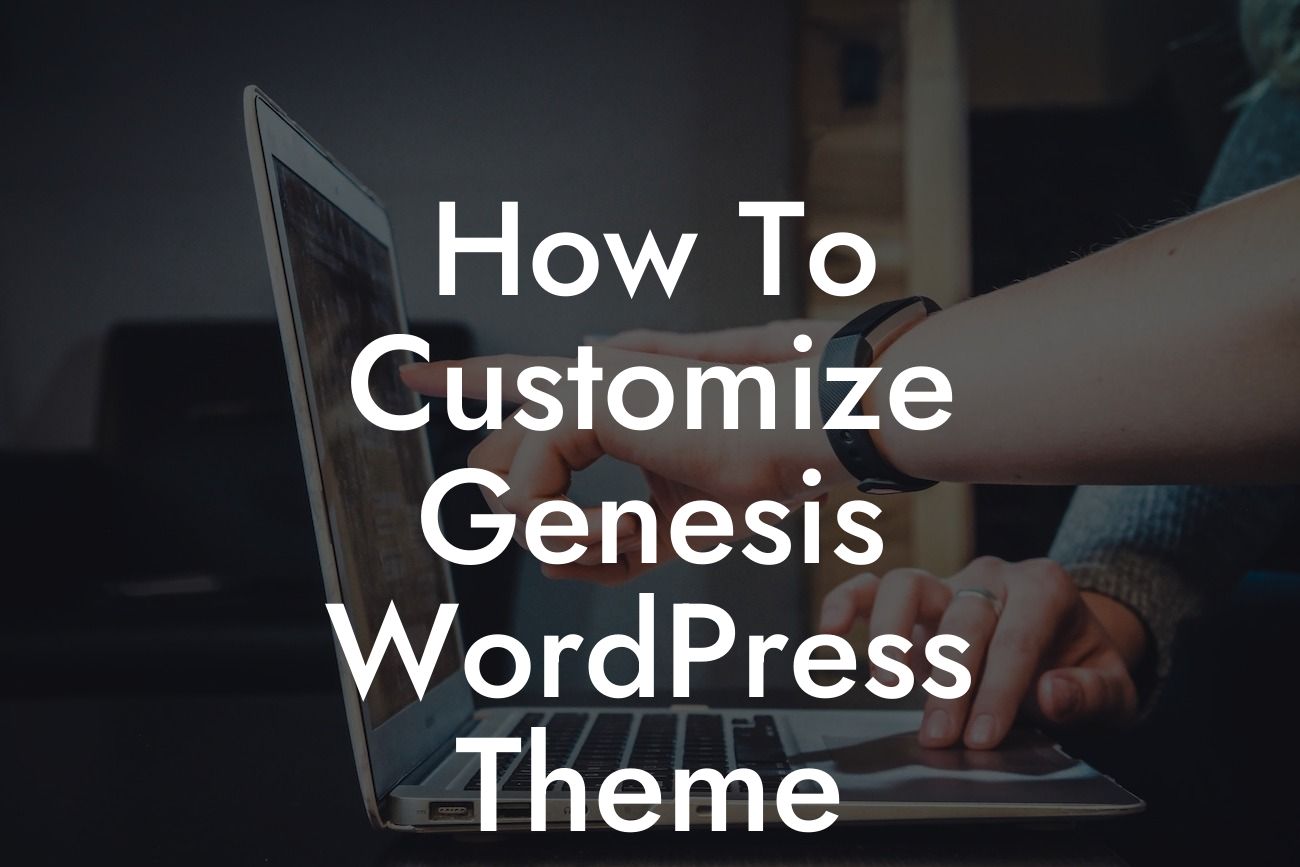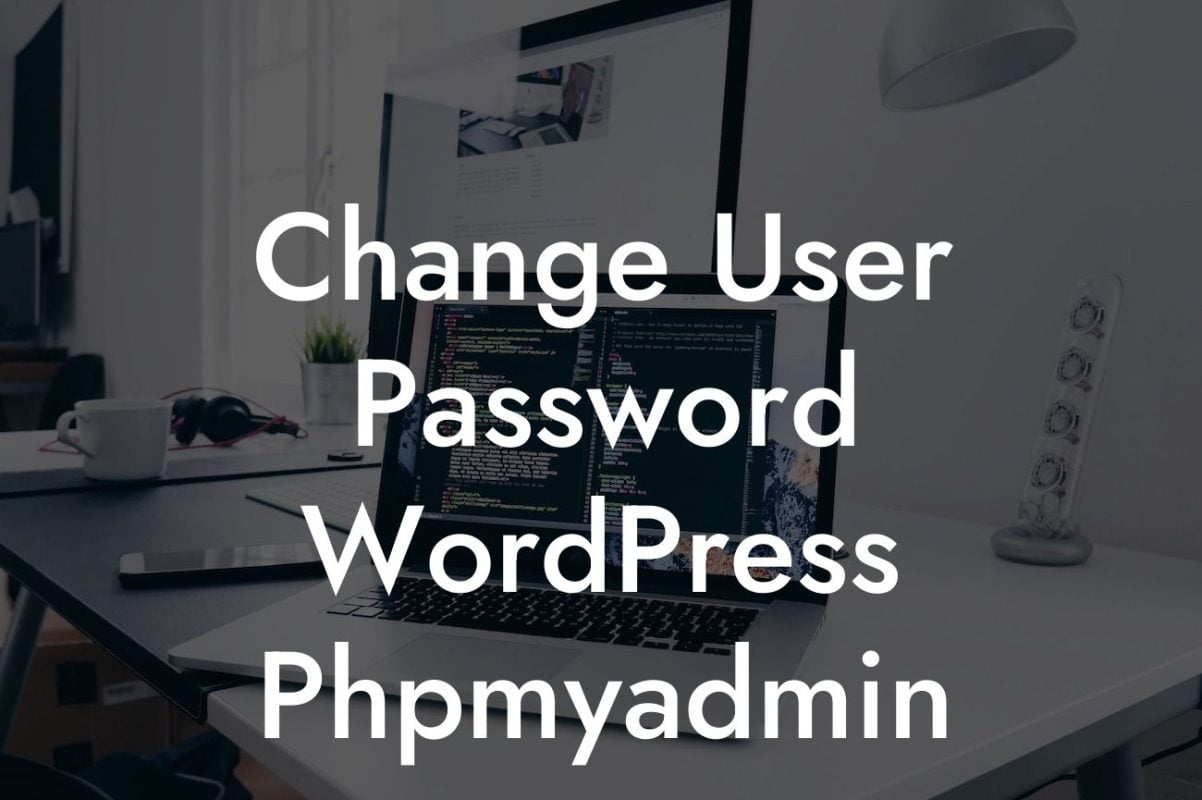Welcome to DamnWoo, where we take pride in creating innovative WordPress plugins specifically designed to elevate the online presence of small businesses and entrepreneurs. In this blog post, we will guide you through the process of customizing your Genesis WordPress theme to bring your website to the next level. Say goodbye to generic solutions and embrace the extraordinary as we unveil the secrets to success in the ever-evolving digital landscape.
To begin customizing your Genesis WordPress theme, you'll want to start with a solid foundation. This involves installing the theme and ensuring it is up to date. Once you have Genesis set up, it's time to dive into the customization process.
1. Choosing the Right Child Theme:
Your Genesis theme acts as the backbone of your website, and the child theme serves as the design layer. Selecting the right child theme is crucial to achieving the desired look and feel. Consider your branding, target audience, and the functionality you want to incorporate. Browse through the vast library of Genesis child themes and choose one that fits your vision.
2. Customizing the Header and Footer:
Looking For a Custom QuickBook Integration?
The header and footer sections of your website provide critical branding opportunities. Modify these sections to reinforce your brand identity and make a lasting impression on your visitors. Customize the logo, navigation menu, and contact information in the header, while adding social media links and copyright information in the footer. With Genesis, these modifications can be easily made within the theme settings or with the help of plugins.
3. Personalize Your Color Scheme:
Stand out from the crowd by selecting a unique color scheme that aligns with your brand. Genesis themes offer built-in color options, allowing you to effortlessly change the color scheme within a few clicks. Experiment with different combinations to find the perfect fit for your website. You can also utilize CSS code to make more advanced color modifications.
4. Design Your Homepage:
Your website's homepage is typically the first point of contact for visitors, making it crucial to create an engaging and user-friendly experience. Genesis offers a variety of options for customizing your homepage layout. Utilize widgets, content sections, and customization options to showcase your products or services effectively. Incorporate eye-catching images, compelling headlines, and clear calls to action to encourage conversions.
How To Customize Genesis Wordpress Theme Example:
Let's say you run a fitness blog and want to customize your Genesis theme accordingly. You choose a child theme that includes a bold and energetic design. To personalize it further, you modify the header and footer to display your logo, navigation menu, and social media icons. The color scheme is adjusted to reflect energetic colors associated with fitness. Finally, you design your homepage to showcase featured articles, success stories, and a subscription form to encourage user engagement.
Congratulations! You have now mastered the art of customizing your Genesis WordPress theme. By following these steps and utilizing DamnWoo's amazing plugins, you have set yourself apart from the competition and ensured a remarkable online presence. Don't forget to share this article with fellow entrepreneurs and explore other guides on DamnWoo. And, if you're looking for even more ways to enhance your website, take a look at our awesome plugins, guaranteed to supercharge your success.