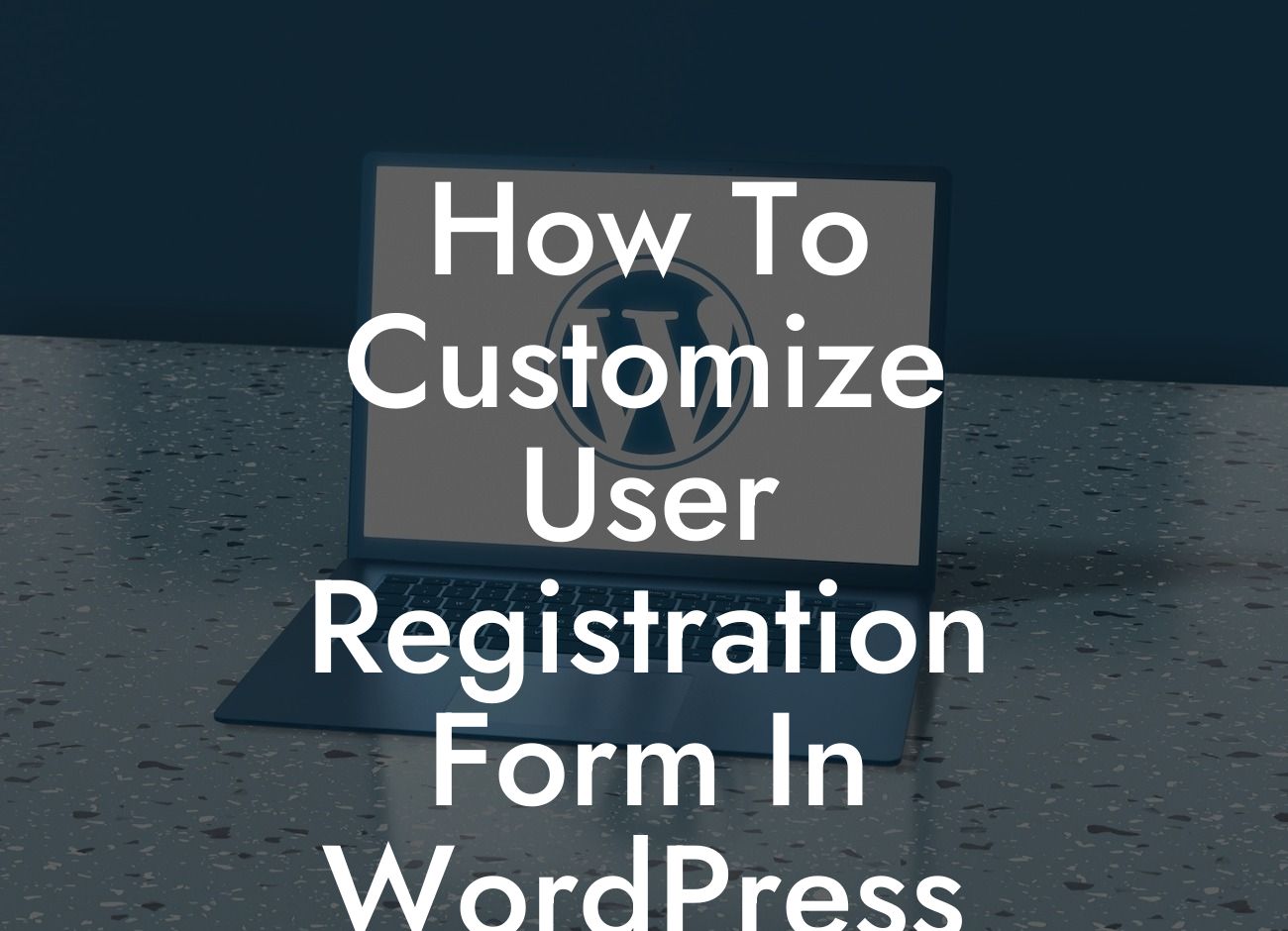Are you looking to gain more control over the user registration process on your WordPress website? Customizing the user registration form can help you gather specific information from your visitors, tailor their experience, and improve security. In this guide, we will walk you through the steps to customize the user registration form in WordPress. Say goodbye to generic registration forms and embrace the power of personalization.
Customizing the user registration form may seem like a complex task, but with WordPress, it becomes simple and efficient. Let's dive into the process step by step:
1. Install and Activate a User Registration Plugin:
To get started, you'll need to install and activate a user registration plugin. There are several great options available, but for the purpose of this guide, we recommend our very own DamnWoo User Registration Plus plugin. It offers extensive customization options and an intuitive interface.
2. Access the User Registration Form Settings:
Looking For a Custom QuickBook Integration?
Once the plugin is activated, go to your WordPress dashboard and navigate to "User Registration Plus" from the sidebar menu. Click on it to access the settings page.
3. Configure General Settings:
In the "General Settings" section, you can define your registration form's basic information, such as its title, submission message, and redirection URL after registration completion. Make sure to provide clear and engaging content for these aspects to create a seamless onboarding experience for your users.
4. Add and Customize Form Fields:
Now comes the exciting part – adding and customizing the form fields. In the "Fields" section, you can choose from various pre-built fields like name, email, phone number, etc., or create your own custom fields. Drag and drop the desired fields to arrange them according to your preference. You can also set field rules, validations, and customize labels to align with your brand.
5. Enable Additional Features:
The DamnWoo User Registration Plus plugin offers additional features like user role assignments, email notifications, CAPTCHA integration, and more. Explore these options to enhance the registration process and ensure security and efficient user management.
How To Customize User Registration Form In Wordpress Example:
Let's say you run a fitness blog and want to customize your user registration form. You can add fields like "Fitness Goals," "Current Fitness Level," and "Preferred Workout Type" to gather specific information about your users. This will help you deliver personalized content and recommendations to each user, making their fitness journey more enjoyable and effective.
Congratulations! You have successfully customized your user registration form in WordPress. Embrace the power of personalization and elevate your website's user experience. Don't forget to explore other guides on DamnWoo to further enhance your WordPress journey. And while you're at it, why not try one of our awesome plugins? Share this article to help others unlock the true potential of WordPress.
With this guide, you can take control of your user registration process and revolutionize your WordPress website. Unlock the power of personalization and enhance the experience for your visitors and customers. Customize your user registration form today with DamnWoo User Registration Plus.