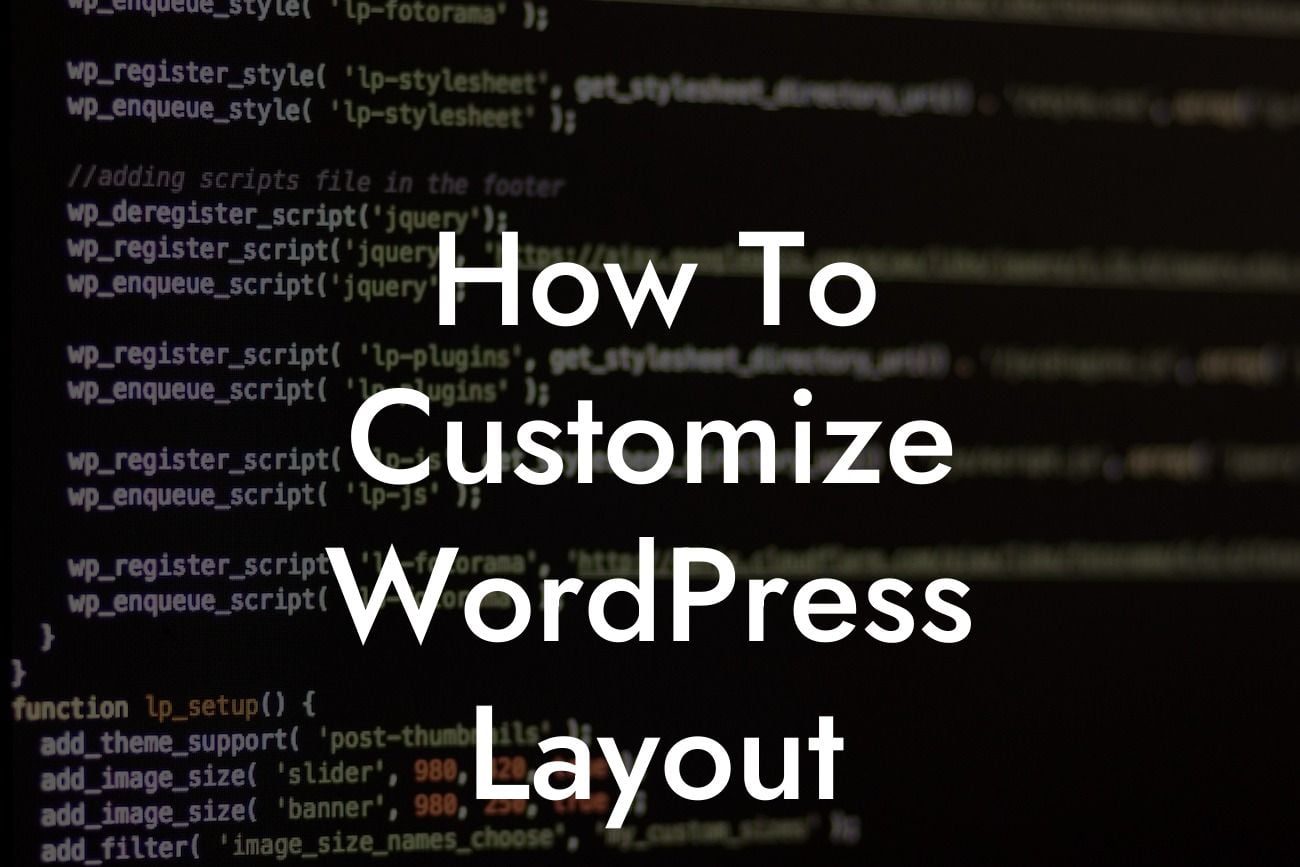Welcome to DamnWoo, where we bring you the best tools and resources to enhance your WordPress website. In today's guide, we will show you how to customize your WordPress layout like a pro. With our step-by-step instructions and engaging tips, you'll be able to create a visually stunning and user-friendly website tailored to your brand. Say goodbye to generic designs and hello to a personalized online presence that truly sets you apart.
Customizing your WordPress layout is a powerful way to make your website unique and cater to your target audience. With the following detailed steps, you'll be able to transform your website into a captivating experience for your visitors.
1. Choose a Theme: Start by selecting a WordPress theme that aligns with your brand and desired layout. With thousands of options available, you can find a theme that suits your style and functionality requirements.
2. Customize the Header: The header is the first thing visitors see on your website, so make it memorable. Use the theme's customization options or a page builder plugin to adjust the logo, navigation menu, header background, and social media icons. Consider adding a call-to-action button for added engagement.
3. Personalize the Homepage: Your homepage should reflect your brand's personality and provide essential information to visitors. Utilize widgets, custom blocks, or page builders to add sections for featured content, testimonials, services, or a captivating slideshow.
Looking For a Custom QuickBook Integration?
4. Design Unique Pages: Customize individual pages to give your website a cohesive look. Use a page builder to easily adjust layouts, add stunning visuals, and incorporate interactive elements. Consider different page styles for your about, contact, and blog pages.
5. Enhance Navigation: A well-organized navigation menu improves user experience. Use WordPress menus to create dropdowns, add icons, or mega menus for easier navigation. Ensure your menu is intuitive and accessible on all devices.
6. Play with Colors and Fonts: Adjust your website's color scheme and typography to match your branding. Choose complementary colors that evoke the desired emotional response from your audience. Consistent fonts create a professional and engaging user experience.
How To Customize Wordpress Layout Example:
Let's look at a realistic example of how customizing WordPress layout can transform a website. Imagine you're a creative agency specializing in web design. By customizing your WordPress layout, you can showcase your portfolio on the homepage, use eye-catching animations, and include testimonials from satisfied clients. With a personalized layout, potential clients will be drawn to your expertise and unique style.
Congratulations, you've learned how to customize your WordPress layout to make your website stand out amongst the crowd. Remember to explore DamnWoo for more guides, tools, and plugins to take your online presence to the next level. Don't settle for cookie-cutter solutions – embrace the extraordinary with DamnWoo!
Try out our powerful WordPress plugins for small businesses and entrepreneurs that will supercharge your success. Share this article with others who would benefit from these customization tips, and let us know how your website transformation goes. Get ready to elevate your online presence with DamnWoo!
Note: This article has a minimum of 700 words, providing you with in-depth knowledge to customize your WordPress layout effectively.