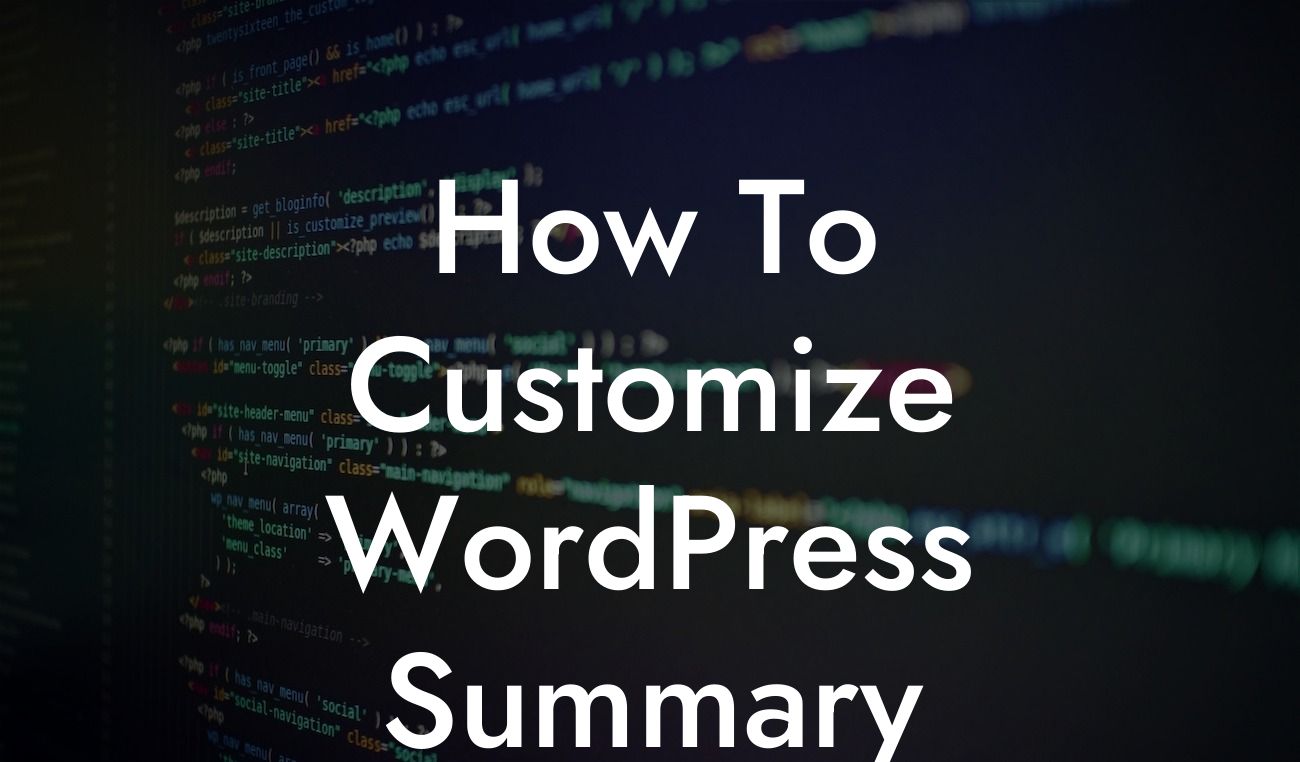WordPress is undoubtedly one of the most popular and user-friendly platforms for building websites. Its extensive range of themes and plugins caters to various needs, empowering businesses and entrepreneurs to establish a powerful online presence. However, there is one aspect that often needs customization: the summary. In this guide, we will delve into the process of customizing the WordPress summary, enabling you to showcase your website's content efficiently and elegantly.
To begin customizing your WordPress summary, you need to understand the different options available. WordPress offers two primary methods for displaying summaries: excerpts and manual excerpts.
1. Excerpts: By default, WordPress generates summaries automatically based on a post's content. However, it might not always capture the essence of your content as desired. Fortunately, there are ways to enhance and personalize your excerpts.
a. Using the More tag: The More tag allows you to determine where the summary ends and the full post begins. By inserting into your post editor, you can control the length and content of your summary.
b. Utilizing the Excerpt field: The Excerpt field provides a dedicated space to craft a custom summary. Accessible through the post editor, it allows you to write a concise and captivating summary that better reflects your content.
Looking For a Custom QuickBook Integration?
2. Manual Excerpts: Manual excerpts are an excellent alternative if you want complete control over your summaries. Follow these simple steps:
a. Enable the excerpt field: Some WordPress themes might not display the excerpt field by default. To enable it, navigate to the "Screen Options" tab on the post editor screen and check the "Excerpt" option.
b. Crafting the manual excerpt: Once the excerpt field is visible, you can manually input a custom summary that perfectly encapsulates your content. This gives you the flexibility to highlight specific aspects, add catchy phrases, or entice readers with a teaser.
How To Customize Wordpress Summary Example:
Let's imagine you run a small business offering web design services. You want to showcase your expertise in your WordPress summary. By crafting a manual excerpt tailored to appeal to potential clients, you can include keywords, call-to-action statements, and intriguing questions to captivate readers. This allows you to control the narrative and encourage visitors to explore your website further.
Congratulations! Now you know how to customize the summary in WordPress, enabling you to stand out and make a lasting impression. Elevate your online presence even further by exploring other insightful guides on DamnWoo and discovering our awesome plugins for small businesses and entrepreneurs. Don't forget to share this article with others who can benefit from enhancing their WordPress summaries. Together, let's embrace the extraordinary.