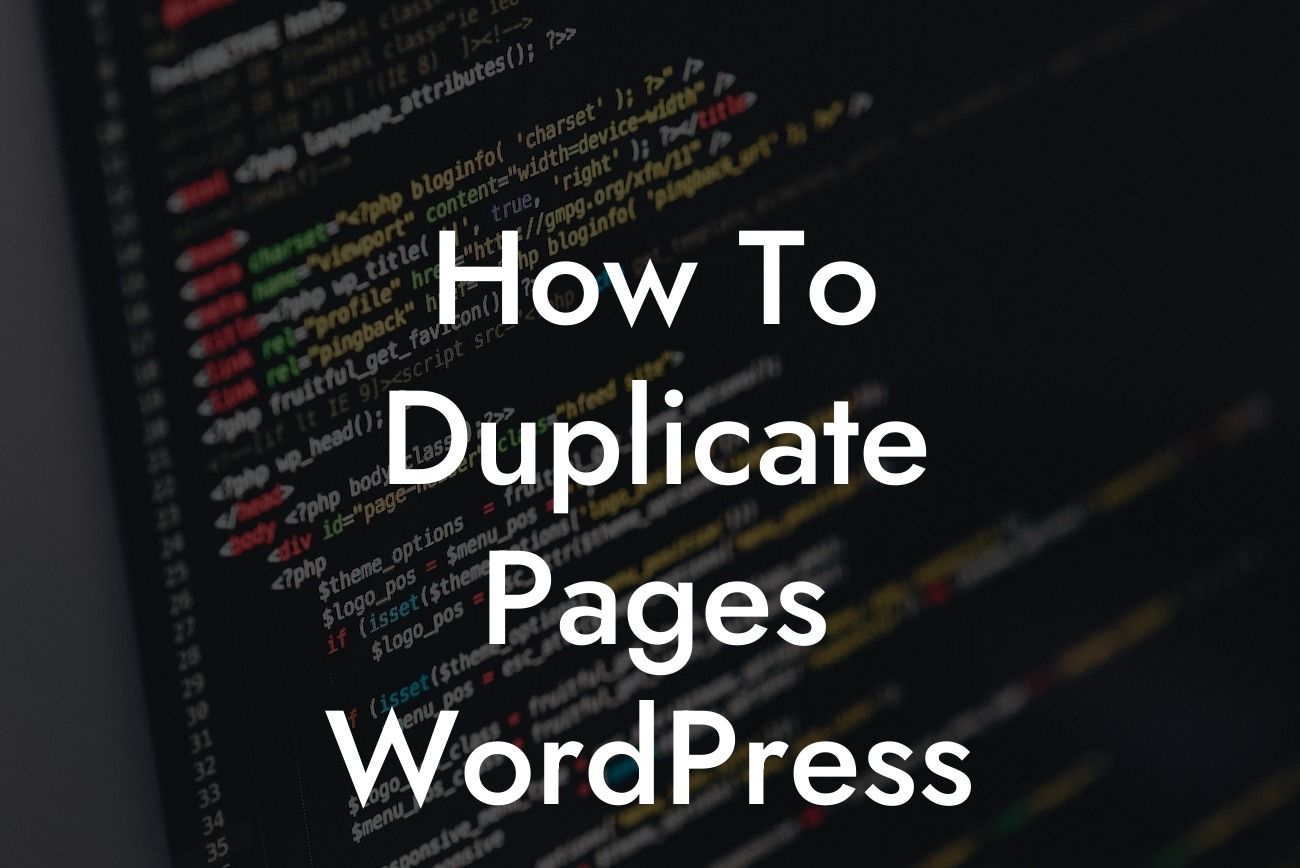Duplicating pages in WordPress can significantly streamline your website management process and save you valuable time. Whether you need to create multiple pages with similar content or you want to keep a backup of an existing page, duplicating pages in WordPress is a handy technique that every small business owner and entrepreneur should know. In this guide, we will walk you through the step-by-step process of duplicating pages in WordPress and share a realistic example to illustrate its practicality.
Duplicating pages in WordPress is a straightforward process that can be accomplished using either a plugin or the built-in functionality of your WordPress theme. Here's a detailed step-by-step guide:
1. Identify the page you want to duplicate: Start by navigating to the WordPress dashboard and selecting the desired page from the Pages section.
2. Install and activate a duplication plugin (optional): If your theme doesn't offer built-in page duplication, consider installing a plugin like "Duplicate Page" or "Duplicate Post." Simply search for these plugins in the WordPress plugin directory, install and activate the one that suits your needs.
3. Duplicate the page: Once you have the plugin installed or if your theme supports page duplication, you will find a "Duplicate" or "Clone" option near the page title. Click on it, and a new page will be created with the same content and settings as the original.
Looking For a Custom QuickBook Integration?
4. Customize the duplicated page: With the duplicated page in place, you can now make any necessary modifications to the content, URL, or meta information. This allows you to quickly create similar pages with ease, eliminating the need to start from scratch each time.
How To Duplicate Pages Wordpress Example:
Let's say you run an online store with multiple product pages. Instead of creating each page individually, you can duplicate an existing product page, modify the details like product name and description, and save significant time. This approach ensures consistency in design and layout while reducing the effort required to manage numerous similar pages.
Duplicating pages in WordPress is a game-changer for small businesses and entrepreneurs who seek to enhance their website management efficiency. By leveraging this powerful technique, you can save time, maintain consistent designs, and even create backups of important pages. Visit DamnWoo to explore more guides tailored for small businesses and entrepreneurs, and unlock the full potential of our awesome plugins to supercharge your online presence. Don't forget to share this article with others who may benefit from learning this valuable technique!