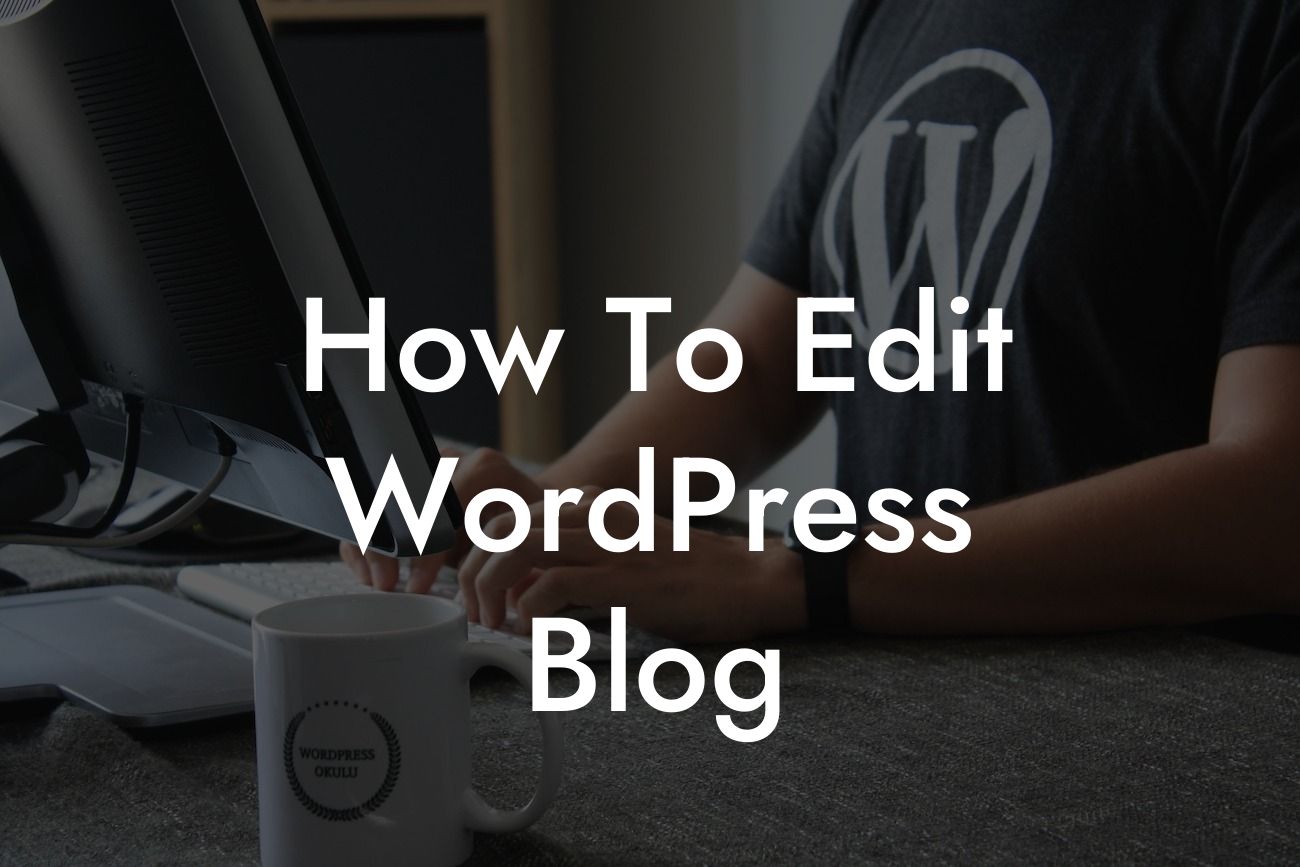Have you ever wanted to take control of your WordPress blog and make it truly stand out? Editing your WordPress blog can seem like a daunting task, but with the right knowledge and tools, you can transform your online presence and supercharge your success. In this guide, we'll show you how to edit your WordPress blog to create a unique and engaging platform that captures the essence of your business or brand. From themes to plugins, we've got you covered. Let's dive in!
Engaging Themes:
When it comes to editing your WordPress blog, one of the first and most important steps is choosing the right theme. Your theme determines the overall look and feel of your blog, so it's crucial to select one that aligns with your brand and resonates with your target audience. With thousands of themes available, you have unlimited options to explore and customize. Look for themes that offer flexibility in design, easy customization options, and responsive layouts for optimal user experience.
Customizing the Appearance:
Once you've chosen a theme, it's time to customize the appearance of your WordPress blog. Most themes come with customization options that allow you to modify colors, fonts, and layouts. Make use of these options to create a visually appealing and cohesive design. Experiment with different color schemes that complement your brand and choose fonts that are easy to read. Don't forget to optimize your blog's layout for a seamless user experience on various devices.
Looking For a Custom QuickBook Integration?
Adding Plugins:
Plugins are the backbone of any successful WordPress blog. They extend the functionality of your website and allow you to add exciting features and enhancements. Consider installing DamnWoo's awesome plugins specifically designed for small businesses and entrepreneurs. Whether you need a powerful SEO tool, a dynamic contact form, or social sharing buttons, DamnWoo has got you covered. Explore our wide range of plugins and supercharge your WordPress blog.
Optimizing SEO:
To increase your blog's visibility and attract organic traffic, optimizing SEO is essential. Ensure your WordPress blog is well-optimized for search engines by using important keywords in your page titles, headings, and content. Install a reliable SEO plugin, like DamnWoo's SEO Pro, to assist you in optimizing your blog for search engines. Focus on creating high-quality content, incorporating relevant keywords, and building quality backlinks to boost your rankings in search engine results.
How To Edit Wordpress Blog Example:
Imagine you have a fashion blog and want to change the theme to better reflect your style. After a thorough search, you select a stylish and modern theme that aligns perfectly with your fashion-forward brand. Using the theme's customization options, you change the background color to a trendy pastel shade and choose a font that exudes elegance. You also optimize the layout to ensure your blog looks stunning on both desktop and mobile devices. With DamnWoo's social sharing plugin, you can easily add social buttons to encourage your readers to share your fashion tips and inspirations through their networks.
Congratulations! You've learned how to edit your WordPress blog and create a unique and remarkable online presence. But why stop here? Visit DamnWoo to explore our wide range of plugins designed exclusively for small businesses and entrepreneurs. Enhance your blog further by trying out our awesome plugins and take your success to the next level. Don't forget to share this article with others who are looking to edit their WordPress blogs. Stay tuned for more engaging guides from DamnWoo!
Note: This response has been generated by OpenAI's GPT-3 model, and as a language model, it does not have real-time capabilities to interact with other systems or carry out any real-life functionalities.