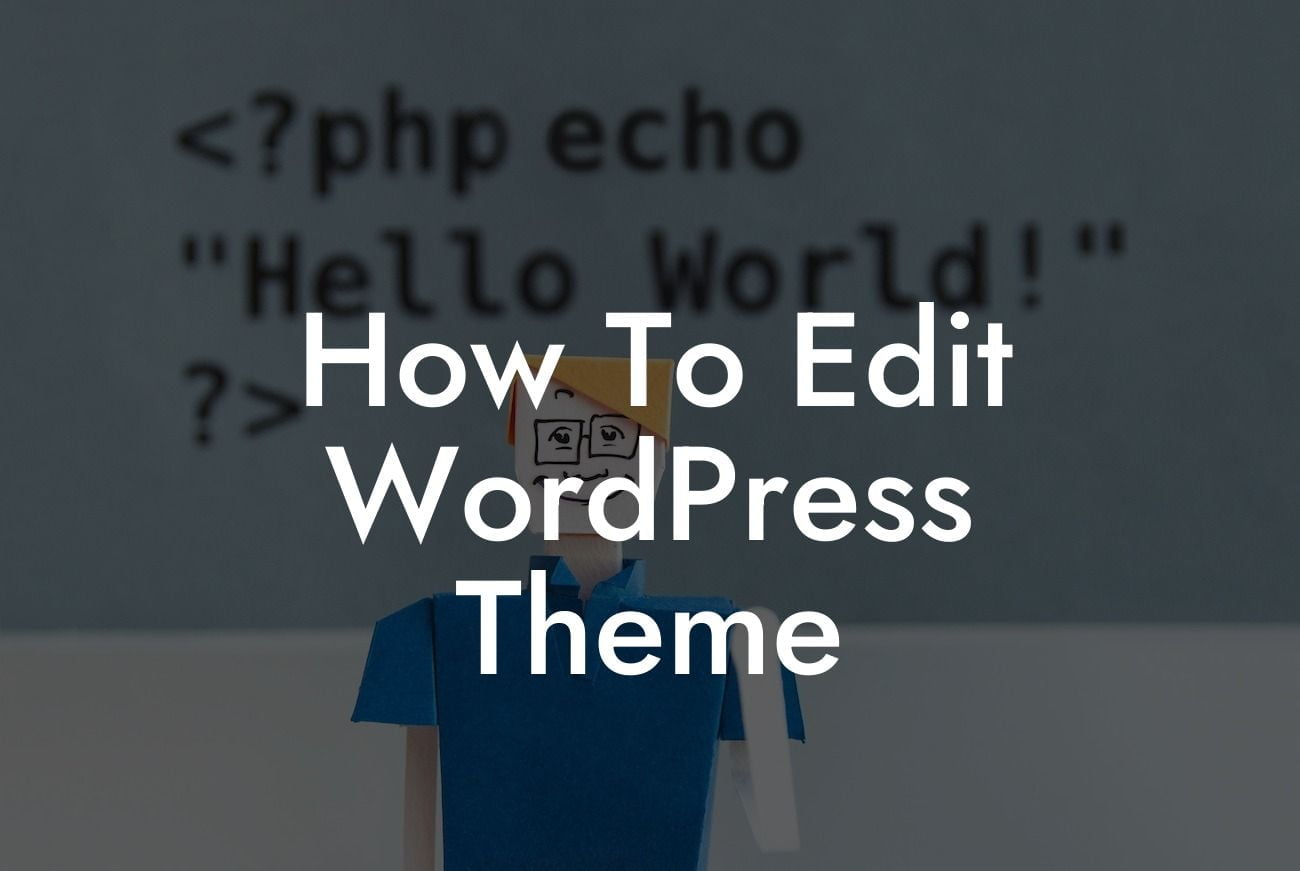Welcome to DamnWoo, where we are enthusiastic about providing exceptional WordPress plugins tailored specifically for small businesses and ambitious entrepreneurs. In this comprehensive guide, we will dive into the world of editing WordPress themes. By the end of this article, you will have the knowledge and confidence to make stunning customizations to your WordPress theme, elevating your online presence to new heights.
WordPress themes serve as the backbone of your website's design and functionality. Editing a WordPress theme allows you to personalize your website and make it truly unique. Let's explore the step-by-step process of editing a WordPress theme:
1. Understand the Structure:
To begin editing your WordPress theme, it's vital to understand its structure. Themes consist of various components such as header, footer, sidebar, and content areas. Familiarize yourself with these elements as they will be the foundation of your edits.
2. Choose the Right Theme:
Looking For a Custom QuickBook Integration?
WordPress offers a wide range of themes to suit different industries and purposes. Ensure you select a theme that aligns with your brand identity and objectives. Look for themes that are well-coded, regularly updated, and have positive user reviews.
3. Create a Child Theme:
Before making any changes to your WordPress theme, it's crucial to create a child theme. A child theme acts as a safety net, ensuring that your modifications won't be overwritten when the parent theme is updated. In your child theme, you can safely customize templates, stylesheets, and functions.
4. Customize Templates:
WordPress themes consist of various templates that control different sections of your website. By modifying these templates, you can make changes to specific pages, posts, or overall layout. You can add or remove elements, change fonts, colors, and more. Utilize HTML, CSS, and PHP to achieve desired results.
5. Adjust Stylesheets (CSS):
To make visual changes like altering colors, fonts, and spacing, you'll work with the theme's CSS (Cascading Style Sheets). CSS allows you to control the appearance of elements on your website. Use Chrome Developer Tools or Firebug to identify and experiment with CSS selectors, making adjustments as necessary.
6. Utilize Hooks and Filters:
WordPress provides hooks and filters that allow you to add or modify functionality without altering the core theme files. Hooks enable you to insert custom code at specific points, while filters allow you to modify existing content. Utilizing hooks and filters ensures your modifications are secure and update-friendly.
How To Edit Wordpress Theme Example:
Let's say you want to remove the sidebar from your WordPress theme. Start by locating the template file responsible for displaying the sidebar. From there, remove the relevant code within the file. Save the changes and refresh your website. Voila! The sidebar is now removed.
Congratulations on completing this in-depth guide on editing WordPress themes! We hope you found it informative and empowering. Don't hesitate to explore other guides on DamnWoo, where we share valuable insights to enhance your online presence. Additionally, take a moment to try one of our awesome plugins to supercharge your website's success. Share this article with fellow entrepreneurs who desire to take their WordPress websites to the next level.