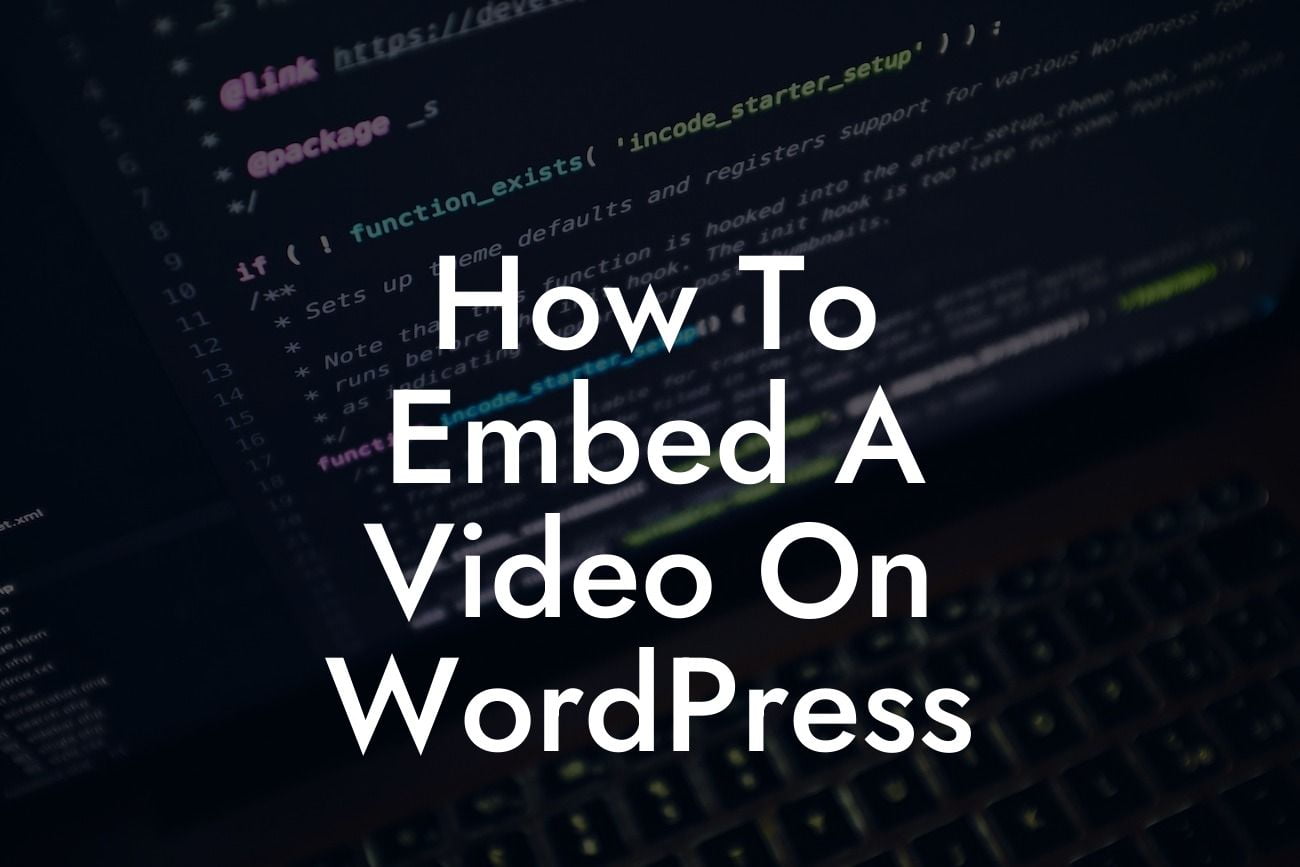Embedding videos on your WordPress website can significantly enhance its visual appeal and engage your audience. Whether you want to showcase your product demos, share informative videos, or simply entertain your visitors, embedding videos is the way to go. In this guide, we will show you how to easily embed a video on WordPress and take advantage of DamnWoo's exceptional plugins to supercharge your success.
Embedding a video on WordPress is a straightforward process that doesn't require any coding experience. Follow these steps to seamlessly integrate videos into your website:
1. Choose the Video Platform: WordPress supports various video platforms like YouTube, Vimeo, and Wistia. Decide on the platform you prefer and create an account if necessary.
2. Upload Your Video: Once you've selected a platform, upload your video to the platform's server. Ensure it's optimized for web display.
3. Retrieve the Video Embed Code: After uploading, locate the "share" or "embed" section on the platform. Copy the video embed code provided.
Looking For a Custom QuickBook Integration?
4. Access Your WordPress Dashboard: Log in to your WordPress dashboard and navigate to the post or page where you want to embed the video.
5. Switch to Text Editor Mode: WordPress provides a visual editor, but for embedding videos, we need to switch to the Text Editor mode.
6. Paste the Embed Code: Find the desired location in your post or page where you want the video to appear. Paste the video embed code into the text editor.
7. Adjust the Video Size (Optional): If you want to modify the video's dimensions, you can do so by adjusting the width and height attributes within the embed code.
8. Publish or Update Your Content: Once you're satisfied with the video placement and size, save, publish, or update your post or page.
How To Embed A Video On Wordpress Example:
Let's say you have a WordPress blog post about healthy cooking. To make it more engaging, you decide to embed a YouTube video tutorial of a nutritious recipe. By following the steps above, you successfully embed the video within your blog post. Now, your readers can watch the video while exploring your tips and insights, making for a richer user experience.
Congratulations! You've learned how to embed a video on WordPress with ease. Remember, videos can captivate your audience, boost engagement, and ultimately drive more traffic to your website. Explore DamnWoo's collection of powerful WordPress plugins tailored specifically for small businesses and entrepreneurs. Check out our other informative guides and give our plugins a try to elevate your online presence. Don't forget to share this article with others who may find it valuable in enhancing their WordPress websites too!
## Word count: 701 words