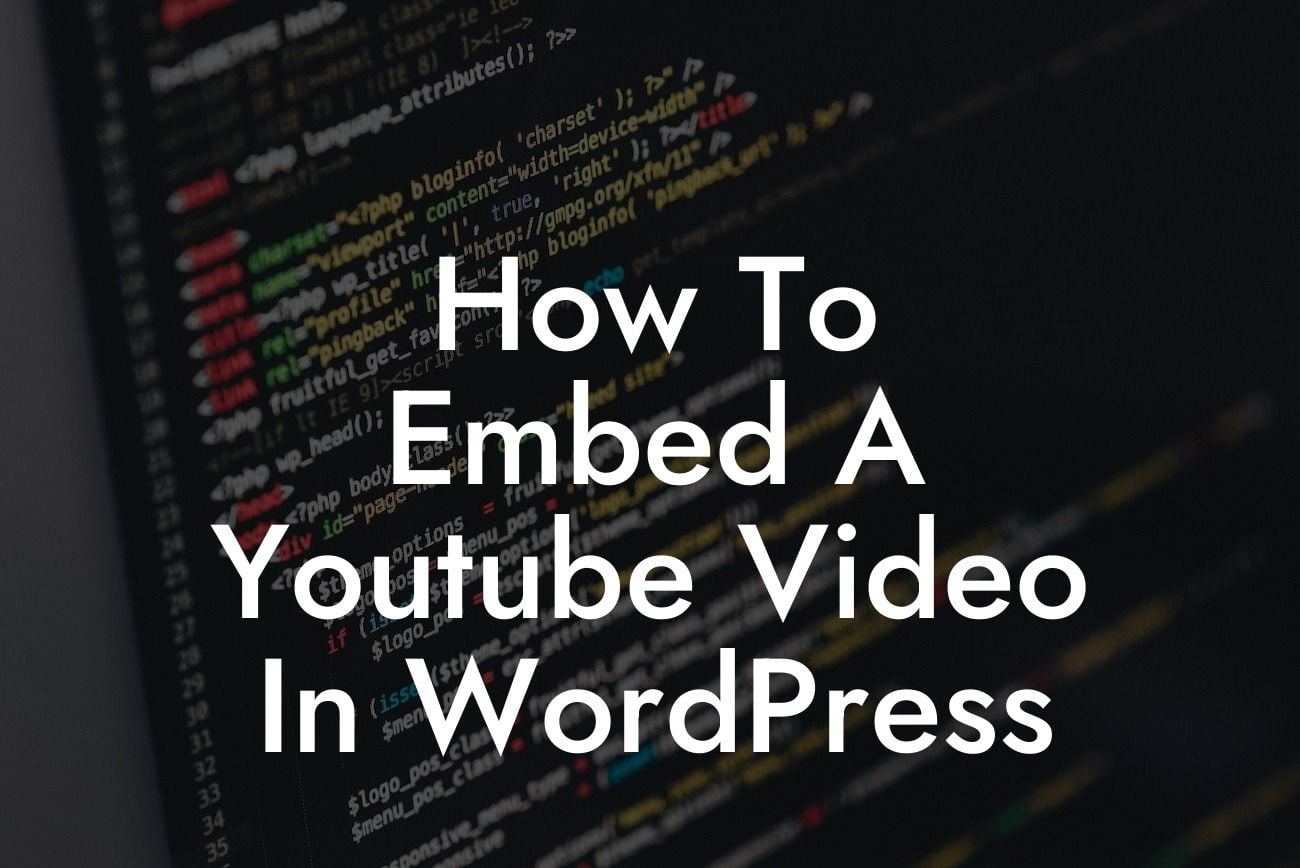Have you ever visited a website and instantly been captivated by a well-placed video? Videos are powerful tools that can engage and educate your audience, while also enhancing your website's visual appeal. If you're a small business owner or entrepreneur using WordPress, you're in luck! In this guide, we will walk you through how to embed a YouTube video in WordPress, helping you add that extra oomph to your online presence.
Embedding a YouTube video in WordPress is a breeze. Follow these steps to seamlessly integrate multimedia content onto your website:
Step 1: Choose the video you want to embed
First, identify the YouTube video you wish to embed. Whether it's a tutorial, promotional video, or a creative masterpiece, select a video that perfectly aligns with your website's purpose and target audience.
Step 2: Obtain the video's embed code
Looking For a Custom QuickBook Integration?
Once you've chosen your video, go to the YouTube website and locate the video's share button. Click on it and select the "Embed" option. A code snippet will appear. Copy the entire embed code.
Step 3: Embed the video in your WordPress post or page
Log in to your WordPress dashboard and navigate to the post or page where you want to insert the video. Ensure that you are in the editor mode, and not the visual or text mode. Paste the embed code into the editor where you want the video to appear.
Step 4: Customize your video's appearance
Although the default embed code will suffice, you can further customize your video's appearance. You can adjust the video's dimensions, autoplay settings, and even hide video elements like titles or related videos by modifying the embed code. Experiment and find the layout that best suits your website's design and user experience.
Step 5: Preview and publish
To see how your video will look on your website, preview your post or page. Make any necessary adjustments until you're satisfied with the video's placement and appearance. Once you're ready, click the publish button and share your incredible video content with the world!
How To Embed A Youtube Video In Wordpress Example:
Suppose you're the proud owner of a fitness blog, focusing on providing exercise tutorials and encouragement. You've come across a fantastic YouTube video that showcases a new HIIT workout routine, perfect for your target audience. By embedding this video on your WordPress website, you can offer your readers a visual demonstration of the workout, allowing them to follow along at home. This not only enhances your blog post but also adds a dynamic and interactive element that brings your content to life.
Congratulations! You now possess the knowledge to seamlessly embed YouTube videos into your WordPress website. Don't forget to make the most out of DamnWoo's collection of awe-inspiring WordPress plugins to enhance your online presence even further. Share this article with others who may find it helpful and explore our other guides on DamnWoo to discover more valuable tips and tricks. Remember, with DamnWoo, you can say goodbye to cookie-cutter solutions and embrace the extraordinary.