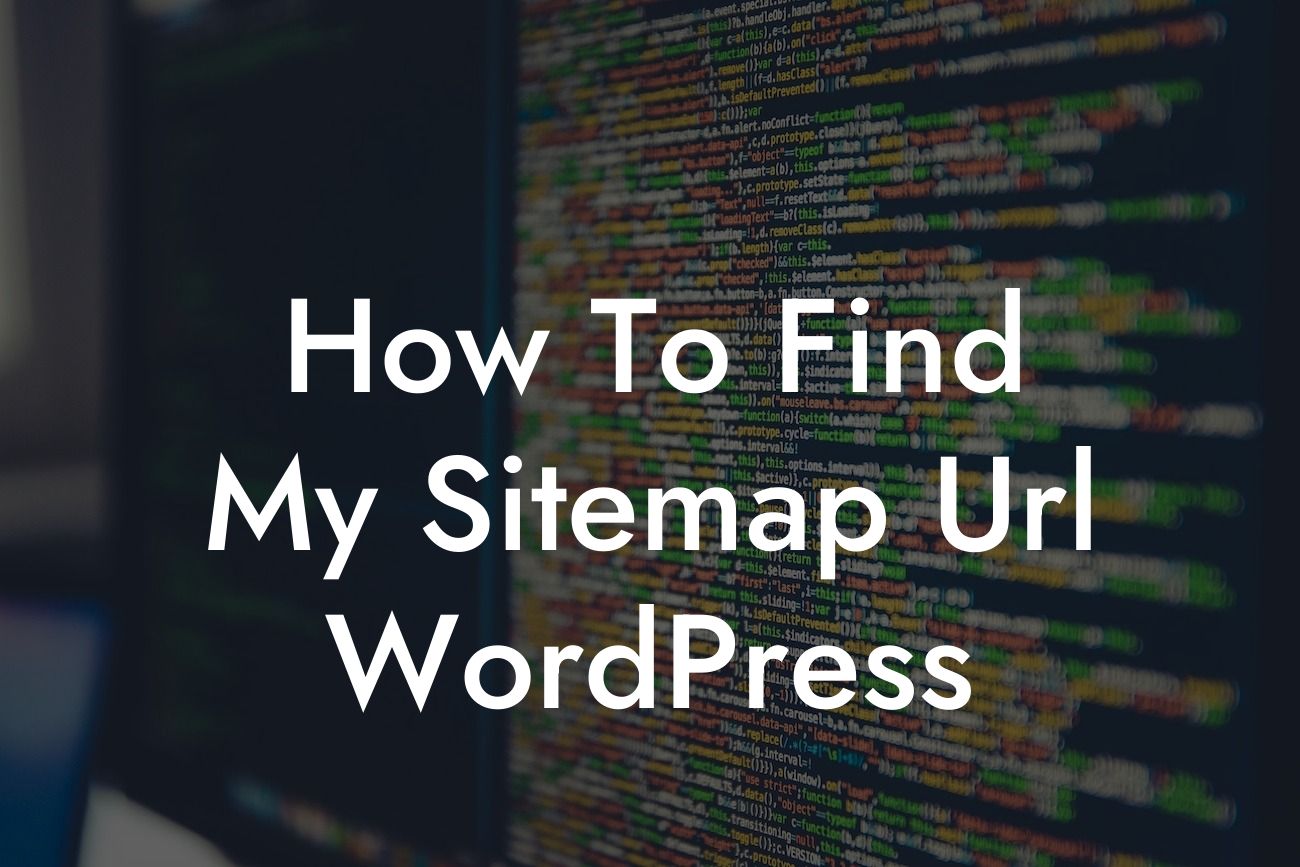---
When it comes to improving your website's visibility and ranking on search engines, having a well-optimized sitemap is paramount. A sitemap allows search engines to crawl and index your website effectively, ensuring that all your important pages are discovered and ranked. In this guide, we will dive deep into finding your sitemap URL in WordPress and provide valuable tips on optimizing it for better search engine performance. So let's get started!
Finding your sitemap URL in WordPress is a breeze if you know where to look. Follow these simple steps:
1. Install and activate a reliable SEO plugin: Before you can locate your sitemap URL, you need to have an SEO plugin installed on your WordPress site. Popular plugins like Yoast SEO and All in One SEO Pack offer this functionality along with many other essential SEO features.
2. Set up the plugin and access the XML Sitemaps feature: Once your SEO plugin is activated, you will usually need to go through a setup process. This involves configuring various settings, such as your website's title,
Looking For a Custom QuickBook Integration?
3. Locate your sitemap URL: Within the XML Sitemaps section, you should find a link or a button that says "View XML Sitemap." Click on it, and you will be directed to your sitemap URL. Typically, the URL will look something like this: yourwebsitedomain.com/sitemap_index.xml.
4. Customize your sitemap: After finding your sitemap URL, it's essential to customize it according to your website's structure and content. Most SEO plugins allow you to exclude specific pages or post types from the sitemap, ensuring that only relevant and valuable content is included. Take some time to review and configure your sitemap settings for optimal results.
How To Find My Sitemap Url Wordpress Example:
Let's say you own a small online store that sells handmade accessories. By ensuring that your website's sitemap is properly optimized, you can increase the chances of search engines finding and ranking your product pages. This, in turn, will attract more potential customers and boost your online sales. So, taking the time to find and optimize your sitemap URL is definitely worth it!
Congratulations! You have successfully learned how to find your sitemap URL in WordPress. By optimizing your sitemap and regularly updating it as you add new content, you are setting yourself up for better search engine visibility and improved organic traffic. Don't forget to explore our DamnWoo plugins, designed exclusively for small businesses and entrepreneurs like you, to elevate your online presence. Check out our other guides for more valuable insights, and don't hesitate to try one of our awesome plugins to supercharge your success!