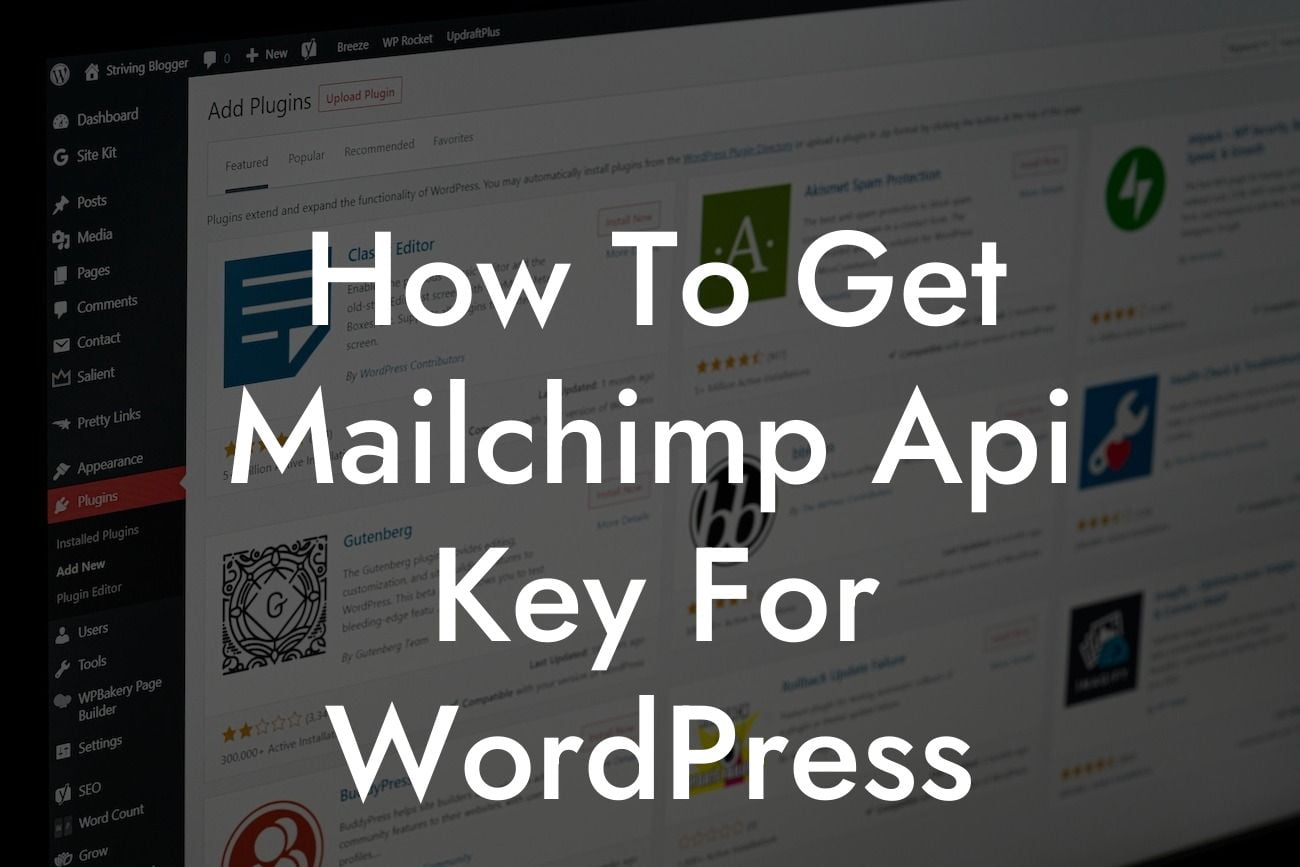Mailchimp has established itself as one of the leading email marketing platforms, trusted by small businesses and entrepreneurs worldwide. Integrating Mailchimp with your WordPress website can be a game-changer, as it allows you to effortlessly manage your email campaigns and reach your target audience. To harness the power of this integration, you'll need to obtain the Mailchimp API key for your WordPress site. In this guide, we will walk you through the process, ensuring you can supercharge your email marketing efforts with ease.
Obtaining the Mailchimp API key for your WordPress site is a straightforward process. Follow these clear steps to seamlessly integrate these powerful tools:
1. Create a Mailchimp Account:
To begin, visit the Mailchimp website and create an account. It's free to get started, and you'll be prompted to provide basic information such as your email address, username, and password. Once you've completed the account creation, log in to Mailchimp.
2. Navigate to the API Keys Section:
Looking For a Custom QuickBook Integration?
After logging in, you'll find yourself on the Mailchimp dashboard. From here, navigate to the "Account" dropdown menu located at the top-right corner of the screen. Select "Extras" and click on "API Keys."
3. Generate an API Key:
In the API Keys section, you'll find the option to "Create A Key." Click on this button, and Mailchimp will generate a unique API key for you. You can also provide a name for the key to help you differentiate it if you plan to create multiple keys for various purposes.
4. Copy the API Key:
Once the API key is generated, Mailchimp will display it on your screen. Copy the key to your clipboard or make a note of it as you will need it during the integration process with WordPress.
5. Integrate Mailchimp with WordPress:
Head over to your WordPress dashboard and install the DamnWoo Mailchimp plugin. Activate the plugin and navigate to its settings. Locate the field labeled "Mailchimp API Key" and paste the key you generated earlier into this field. Save the changes, and congratulations! You have successfully integrated Mailchimp with your WordPress website.
How To Get Mailchimp Api Key For Wordpress Example:
Let's consider a hypothetical scenario to illustrate the importance of obtaining a Mailchimp API key for your WordPress site. Imagine you run a small e-commerce business that sells handmade jewelry. By integrating Mailchimp with your WordPress website, you can effortlessly collect email addresses from interested customers and create personalized email campaigns to promote your latest jewelry collections, special discounts, and exclusive offers. With the Mailchimp API key, you can automate your email marketing efforts and achieve higher customer engagement, leading to increased sales and brand recognition.
Congratulations! You are now equipped with the knowledge to obtain the Mailchimp API key and unlock the full potential of your WordPress website. By integrating Mailchimp, you can take your email marketing to new heights, reaching your target audience with precision and creating meaningful connections. Remember to explore other guides on DamnWoo to discover more ways to enhance your online presence, and don't forget to check out our awesome plugins that can supercharge your success. Share this article with fellow entrepreneurs, and let them embark on their Mailchimp integration journey too.