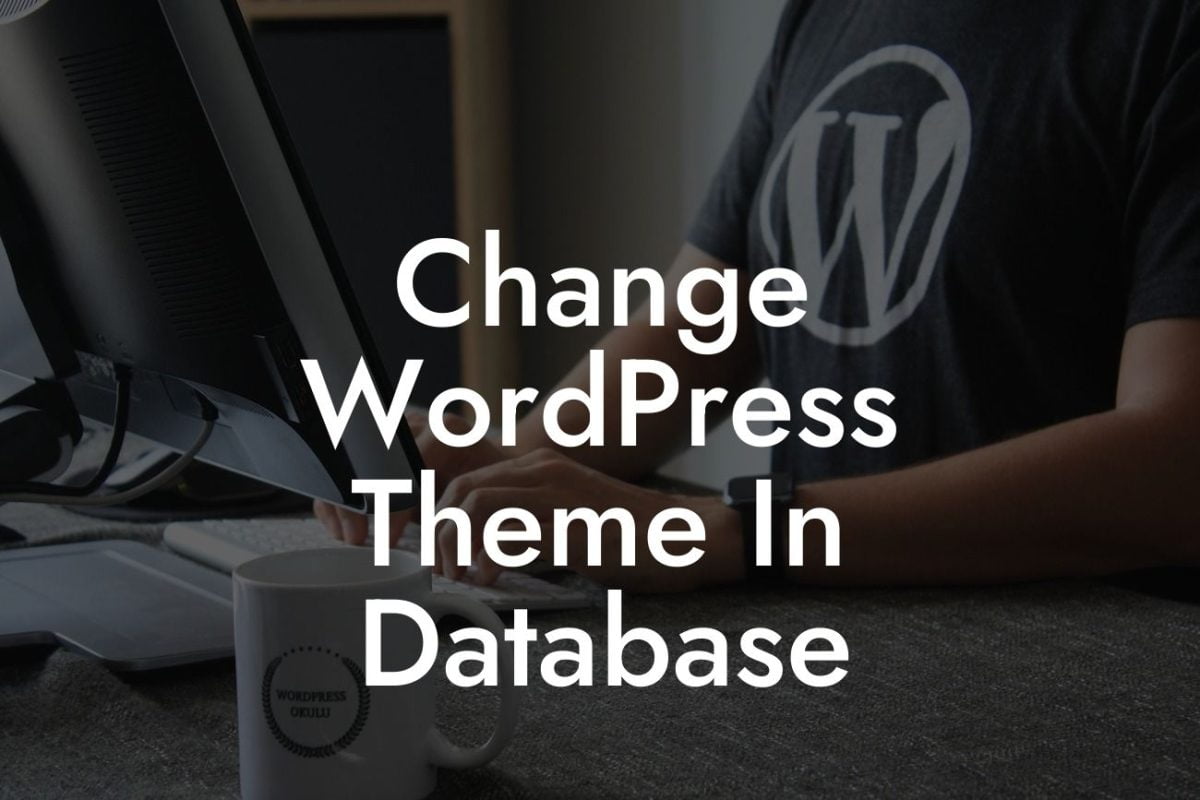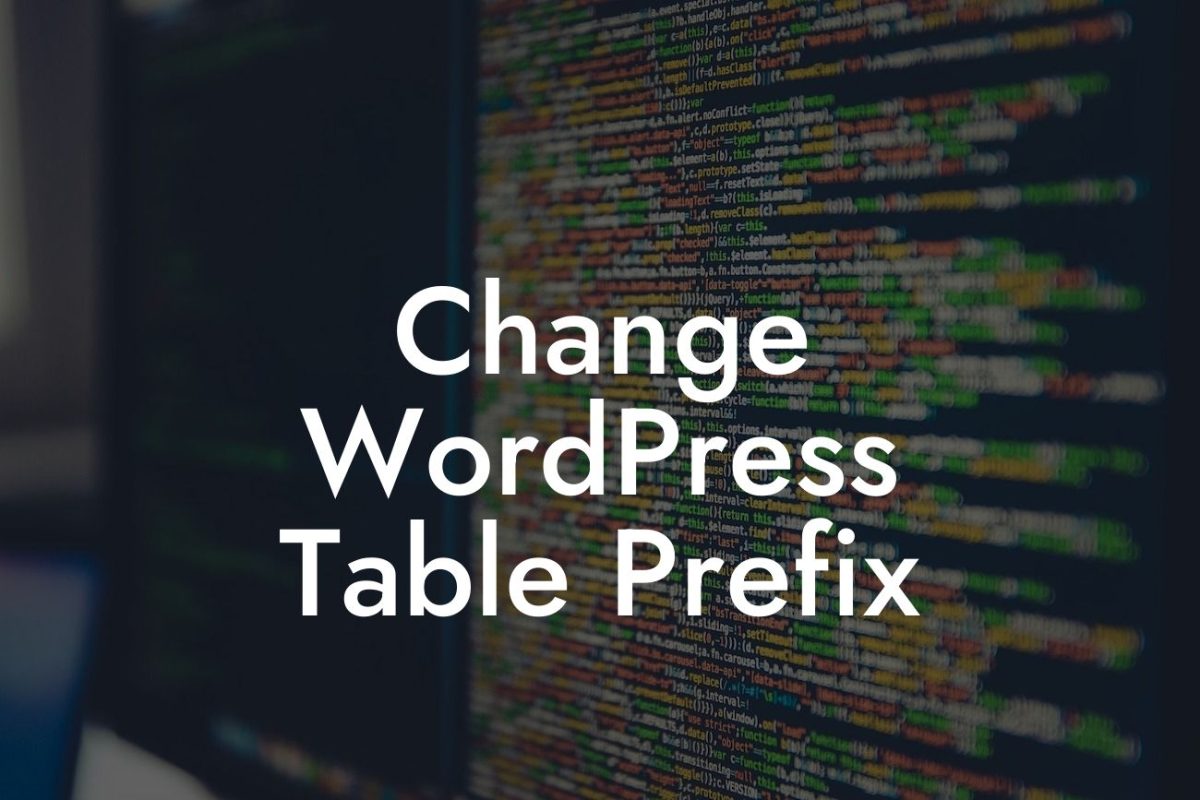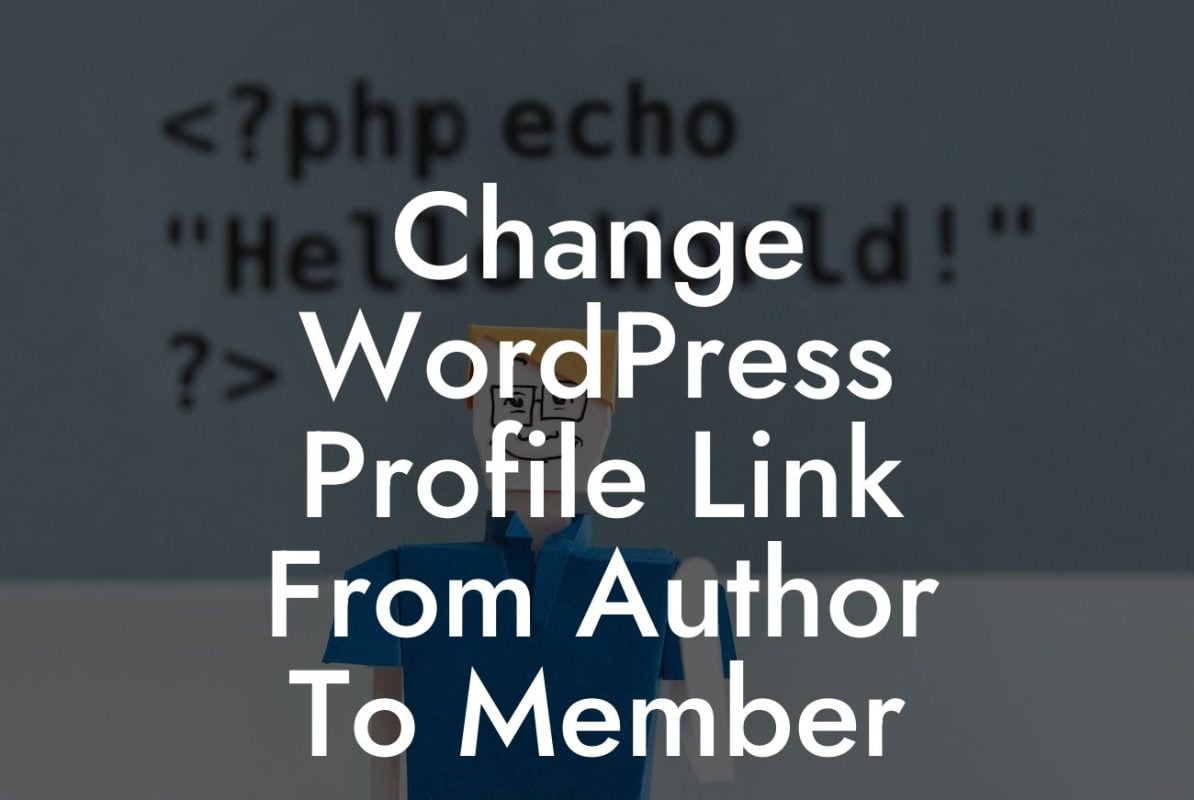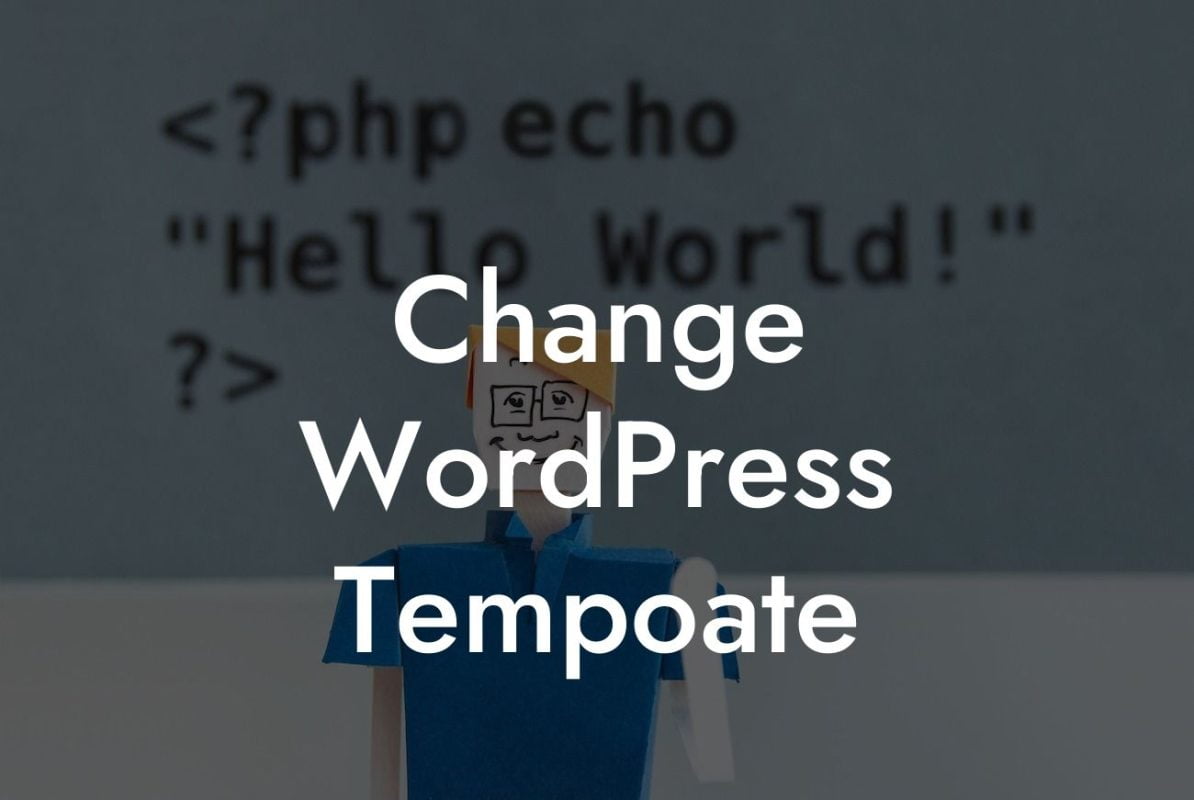WordPress has become the go-to platform for small businesses and entrepreneurs looking to establish a strong online presence. With its simplicity, scalability, and vast array of plugins, WordPress offers endless opportunities for website customization. However, having a beautifully designed website alone is not enough to drive traffic and generate leads. To truly succeed in the digital world, you need to focus on improving your SEO (Search Engine Optimization). In this guide, we will walk you through some effective strategies to enhance your SEO on WordPress and help you gain a competitive edge.
Search engine algorithms are constantly evolving, making it crucial to stay ahead of the curve and optimize your WordPress website accordingly. Let's dive into some actionable steps you can take to improve your SEO and boost your website's visibility:
1. Keyword Research:
Start by conducting thorough keyword research to identify the terms and phrases your target audience is using to find businesses like yours. Utilize keyword research tools like Google Keyword Planner or SEMrush to identify high-volume keywords related to your industry. Incorporate these keywords strategically throughout your website's content, including headings, page titles,
2. Quality Content Creation:
Looking For a Custom QuickBook Integration?
Producing high-quality, informative, and engaging content is key to optimizing your WordPress site for SEO. Create well-researched, long-form articles, blog posts, and guides that resonate with your target audience. Implementing a content calendar and consistently publishing fresh content will not only attract more visitors but also increase your chances of ranking higher in search engine results.
3. User-Friendly Website Design:
Ensure your WordPress site is user-friendly and easy to navigate. Optimize your website's loading speed by compressing images, utilizing caching plugins, and choosing a reliable hosting provider. Use clean and responsive themes that provide an optimal browsing experience across different devices. Enable clear and logical site navigation, making it easy for both search engines and visitors to find relevant information.
4. On-Page SEO Optimization:
Maximize your on-page SEO by optimizing meta tags, titles, and descriptions for every page and post on your WordPress site. Install SEO plugins like Yoast SEO or Rank Math to simplify the process and guide you in structuring your content for better search engine visibility. Fill out meta tags with relevant keywords and compelling descriptions that entice users to click through to your website.
5. Build Quality Backlinks:
Acquiring quality backlinks is a fundamental aspect of improving SEO on WordPress. Aim to build relationships with influential bloggers, industry experts, and relevant media outlets. Guest blogging on reputable websites and obtaining natural backlinks from authoritative sources can significantly boost your website's credibility and search engine rankings.
How To Improve Seo On Wordpress Example:
Let's say you have a small business selling handmade jewelry. Conducting keyword research may reveal that "unique handmade jewelry" is a popular search term. To optimize your WordPress website for this keyword, you would strategically incorporate it into your homepage title,
Now that you have a solid understanding of how to improve SEO on WordPress, it's time to put these strategies into action. Take advantage of DamnWoo's powerful WordPress plugins designed specifically for small businesses and entrepreneurs. Elevate your online presence, attract more organic traffic, and supercharge your success. Don't forget to share this valuable article with others and explore our other guides on DamnWoo to further enhance your digital marketing skills. Start optimizing your website today and witness the remarkable impact it can have on your business's growth.