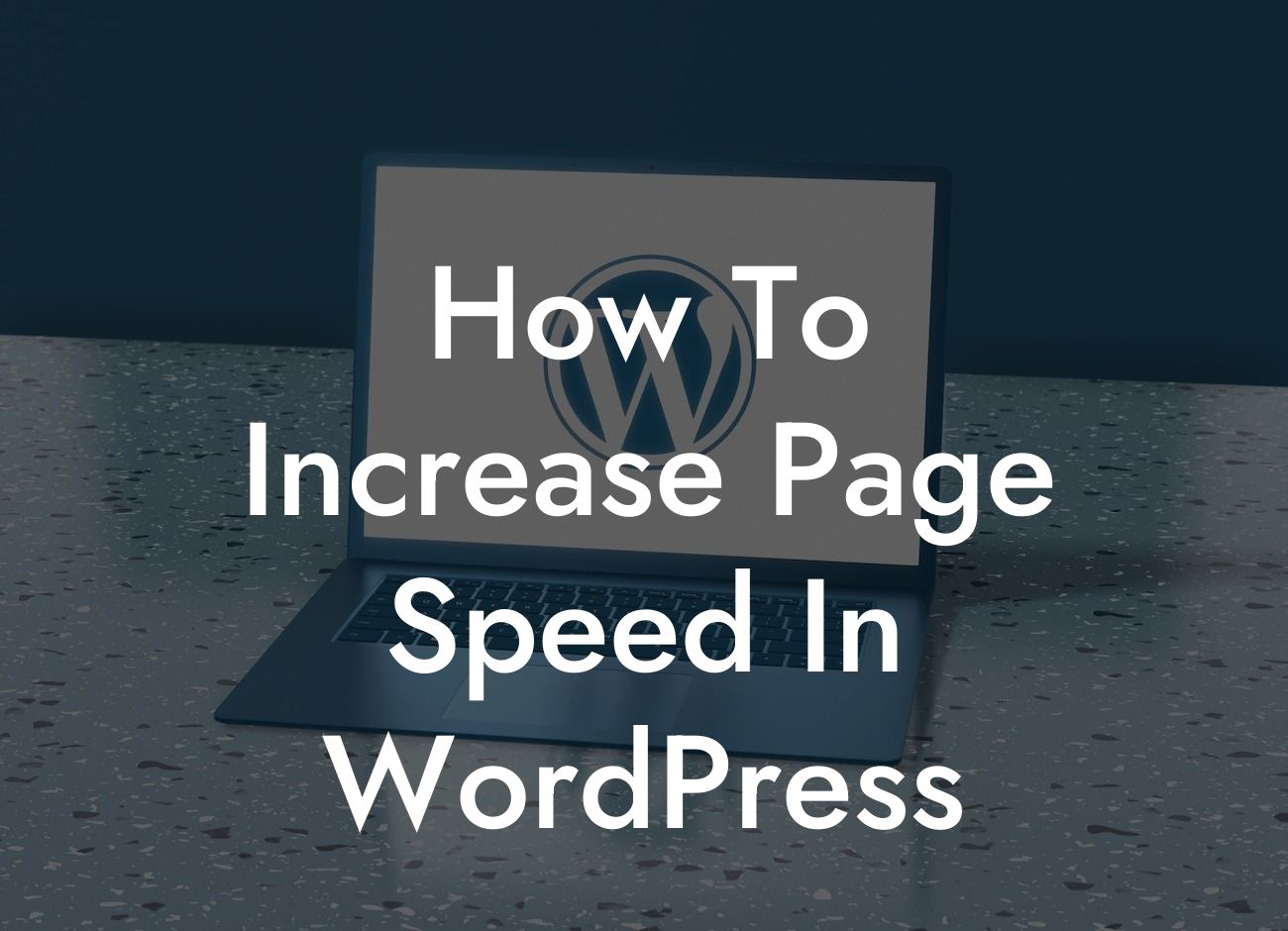In today's fast-paced digital world, speed is paramount. Slow-loading websites not only frustrate users but also adversely affect search engine rankings. If you're running a WordPress website for your small business or as an entrepreneur, you cannot afford to skimp on page speed. A fast-loading website not only enhances user experience but also boosts conversions and ultimately drives more traffic. In this article, we will share valuable insights into how you can increase the page speed of your WordPress site and propel your online business to new heights.
With millions of websites competing for attention, it's crucial to optimize your page speed to stay ahead of the pack. Here are some proven strategies to help you achieve lightning-fast loading times:
1. Optimize Images:
High-resolution images can significantly slow down your website. Use image compression tools to reduce file sizes without compromising quality. Additionally, specify image dimensions and utilize lazy loading to defer loading images until they appear in the user's viewport.
2. Use a Caching Plugin:
Looking For a Custom QuickBook Integration?
Utilize a caching plugin to create static HTML versions of your dynamic WordPress pages. This reduces server load and ensures rapid content delivery to your visitors.
3. Minify CSS, JavaScript, and HTML:
Compressing and minifying these files removes unnecessary spaces, comments, and code, resulting in smaller file sizes. Use plugins like DamnWoo's Minify to effortlessly optimize your website code.
4. Enable Gzip Compression:
Enabling Gzip compression on your server can significantly reduce file sizes sent to visitors' browsers. This compression technique dramatically improves page load times.
5. Choose a Reliable Hosting Provider:
Your hosting provider plays a crucial role in website speed. Opt for a reputable host that offers fast servers, advanced caching options, and solid-state drives (SSDs) for optimum performance.
How To Increase Page Speed In Wordpress Example:
Let's say you're an aspiring entrepreneur running an online fashion store with a beautifully designed WordPress website. However, despite your efforts, users are abandoning your site due to slow page load speeds. By following the aforementioned strategies, you optimize your site's images, implement a caching plugin, minify your code, enable Gzip compression, and switch to a reliable hosting provider. As a result, your website's page speed improves drastically, leading to lower bounce rates, increased customer satisfaction, and ultimately, more sales.
By implementing these page speed optimization techniques, you can elevate your WordPress website's performance to new heights. Take advantage of DamnWoo's awesome plugins specifically designed for small businesses and entrepreneurs to supercharge your success. Don't forget to share this article with others who can benefit from these insights and explore other guides on DamnWoo. Start optimizing your page speed today and witness the remarkable impact it has on your online presence.