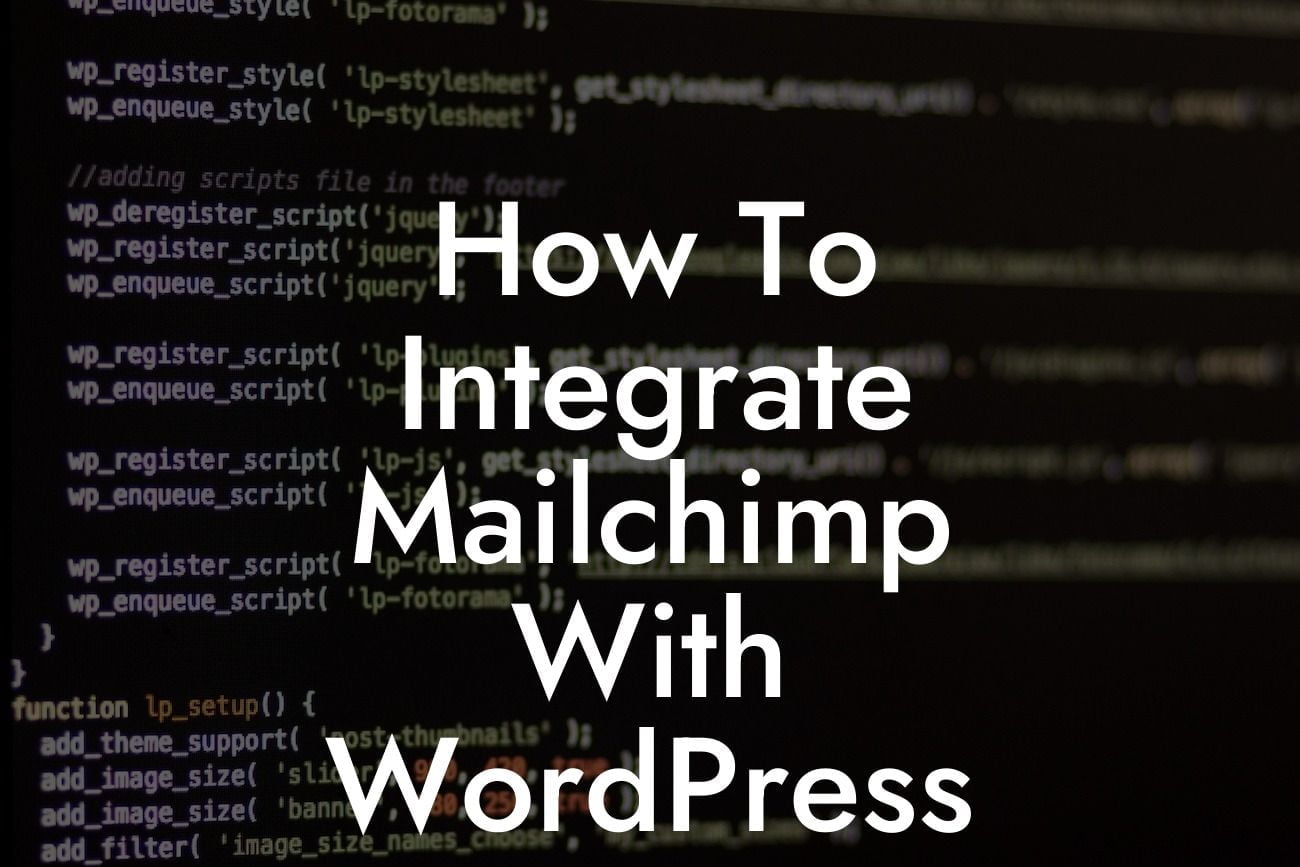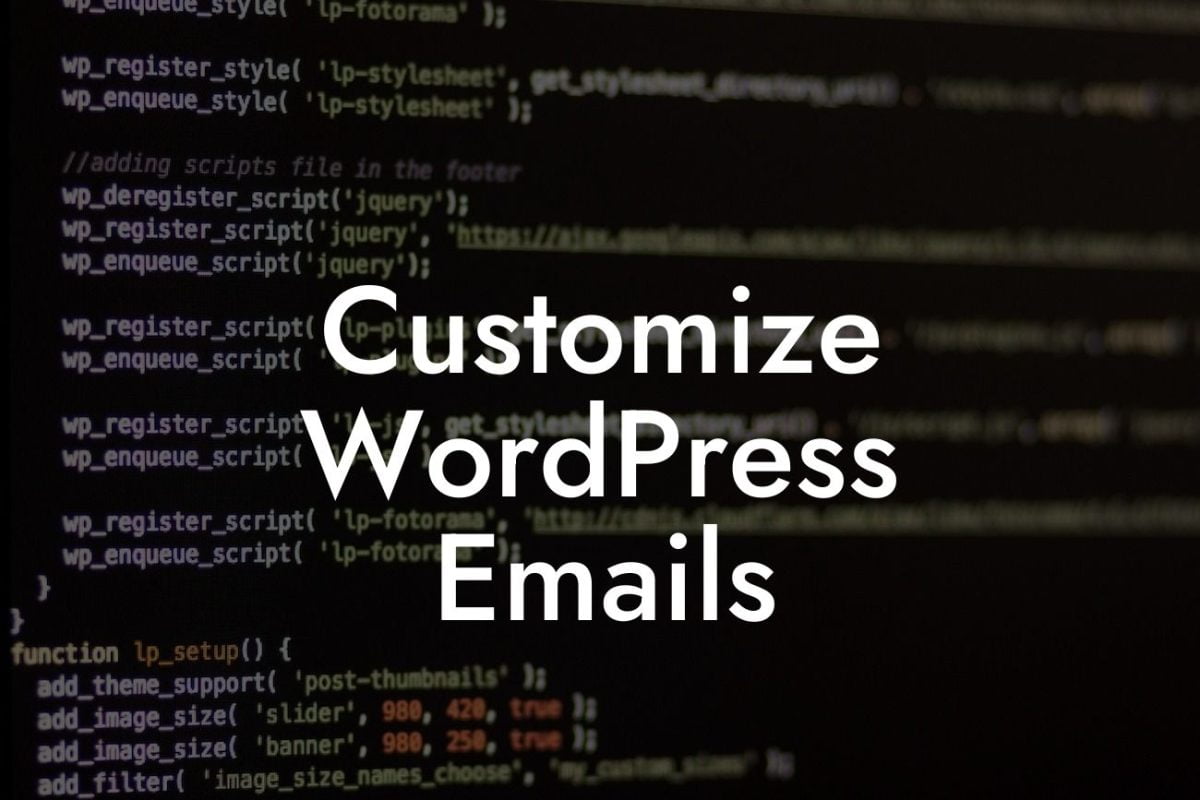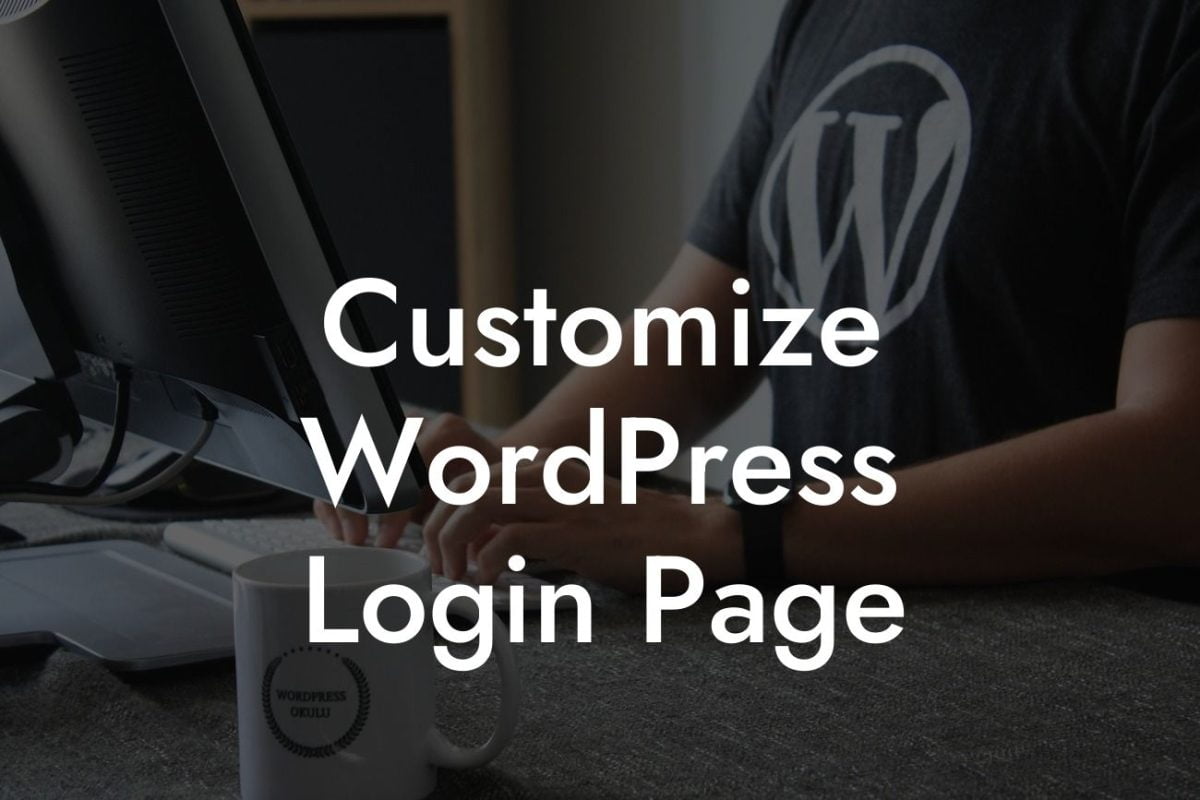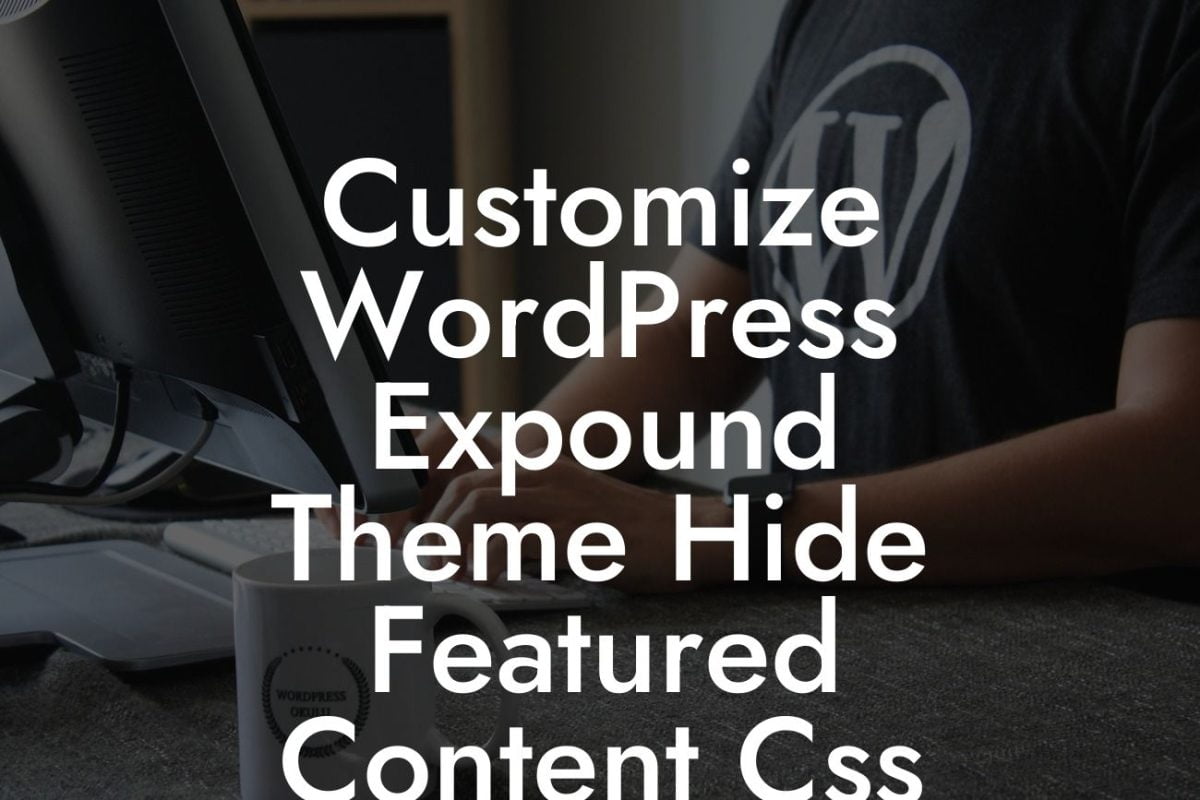Are you a small business owner or entrepreneur looking to boost your email marketing strategy? Look no further! In this detailed guide, we will show you how to seamlessly integrate Mailchimp with WordPress. By combining the power of these two platforms, you can take your email marketing to the next level and elevate your online presence. Say goodbye to cookie-cutter solutions and embrace the extraordinary with DamnWoo!
Imagine having a user-friendly, robust email marketing system integrated directly into your WordPress website - that's exactly what Mailchimp offers. With its powerful features and user-friendly interface, Mailchimp is a perfect choice for small businesses and entrepreneurs looking to build, manage, and analyze their email campaigns. Here's how you can integrate Mailchimp with WordPress:
1. Set up your Mailchimp account:
Before integrating Mailchimp with WordPress, you'll need to create a Mailchimp account. It's a straightforward process where you'll provide your business details and set up your email lists. Mailchimp offers a free plan for beginners, so you can get started without breaking the bank.
2. Install and activate the Mailchimp for WordPress plugin:
Looking For a Custom QuickBook Integration?
Next, visit the WordPress dashboard and navigate to the "Plugins" section. Search for "Mailchimp for WordPress" and install the plugin developed by Mailchimp. Once activated, go to the plugin settings and connect it with your Mailchimp account using the API key provided by Mailchimp.
3. Configure the plugin settings:
After connecting your Mailchimp account, it's time to configure the plugin settings to fit your business needs. You can customize the appearance of subscription forms, set up double opt-ins for added security, and choose where to display the forms on your WordPress website.
4. Create and embed opt-in forms:
To start collecting email addresses, create attractive and engaging opt-in forms using Mailchimp's form builder. Customize the form fields, design, and opt-in settings to align with your branding and preferences. Once your form is ready, embed it on your WordPress website using the plugin's shortcode or widget options.
5. Segment your audience:
Mailchimp allows you to segment your email lists based on specific criteria, such as demographics, purchase behavior, or engagement levels. By segmenting your audience, you can deliver highly targeted and personalized email campaigns, resulting in higher engagement and conversions. Use the Mailchimp for WordPress plugin to easily manage and segment your subscribers directly from your WordPress dashboard.
How To Integrate Mailchimp With Wordpress Example:
Let's say you own an online clothing store specializing in eco-friendly fashion. With Mailchimp and WordPress integration, you can collect email addresses from interested visitors by embedding a visually appealing subscription form on your homepage. As your list grows, segment your subscribers based on their preferences (e.g., women's clothing, men's clothing, accessories). This allows you to send tailored newsletters promoting new collections or exclusive discounts, increasing the chances of repeat purchases and customer loyalty.
Congratulations! You are now equipped with the knowledge to seamlessly integrate Mailchimp with WordPress. With DamnWoo's powerful plugins and this step-by-step guide, you can take your email marketing strategy to new heights. Don't forget to share this article with fellow entrepreneurs and explore other guides on DamnWoo's website to unlock more digital marketing tips and tricks. Enhance your online presence and supercharge your success today!