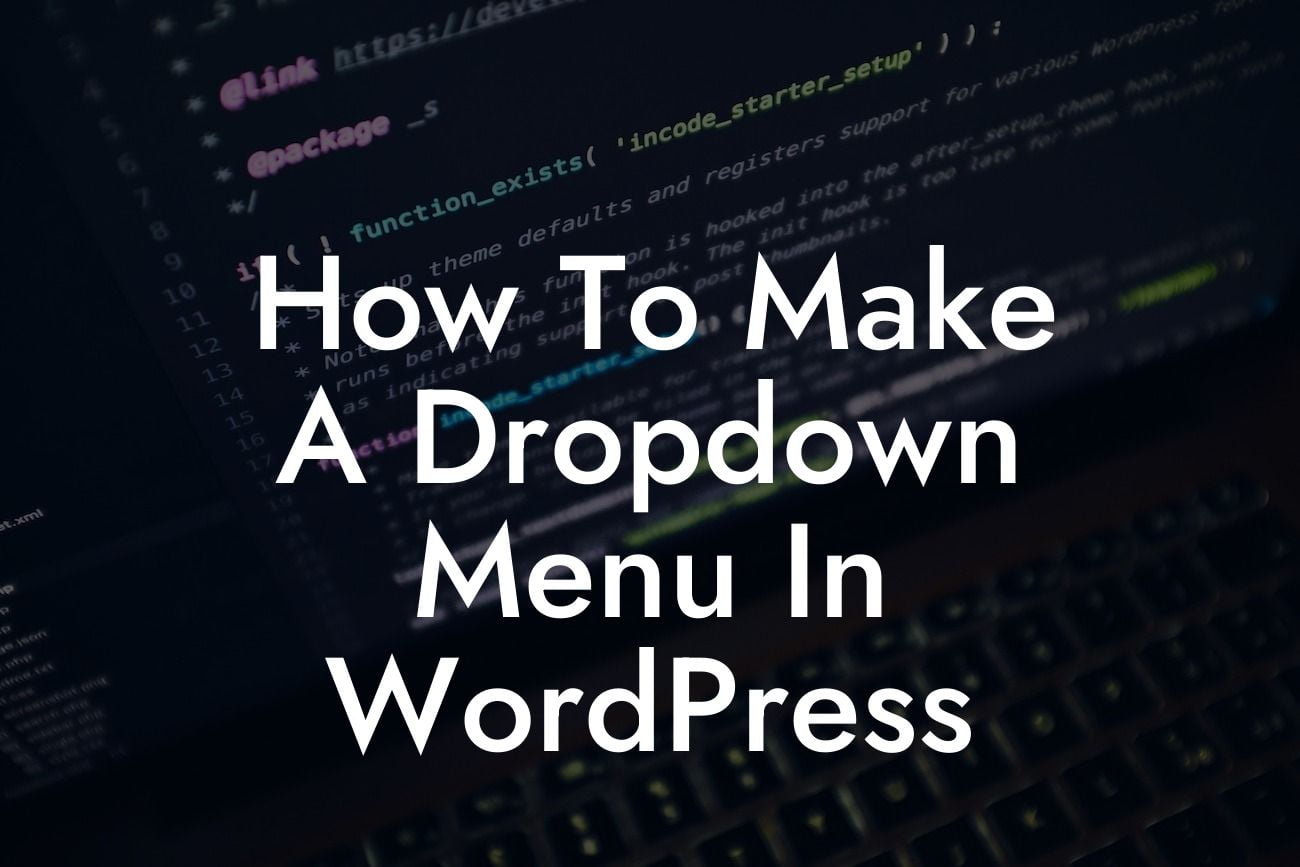Dropdown menus are an essential element of any website's navigation. They provide a clean and organized way for visitors to access different pages or sections of your site. Creating a dropdown menu in WordPress might seem like a daunting task, but fear not! In this guide, we'll show you how to effortlessly add a dropdown menu to your WordPress website using DamnWoo's awesome plugins. Say goodbye to complicated coding and hello to a user-friendly and visually appealing navigation system!
Creating a dropdown menu in WordPress is easier than you might think. Follow these simple steps to enhance your website's navigation:
1. Install and activate DamnWoo's Dropdown Menu plugin:
- Head over to the WordPress Dashboard and navigate to "Plugins" > "Add New".
- Search for "DamnWoo Dropdown Menu" and click on "Install Now" to add the plugin to your site.
Looking For a Custom QuickBook Integration?
- Once the plugin is installed, click on "Activate" to enable its functionalities.
2. Configure the plugin settings:
- After activating the plugin, go to "Appearance" > "Menus" in the WordPress Dashboard.
- Create a new menu or choose an existing one to add the dropdown menu to.
- Drag and drop the desired pages or custom links into the menu structure.
- Click on the arrow next to the parent item to reveal additional options.
- Add child items to create the dropdown effect.
3. Customize your dropdown menu:
- DamnWoo's plugin provides extensive customization options.
- Go to "Appearance" > "Customize" to access the live preview of your website.
- Navigate to the "Dropdown Menu" section to modify the colors, fonts, and animations of your dropdown menu.
- Play around with the different settings until you achieve the desired look and feel.
How To Make A Dropdown Menu In Wordpress Example:
Imagine you run an online store specializing in handmade jewelry. To enhance your website's navigation, you decide to create a dropdown menu for different product categories. With DamnWoo's Dropdown Menu plugin, you can easily add categories like "Necklaces," "Earrings," and "Bracelets" as parent items, and each corresponding jewelry piece as a child item. This intuitive dropdown menu will make it effortless for your customers to find the exact product they're looking for, ultimately boosting your sales.
Congratulations! You've successfully learned how to create a dropdown menu in WordPress using DamnWoo's powerful plugins. By implementing this navigation enhancement, you improve the overall browsing experience for your visitors, leading to increased engagement and conversions. Share this article with fellow entrepreneurs and explore more useful guides on DamnWoo to optimize your WordPress journey. Don't forget to try out our awesome plugins to take your online presence to new heights!