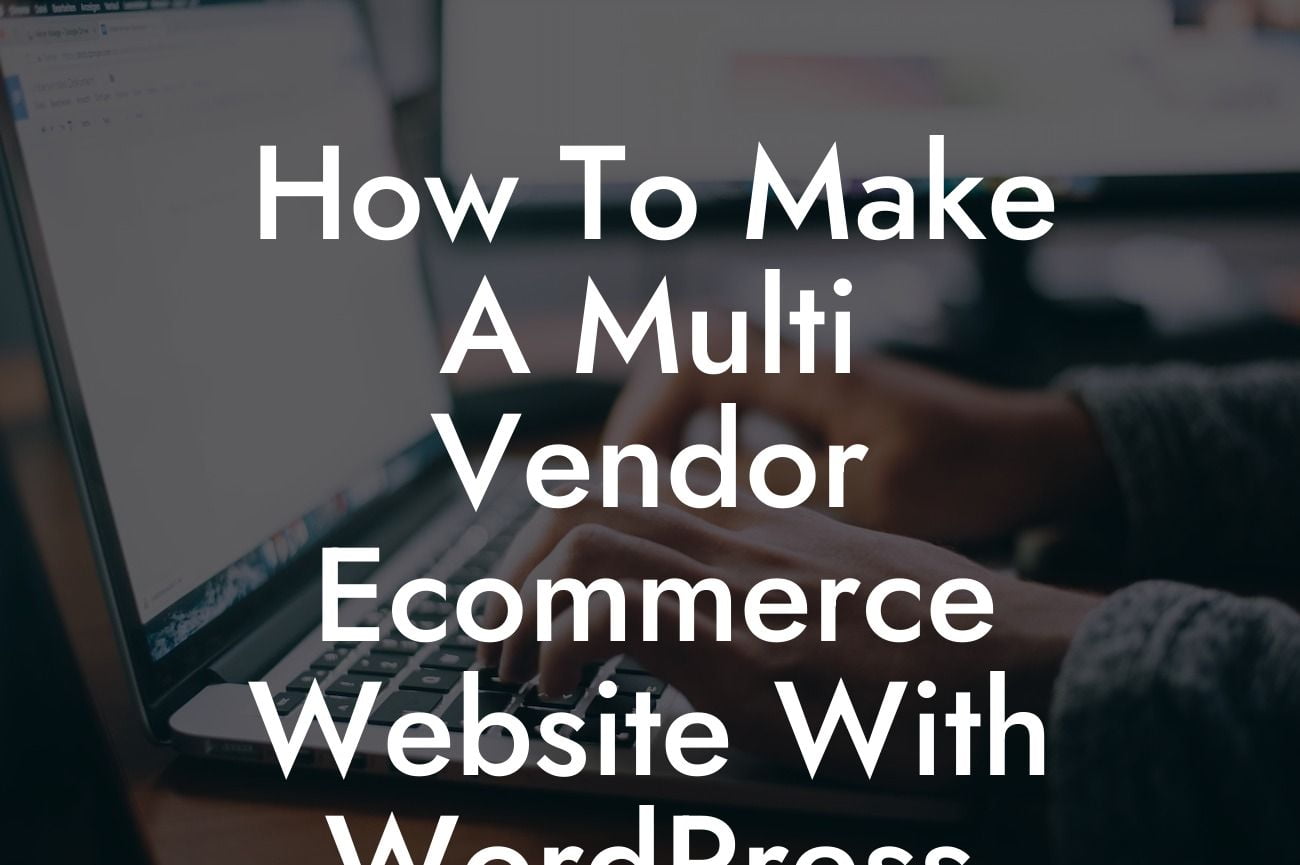If you're a small business owner or an entrepreneur looking to expand your online presence, having a multi-vendor ecommerce website can be a game-changer. With WordPress, creating such a website has become easier than ever. In this comprehensive guide, we will walk you through the step-by-step process of building a powerful and customizable multi-vendor ecommerce website using WordPress.
Creating a multi-vendor ecommerce website requires careful planning and execution. Let's dive deeper into the key steps involved:
1. Choosing the right theme and plugins:
To build a stunning multi-vendor ecommerce website, start by selecting a WordPress theme that supports multi-vendor functionality. Look for themes that offer features like vendor registration, product listing management, and secure payment gateways. Plugins like WooCommerce and Dokan are excellent choices to empower your website with multi-vendor capabilities.
2. Setting up vendor registration and management:
Looking For a Custom QuickBook Integration?
Once you have the theme and plugins installed, configure the vendor registration process. Customize the registration form to collect essential details from potential vendors. Create separate vendor dashboards where they can manage their products, track sales, and communicate with customers effectively.
3. Managing product listings:
A multi-vendor ecommerce website thrives on having a wide range of products. Make it easy for vendors to add, edit, and manage their product listings. Encourage high-quality product images and detailed descriptions to attract potential buyers. Implement user-friendly filters, sorting options, and a seamless search feature to enhance the shopping experience.
4. Streamlining order processing and fulfillment:
Efficient order management is crucial for a successful multi-vendor ecommerce website. Automate the order fulfillment process by integrating reliable shipping carriers and implementing real-time inventory management systems. Provide vendors with clear notifications and seamless communication channels to track and process orders promptly.
How To Make A Multi Vendor Ecommerce Website With Wordpress Example:
Let's consider the scenario of a multi-vendor ecommerce website specializing in handmade crafts. Vendors register on the website and create unique profiles. They upload beautiful product images, write engaging descriptions, and set competitive prices. Customers browse through the website, add items to their carts, and complete the purchase. Vendors receive notifications, process the orders, and ship the products to delighted customers. The website owner earns a commission on each sale, making it a win-win situation for everyone involved.
Creating a multi-vendor ecommerce website with WordPress opens a world of opportunities for small businesses and entrepreneurs. With DamnWoo's awesome plugins and our commitment to extraordinary solutions, you can elevate your online presence and supercharge your success. Don't settle for cookie-cutter solutions; embrace the power of customization and create a unique shopping experience for your customers. Explore other guides on DamnWoo to unlock the full potential of your online ventures and try our plugins to witness the transformation firsthand. Don't forget to share this article with fellow entrepreneurs and small business owners who can benefit from this invaluable knowledge. Together, let's make your multi-vendor ecommerce dreams a reality!