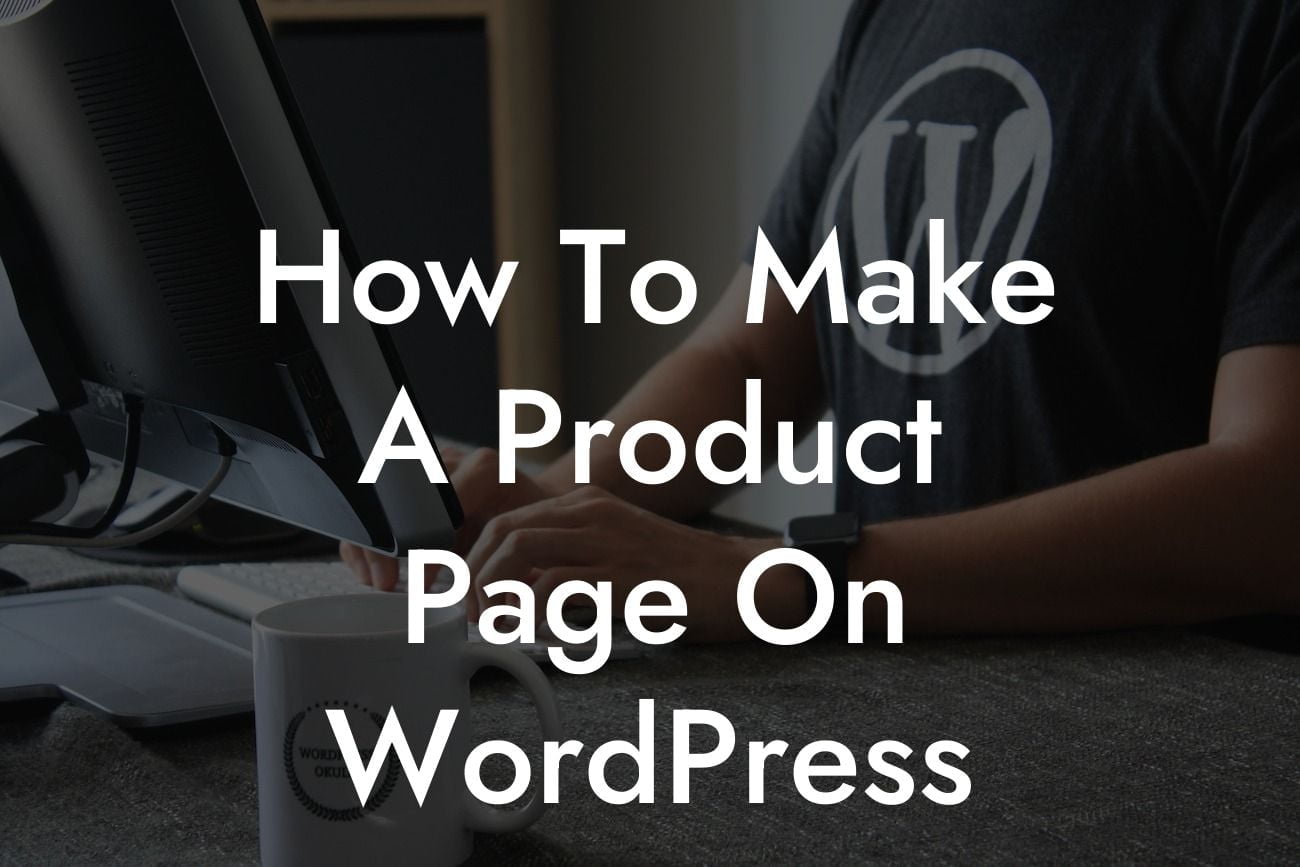Creating a visually appealing and user-friendly product page on WordPress is crucial for small businesses and entrepreneurs looking to showcase their products effectively. With the right tools and techniques, you can turn your WordPress website into a sales-driving machine. In this guide, we will take you through the process of creating an exceptional product page that will leave a lasting impression on your customers.
Creating a product page on WordPress may seem daunting at first, but with our simple and step-by-step approach, you'll have your page up and running in no time. Let's dive in:
1. Choose a Suitable WordPress Theme:
The first step in creating a remarkable product page is selecting a suitable WordPress theme. Look for themes specifically designed for e-commerce or product showcase purposes. These themes often come with built-in features and layouts tailored for displaying products effectively.
2. Install a Reliable E-commerce Plugin:
Looking For a Custom QuickBook Integration?
To offer a seamless shopping experience to your visitors, it's essential to install a reliable e-commerce plugin. WooCommerce is a popular choice among WordPress users as it provides a wide range of features, including product management, inventory control, and secure payment gateways.
3. Optimize Product Descriptions:
Crafting compelling and detailed product descriptions is crucial for driving sales. Clearly highlight the unique features and benefits of your products. Use bullet points and headings to break down information, making it easy for customers to navigate and comprehend.
4. Showcase High-Quality Product Images:
Visuals play a vital role in shaping your customers' perception of your products. Invest in high-quality product images that portray your items in the best light. Use multiple angles, zoom-in capabilities, and even videos to create an immersive experience for your visitors.
5. Implement User Reviews and Ratings:
Customer feedback is a powerful tool to build trust and encourage buying decisions. Incorporate a user review system on your product page, allowing customers to leave their thoughts and ratings. Positive reviews not only boost credibility but also provide valuable insights to potential customers.
How To Make A Product Page On Wordpress Example:
Imagine you are a small business owner, selling handmade jewelry online. Your product page on WordPress includes stunning product images, highly detailed descriptions, and customer reviews. The user-friendly interface enables visitors to add items to their cart effortlessly. The checkout process is secured with multiple payment options, offering a seamless shopping experience. As a result, your sales skyrocket, and customer satisfaction soars.
Creating a captivating product page on WordPress is a game-changer for small businesses and entrepreneurs. With DamnWoo's powerful WordPress plugins, you can further enhance your online presence and drive success. Explore our wide range of plugins to optimize your website, and don't forget to share this article with others who may benefit from it. Start elevating your business today!