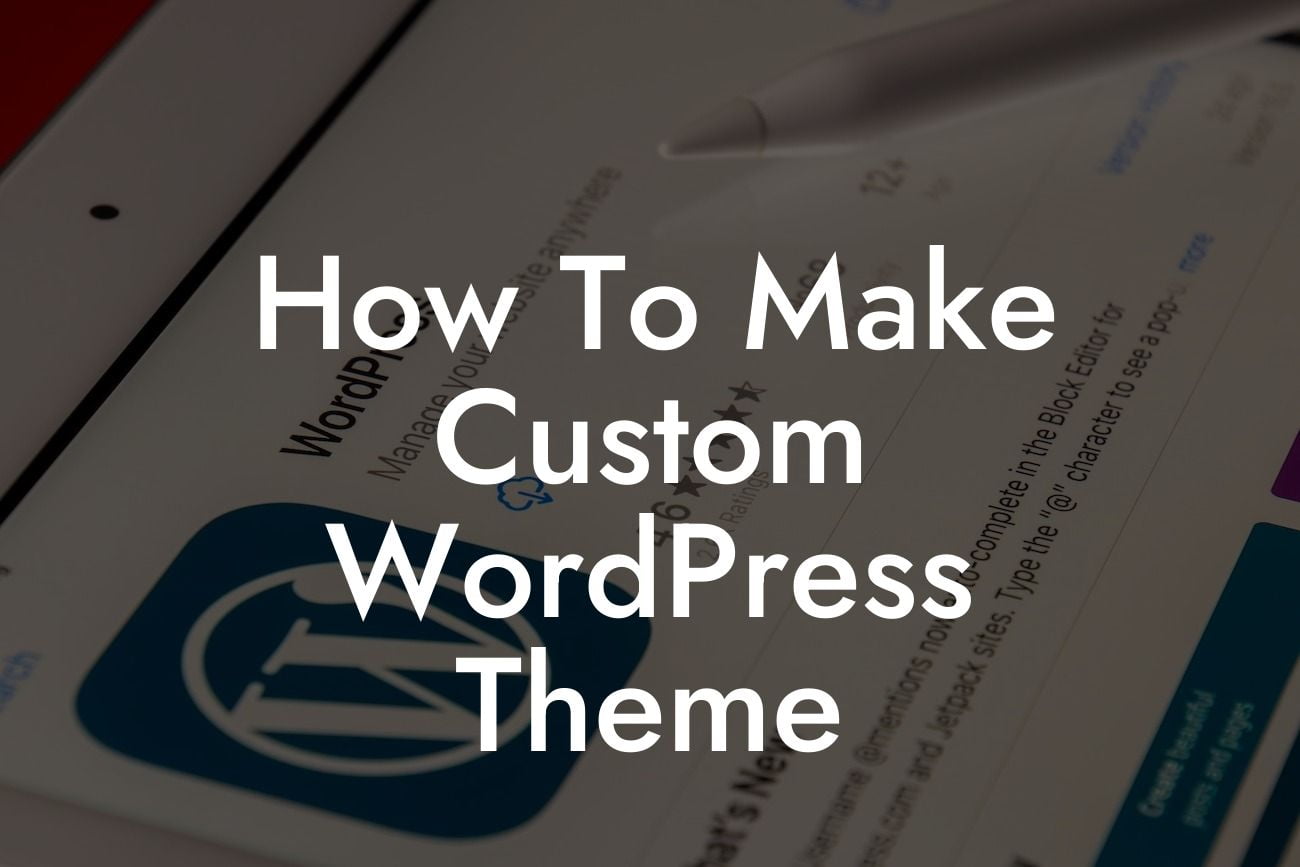Creating a custom WordPress theme can seem like a daunting task, but with the right guidance, you can elevate your website to new heights. At DamnWoo, we understand the importance of standing out from the crowd and providing small businesses and entrepreneurs with the tools they need to succeed online. In this guide, we will take you through the step-by-step process of making a custom WordPress theme that reflects your brand and captures the attention of your audience. Say goodbye to generic website designs and get ready to embrace the extraordinary.
When it comes to creating a custom WordPress theme, planning is crucial. Before delving into the technical aspects, take the time to brainstorm and sketch out your ideas. Consider your brand identity, target audience, and desired functionalities. By having a clear vision of what you want to achieve, you can streamline the development process.
1. Setting Up a Development Environment:
To create a custom WordPress theme, you'll need a local development environment. Install a local server like XAMPP or MAMP, along with a code editor like Visual Studio Code. This will enable you to work on your theme locally before deploying it to a live website.
2. Folder Structure:
Looking For a Custom QuickBook Integration?
Create a new folder for your theme in the "wp-content/themes" directory. Give it a unique name that reflects your brand. Inside this folder, create a stylesheet (style.css) and a PHP file (index.php). These are the basic files required for a WordPress theme.
3. Building the Stylesheet:
In the style.css file, add the necessary metadata like theme name, author, version, and description. It's essential for WordPress to recognize your theme. Add styling rules using CSS, including font styles, colors, and layout preferences. It's best to use a CSS preprocessor like Sass or Less to enhance efficiency and organization.
4. Creating Template Files:
WordPress follows a specific hierarchy for displaying different types of content. Create template files like header.php, footer.php, sidebar.php, and content.php to structure and style your theme consistently. These files will define the layout of your theme and allow flexibility in design.
5. Adding Functionality:
To extend the functionality of your theme, create a file called functions.php. Here, you can add custom functions, register menus, enqueue scripts and styles, and customize other core WordPress features. This is the heart of your theme, where you can make it truly unique and powerful.
How To Make Custom Wordpress Theme Example:
Let's say you own a photography business and want to create a custom WordPress theme to showcase your portfolio. Your theme can have a homepage that displays your latest work, an about page highlighting your skills and experience, and a gallery page to exhibit your photographs. You can then customize the design, typography, and colors to match your branding and create an engaging user experience.
Congratulations! You have now learned how to create a custom WordPress theme tailored to your brand. Remember, at DamnWoo, we are passionate about helping small businesses and entrepreneurs reach their full potential. Explore our other guides for more tips and tricks on elevating your online presence. Don't forget to try our awesome WordPress plugins designed to supercharge your success. Share this article with others who may benefit from it, and let's build extraordinary websites together.