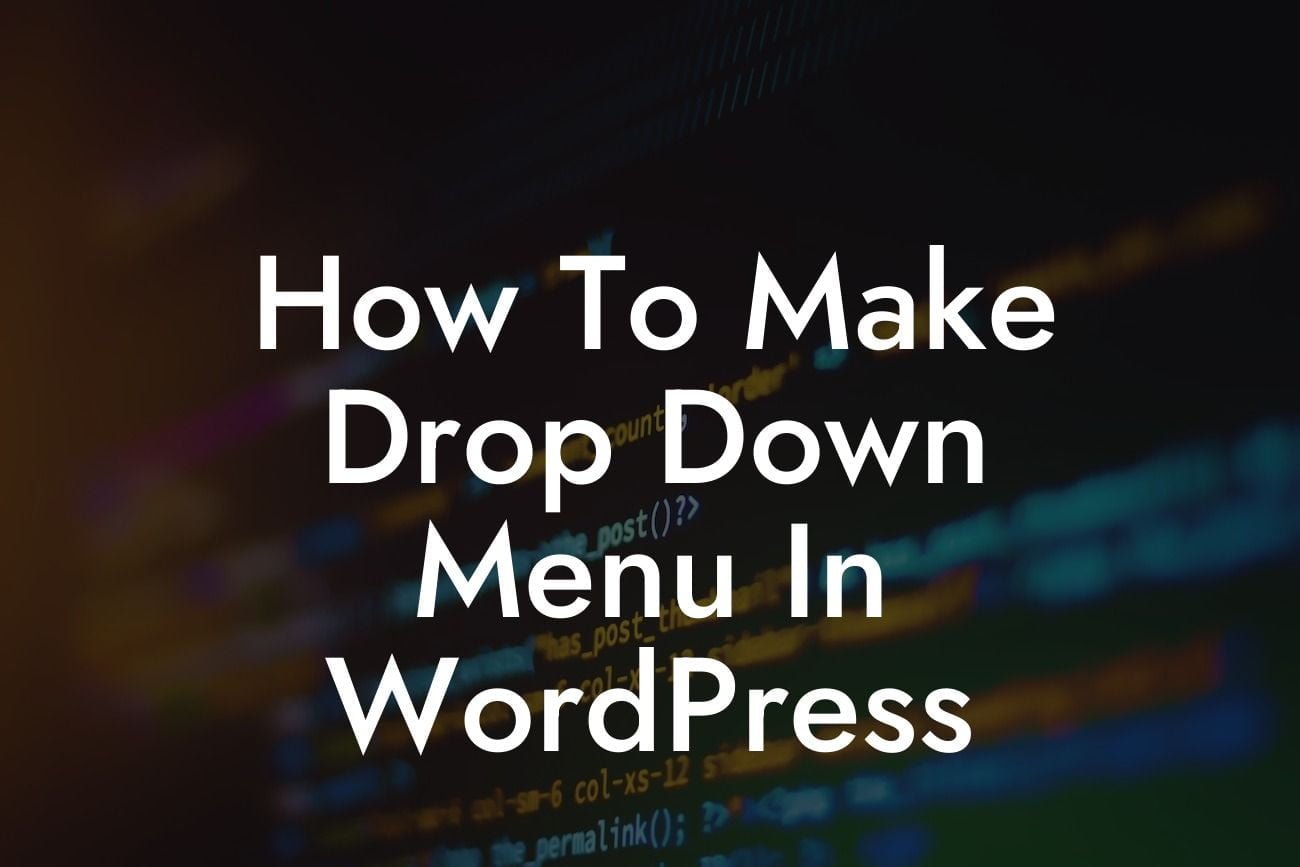Are you tired of a cluttered navigation menu on your WordPress website? A drop-down menu can be a game-changer, giving your visitors a seamless browsing experience. In this guide, DamnWoo will walk you through the process of creating a drop-down menu in WordPress. Whether you're a small business owner or an entrepreneur, this tutorial will help you elevate your online presence and supercharge your success.
Creating a drop-down menu in WordPress is easier than you think. Follow these detailed steps to optimize your website's navigation:
1. Install and Activate a Suitable WordPress Plugin: Begin by searching for a suitable menu plugin in the WordPress plugin directory. Choose a plugin that meets your requirements and install it on your website. Once activated, you're ready to get started.
2. Create a New Menu: In your WordPress dashboard, navigate to "Appearance" and click on "Menus." Create a new menu by giving it a name and clicking the "Create Menu" button. You will be redirected to the menu settings page.
3. Add Menu Items: To create a drop-down menu, start by adding parent items to the menu. These will be the top-level items that will reveal the sub-menu when clicked. Customize the menu by adding pages, posts, or custom links as menu items.
Looking For a Custom QuickBook Integration?
4. Create Sub-Menus: Drag and drop the menu items to the right to create sub-menus. These will be the items that appear in the drop-down when the parent item is clicked. Arrange the items in a logical order to enhance user experience.
5. Configure Menu Settings: Once you've created your menu structure, explore the various settings provided by your chosen plugin. Adjust properties such as animation, appearance, and behavior to suit your website's design and functionality.
How To Make Drop Down Menu In Wordpress Example:
Imagine you're a small business owner running a fashion blog. You want to create a drop-down menu to organize categories such as "Fashion Tips," "Trends," and "Outfit Ideas." By following the steps above, you can effortlessly create a drop-down menu that showcases each category under a single menu item. This saves your visitors' time and allows them to navigate your website more efficiently.
Congratulations! You've successfully created a drop-down menu in WordPress. By implementing this feature, you've enhanced your website's user experience and made it more appealing to your audience. Don't hesitate to explore our other DamnWoo guides for more valuable tips and tricks. Additionally, check out our awesome WordPress plugins that can further supercharge your website's success. Share this article with fellow entrepreneurs and small business owners to help them create captivating drop-down menus.