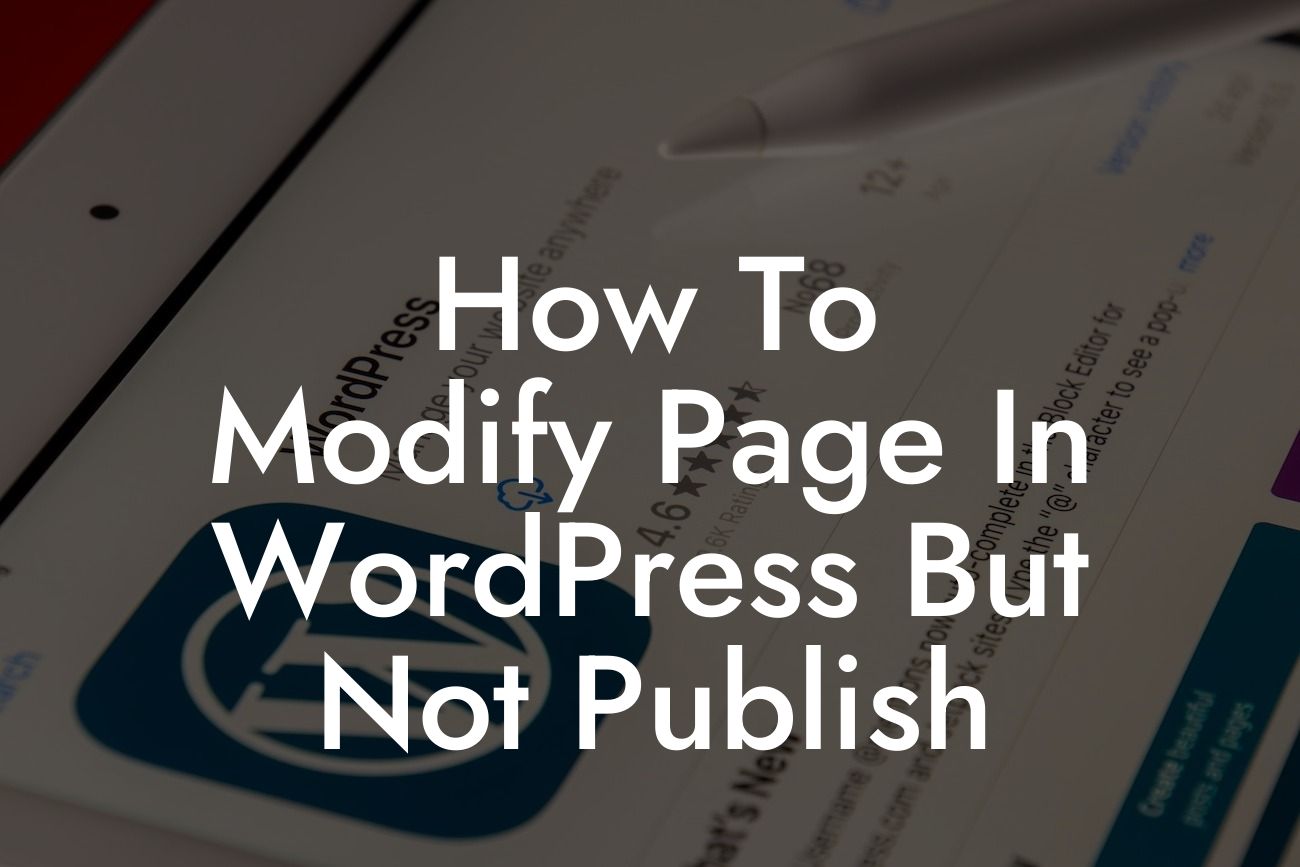Sometimes, you may need to make changes to your WordPress pages without immediately publishing them. Whether you want to test new features, update content privately, or simply work on improvements without disturbing your live website, the ability to modify pages without publishing is essential. In this comprehensive guide, we will walk you through the step-by-step process, enabling you to confidently make changes behind the scenes. With DamnWoo's exclusive WordPress plugins for small businesses and entrepreneurs, you can elevate your online presence and supercharge your success.
Modifying pages in WordPress without publishing is simpler than you might think. Here, we'll outline the most effective methods for making changes privately, ensuring a seamless user experience when you're ready to go live.
1. Utilize the Draft Mode:
The Draft mode feature in WordPress allows you to create and modify pages without publishing them. To begin, log in to your WordPress dashboard and navigate to Pages. Select "Add New" to create a new page or click "Edit" on an existing page. Before making any changes, ensure that the page status is set to "Draft." This way, any modifications you make will be saved privately until you are ready to publish.
2. Cloning Pages:
Looking For a Custom QuickBook Integration?
Another useful method is to clone the page you want to modify. Numerous WordPress plugins provide this functionality, allowing you to duplicate pages effortlessly. By cloning a page, you can create an identical copy that you can work on privately. This way, your original page remains intact until you are satisfied with your modifications.
3. Implementing Staging Environments:
Staging environments are popular among developers and advanced WordPress users. They allow you to create a replica of your live website, where you can experiment and make changes without affecting your main site. Once you are satisfied with the modifications, you can seamlessly push the changes to your live website. WordPress staging plugins, such as DamnWoo's Staging Master, simplify this process and provide a user-friendly interface.
4. Password Protection:
If you want to allow specific individuals or teams access to the modified page without publishing it, password protection is an excellent option. WordPress allows you to password-protect individual pages, ensuring only authorized users can view and provide feedback on the changes. Password-protected pages offer a secure way to test and share modifications within a controlled environment.
How To Modify Page In Wordpress But Not Publish Example:
Let's imagine you run an e-commerce store and want to update the product descriptions on your website. Using the Draft mode, you can create a new page or edit an existing one, making the necessary modifications without affecting the live content. This allows you to carefully craft the new descriptions, ensure they meet your desired standards, and maintain a professional appearance to your customers.
Mastering the art of modifying pages in WordPress without publishing is a valuable skill for every website owner. With DamnWoo's powerful WordPress plugins, you can seamlessly manage and enhance your online presence. Explore our other guides, discover our range of awesome plugins, and unlock your website's true potential. Don't settle for cookie-cutter solutions; embrace the extraordinary with DamnWoo.
By implementing these techniques, you can confidently modify your WordPress pages privately, aligning your website with your vision and ultimate success. Try DamnWoo's plugins today and elevate your online presence effortlessly.