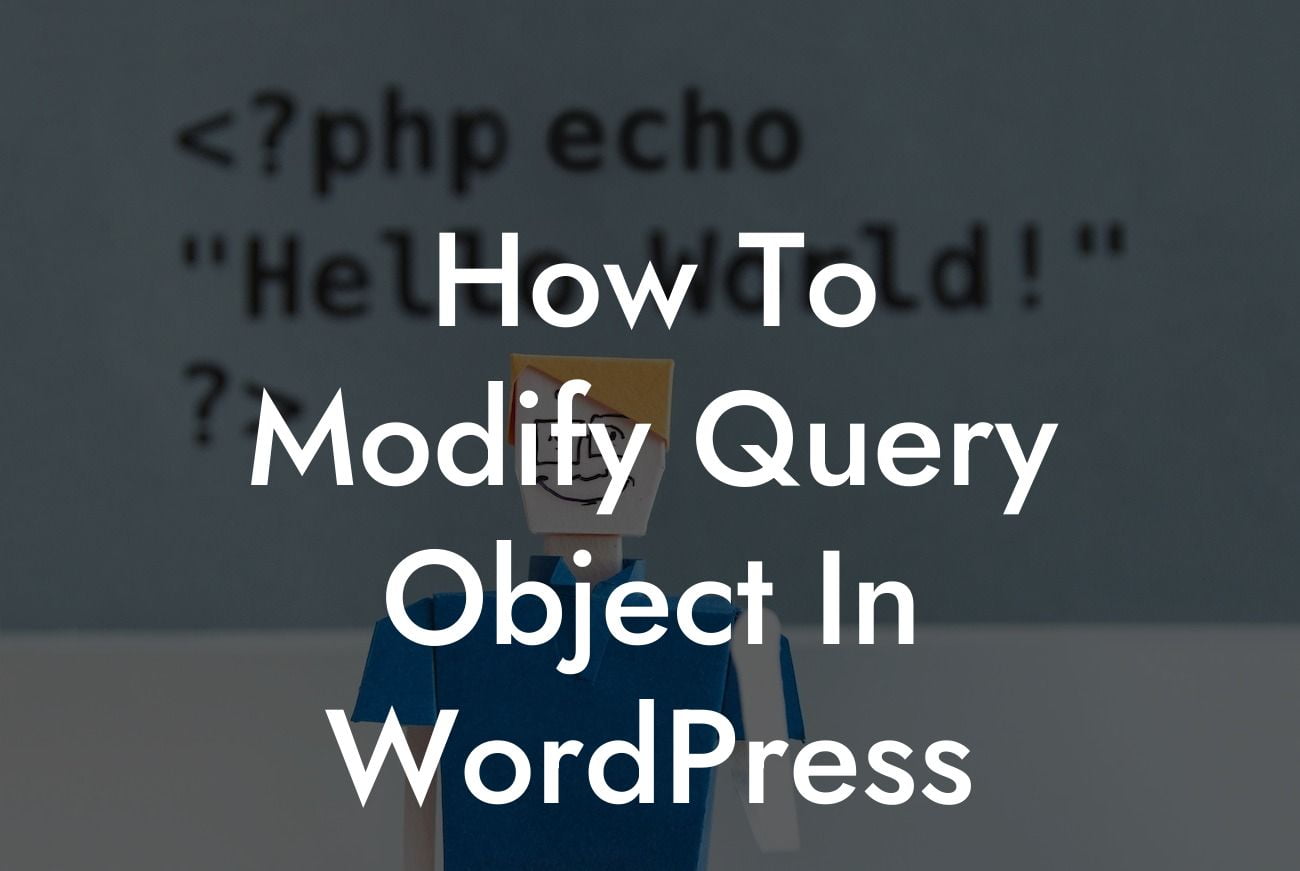Query object modification in WordPress is a powerful technique that enables website owners to customize their content and user experiences. By changing the default query parameters, you can control what data is displayed on your website and create more personalized and efficient web pages. In this guide, we will walk you through the step-by-step process of modifying the query object in WordPress, empowering you to enhance your website's functionality and provide a tailored experience for your visitors.
Changing the default behavior of the WordPress query object allows you to retrieve specific posts, pages, or custom post types based on your requirements. Let's dive into the detailed steps of modifying the query object to unleash the full potential of your WordPress website:
1. Understand the Query Object:
Before diving into modifying the query object, it's essential to understand its structure and purpose. The query object is responsible for fetching posts from the database and displaying them on your website. It consists of various parameters like post type, taxonomy, category, date, and more. By modifying these parameters, you can control the retrieved data.
2. Using Pre-Get Posts Hook:
Looking For a Custom QuickBook Integration?
To modify the query object, WordPress provides a handy hook called "pre_get_posts." By utilizing this hook, you can alter the query before it retrieves posts from the database. This allows you to add filters, change the query parameters, or even exclude specific posts/categories from the results.
3. Creating Custom Queries:
WordPress allows you to create custom queries using the WP_Query class. This powerful tool enables you to retrieve specific posts or custom post types based on your desired criteria. By specifying parameters such as post type, taxonomy, meta values, and more, you can build sophisticated queries to meet your unique needs.
4. Modifying Query Parameters:
To modify the query object, you can use various built-in functions provided by WordPress. You can change parameters such as the number of posts per page, order of posts, sorting mechanisms, and more to fine-tune the query results. This flexibility empowers you to create custom archives, category pages, and search results that align with your website's goals.
How To Modify Query Object In Wordpress Example:
Let's say you have a blog website with multiple categories, and you want to create a custom homepage that displays posts exclusively from the "Tech" and "Business" categories. By modifying the query object using the pre_get_posts hook, you can alter the default query to retrieve posts only from these categories and showcase them on your homepage. This personalized approach ensures that your visitors find relevant content right from the start, enhancing their user experience and increasing engagement on your website.
Congratulations! You've now learned how to modify the query object in WordPress. By customizing the query parameters, you can create a more tailored and efficient website that delivers an exceptional user experience. Explore DamnWoo's range of WordPress plugins that can further enhance your website's functionality and take it to new heights. Don't forget to share this article with others who may find it valuable and check out our other guides for more WordPress tips and tricks. Level up your online presence today with DamnWoo!
(Note: The article should continue with a suitable closing statement)