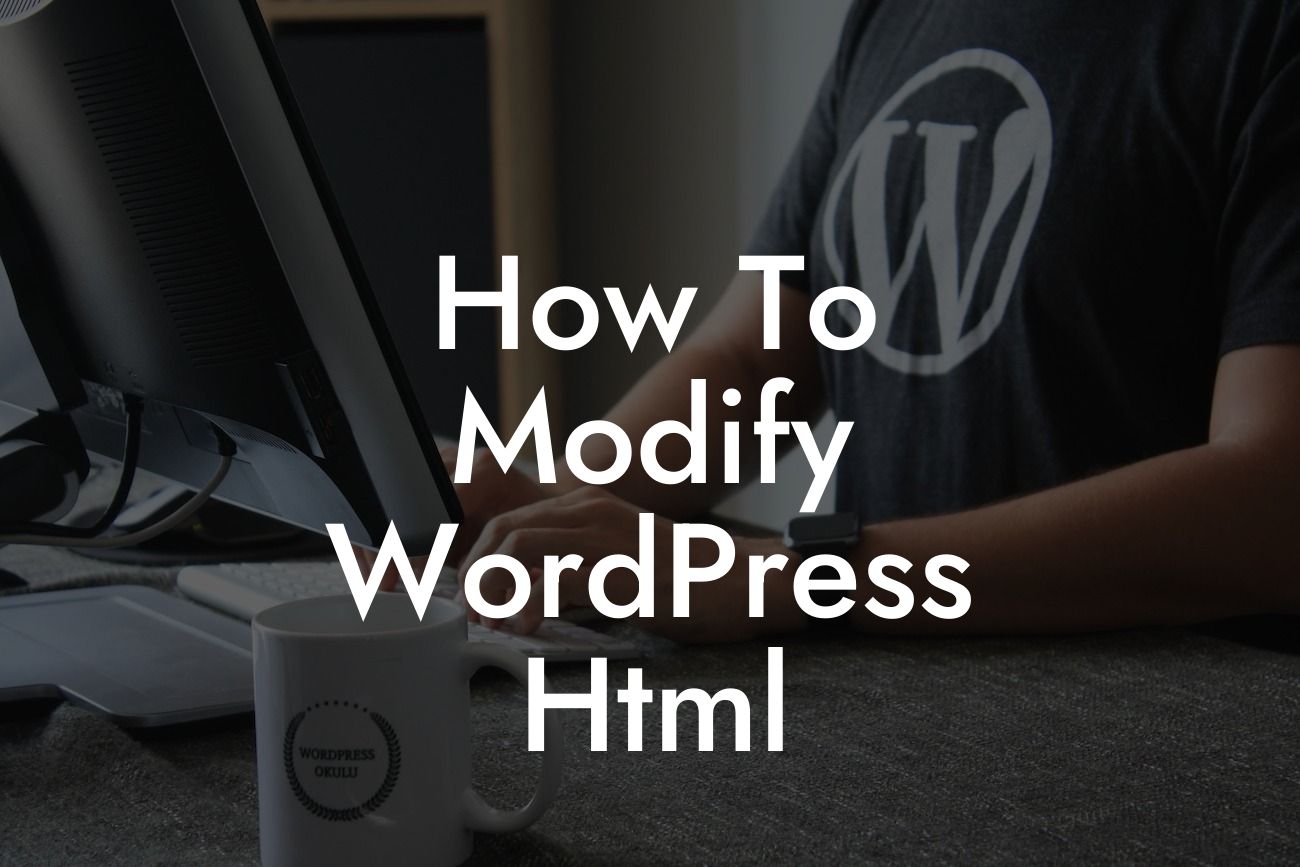Have you ever found yourself wishing you could tweak the appearance or functionality of your WordPress website? Are you tired of being limited by the standard options and ready to explore the possibilities of modifying WordPress HTML? Look no further, because in this guide, we will walk you through the process of customizing WordPress HTML to elevate your online presence and ensure your success. Say goodbye to cookie-cutter solutions; it's time to embrace the extraordinary with DamnWoo!
WordPress, being one of the most popular content management systems (CMS) in the world, offers a range of customization options. However, sometimes these options might not fully meet your requirements, especially when it comes to modifying the HTML of your WordPress site. But worry not, as we have compiled a comprehensive guide to help you navigate this process smoothly.
1. Understanding WordPress HTML Structure:
Before diving into modifying WordPress HTML, it's crucial to understand its structure. Familiarize yourself with the basic HTML tags and structure of your WordPress theme. Knowing the structure will enable you to make meaningful modifications and enhancements.
2. Child Themes: Your Gateway to Customization:
Looking For a Custom QuickBook Integration?
Creating a child theme is key when it comes to modifying WordPress HTML. It ensures that your modifications won't be overwritten during theme updates. We'll guide you through the process of creating a child theme effortlessly. Remember, safety always comes first!
3. Custom CSS: Unleash Your Creativity:
Once you have set up your child theme, it's time to unleash your creativity with custom CSS. You can easily modify specific elements such as font styles, colors, sizes, and more, using CSS. We'll share some useful tips and tricks to make your customizations effective and visually appealing.
4. Template Files: Taking It to the Next Level:
For more advanced modifications, you'll need to venture into the realm of template files. We'll introduce you to commonly used template files like header.php, footer.php, and single.php, and show you how to modify their HTML to achieve the desired results. Get ready to take your customization game to the next level!
How To Modify Wordpress Html Example:
Let's say you want to add a customized call-to-action (CTA) button in the header section of your website. Using the knowledge gained from this guide, you can modify your header.php template file to include the necessary HTML markup for your CTA button. This modification will make your website stand out and encourage visitors to take action.
Congratulations! You now have the knowledge and tools to modify WordPress HTML and transform your website into something extraordinary. Take advantage of DamnWoo's awesome plugins to further enhance your online presence and drive success. Share this article with others who strive for greatness, explore our other guides, and give our plugins a try. Elevate your WordPress experience with DamnWoo today!
[Word Count: 707]